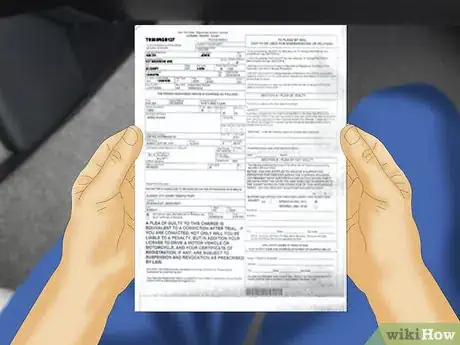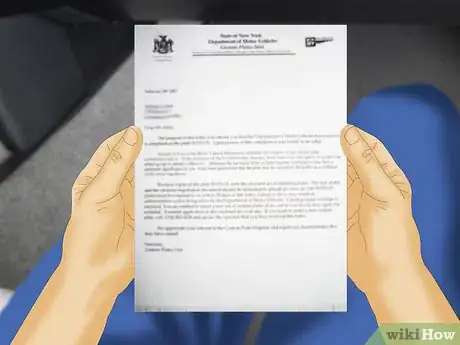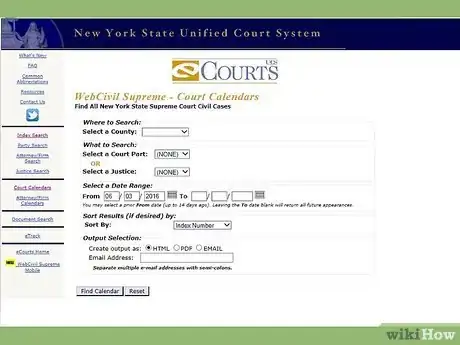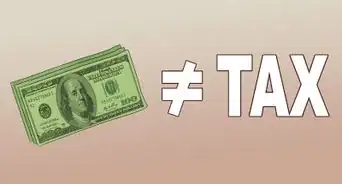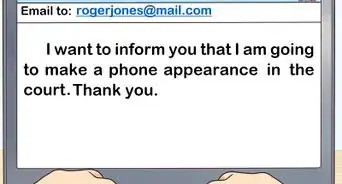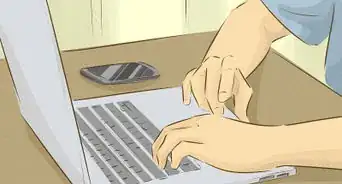This article was written by Jennifer Mueller, JD. Jennifer Mueller is an in-house legal expert at wikiHow. Jennifer reviews, fact-checks, and evaluates wikiHow's legal content to ensure thoroughness and accuracy. She received her JD from Indiana University Maurer School of Law in 2006.
There are 12 references cited in this article, which can be found at the bottom of the page.
This article has been viewed 56,198 times.
Whether you have a court case in New York City, or want to attend someone else's hearing or other court appearance, you can find your court date online without having to go to the courthouse in person. The method for finding a court date in New York City does differ slightly, however, depending on the type of case and the court where it will be heard.
Steps
Finding a Traffic Court Date
-
1Read your ticket. If you're issued a traffic ticket for a moving violation in one of the five boroughs of New York City, it includes instructions on how to get a court date.[1]
- In New York City, criminal moving violations such as driving while intoxicated are handled by criminal courts. All other moving violations are heard by Administrative Law Judges who work for the DMV's Traffic Violations Bureau.[2]
- The ALJ is an attorney with particular expertise in New York City traffic law, and has the authority to set fines or suspend your license if you are found guilty. Although the hearing may be somewhat less formal than a full traffic court hearing in other parts of the state, you still may present witnesses and evidence and may be represented by an attorney.[3]
- The TVB doesn't handle parking tickets. If you have a parking ticket, you must request a hearing within 30 days of the date your ticket was issued if you want to dispute it.[4] You can request a hearing by mail, online, or in person at a New York City Finance Business Center.[5]
-
2Respond to your ticket. You must plead not guilty within 15 days of the violation date to get a hearing date.[6]
- If you don't answer your traffic ticket by the deadline, your license will be automatically suspended. You can remove the suspension by answering the ticket and paying an additional $70 fee to terminate the suspension.[7]
- You can respond to most tickets online at https://transact2.dmv.ny.gov/pleadnpay/. If you plan to plead not guilty, you can use the online service to schedule your hearing.[8]
- To reply by mail, check the "not guilty" box on your ticket and include the information requested on the ticket. Then sign your ticket and mail it to Traffic Violations Plea Unit, P.O. Box 2950-ESP, Albany, NY 12220--0950.[9] [10]
- If you need an interpreter or are hard of hearing, you should indicate this on your ticket when you mail it to Albany. The DMV will provide an interpreter for your hearing free of charge.[11]
- You also can respond to your ticket in person by visiting the nearest TVB office and schedule a hearing. If you decide to answer in person, make sure you bring your driver's license as proof of identity.[12]
- The DMV has a list of TVB office locations at http://dmv.ny.gov/tickets/find-tvb-office-locations.
Advertisement -
3Receive a letter from the DMV. If you respond to your ticket by mail, the DMV will send you notification of where and when your hearing is scheduled.[13]
- If the date of the hearing isn't convenient for you, make sure you contact the TVB as soon as possible to have it rescheduled, particularly if you are mailing your rescheduling request.[14]
-
4Contact the TVB. Any TVB office in NYC can provide information or answer any questions you might have about your hearing.[15]
- If you lose your letter and don't know the date of your hearing, you can visit any TVB office in New York City or call (718) 448-5710 to find out your hearing date.[16]
- Follow the same procedure if you need to reschedule or postpone your hearing. However, keep in mind that if you need to reschedule your hearing, you must do so at least one day before your hearing is scheduled.[17]
- You also may request a new hearing date by writing to the Albany, NY address on your ticket and making your request. Mailed requests must be received at least 10 days before your scheduled hearing date.[18]
- Since hearings are open to the public, you might want to consider watching a few hearings before yours is scheduled so you know what to expect.[19]
Finding a Criminal Court Date
-
1
-
2
-
3
-
4Complete your search. Including additional information, if you know it, can narrow your search results and help ensure you find the court date you need.
- The WebCrims service will produce results that match the terms of your search. In some cases, such as if you've entered a common last name, you may get multiple results. You can improve your search by entering additional information and by making sure that the information you enter is identical to the information on the summons.
- Although you may be able to find a court date using the WebCrims website, you always should contact the clerk's office of the court where the case is being heard to verify the information.[26]
- Each day's court calendar is posted in the courthouse lobby, and lists criminal defendants either by docket number or by name, so you also can check the calendar in the lobby to confirm the time of your hearing or find out the courtroom in which it will be held.[27]
Finding a Civil Court Date
-
1Check your notice or summons. If you have a summons or notice of motion, the hearing date will be listed on that form.[28]
- If you are filing a motion, you must choose the date the motion will be heard by the court. You can pick most any court date that is convenient for you, but it must be far enough out to give the other side at least eight days notice.[29]
- Your notice also will contain the full address of the courthouse where the hearing will be held.[30]
-
2Go to the WebCivil Supreme website. The New York State Unified Court System has an online system that provides access to court calendars and information for all New York courts including those in the five boroughs of New York City.[31]
- If you've misplaced your notice or summons, you can look up the court date using the WebCivil website.
- You can view calendars for each court, or look up specific cases using your case number, the name of the plaintiff or defendant, or the name of an attorney or law firm.[32]
- You must read through the terms of use and verify that you are an individual person and not an automated program before you can access the system. However, there is no fee and you don't have to register for an account to conduct a search.[33]
-
3Choose the search option you need. WebCivil Supreme allows you to search for cases using several different criteria, or retrieve calendars for specific courts, judges, or attorneys and law firms.[34]
- Make sure you have correct information for the search option you've chosen. For example, if you've been sued but you're unsure how to spell the plaintiff's name, you probably should search using your own name instead. The search engine will only return exact matches to the information you enter, not similar or related spellings.[35]
-
4Enter your information. Once you've chosen the search option that suits your needs, enter as much information as you have to narrow down your search results.
- Providing additional information can make your search faster and increase the odds that you will find the date you need.
- For example, if you want to search by party name, the search form allows you to enter the party's name, and whether they are a plaintiff or defendant. You also have the option to limit your search to a particular county and year of filing, as well as indicating whether to search open or closed cases.[36]
-
5Verify your search results. Once you've found your court date on the website, you should call the clerk of court to confirm the date and time are correct before relying on it.
- The central clerk's office also will be able to provide additional information such as the location of the courtroom in which the hearing will be held.
References
- ↑ http://dmv.ny.gov/brochure/traffic-violations-bureau
- ↑ http://dmv.ny.gov/brochure/traffic-violations-bureau
- ↑ http://dmv.ny.gov/brochure/traffic-violations-bureau
- ↑ http://www1.nyc.gov/site/finance/vehicles/dispute-a-ticket.page
- ↑ http://www1.nyc.gov/nyc-resources/service/1652/fight-a-parking-ticket
- ↑ http://dmv.ny.gov/brochure/traffic-violations-bureau
- ↑ http://dmv.ny.gov/tickets/tickets-received-rochester-or-new-york-city
- ↑ http://dmv.ny.gov/tickets/tickets-received-rochester-or-new-york-city
- ↑ http://dmv.ny.gov/brochure/traffic-violations-bureau
- ↑ http://dmv.ny.gov/tickets/tickets-received-rochester-or-new-york-city
- ↑ http://dmv.ny.gov/brochure/traffic-violations-bureau
- ↑ http://dmv.ny.gov/tickets/tickets-received-rochester-or-new-york-city
- ↑ http://dmv.ny.gov/brochure/traffic-violations-bureau
- ↑ http://dmv.ny.gov/brochure/traffic-violations-bureau
- ↑ http://dmv.ny.gov/brochure/traffic-violations-bureau
- ↑ http://dmv.ny.gov/brochure/traffic-violations-bureau
- ↑ http://dmv.ny.gov/brochure/traffic-violations-bureau
- ↑ http://dmv.ny.gov/brochure/traffic-violations-bureau
- ↑ http://dmv.ny.gov/brochure/traffic-violations-bureau
- ↑ https://iapps.courts.state.ny.us/webcrim_attorney/AttorneyWelcome
- ↑ https://iapps.courts.state.ny.us/webcrim_attorney/DefendantSearch
- ↑ https://iapps.courts.state.ny.us/webcrim_attorney/CaseIdentifierSearch
- ↑ https://iapps.courts.state.ny.us/webcrim_attorney/AttorneyWelcome
- ↑ https://iapps.courts.state.ny.us/webcrim_attorney/AttorneyWelcome
- ↑ https://iapps.courts.state.ny.us/webcrim_attorney/AttorneyWelcome
- ↑ https://iapps.courts.state.ny.us/webcrim_attorney/CaseIdentifierSearch
- ↑ https://www.nycourts.gov/courts/nyc/criminal/faqs.shtml#open
- ↑ https://www.nycourts.gov/courts/nyc/civil/motions.shtml
- ↑ https://www.nycourts.gov/courts/nyc/civil/motions.shtml
- ↑ https://www.nycourts.gov/courts/nyc/civil/motions.shtml
- ↑ https://iapps.courts.state.ny.us/webcivil/FCASCalendarSearch
- ↑ https://iapps.courts.state.ny.us/webcivil/FCASCalendarSearch
- ↑ https://iapps.courts.state.ny.us/webcivil/FCASCalendarSearch
- ↑ https://iapps.courts.state.ny.us/webcivil/FCASMain
- ↑ https://iapps.courts.state.ny.us/webcivil/FCASSearch?param=P
- ↑ https://iapps.courts.state.ny.us/webcivil/FCASSearch?param=P