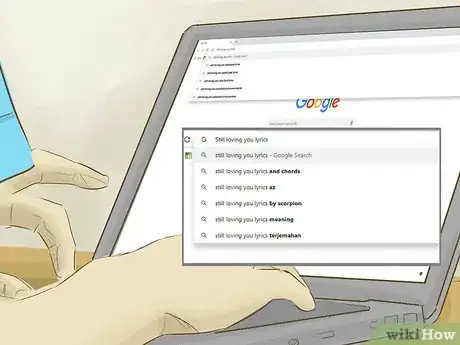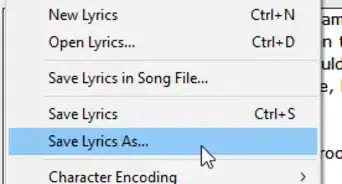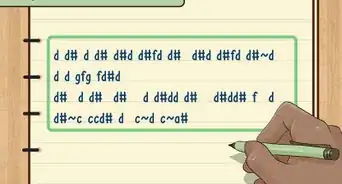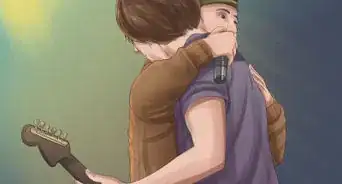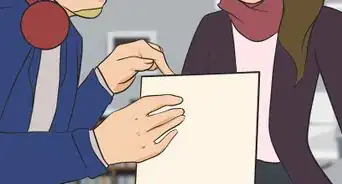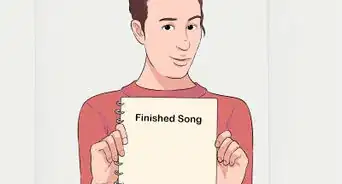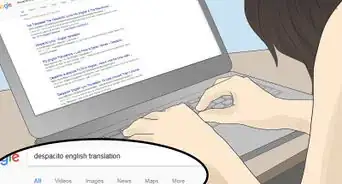This article was co-authored by wikiHow Staff. Our trained team of editors and researchers validate articles for accuracy and comprehensiveness. wikiHow's Content Management Team carefully monitors the work from our editorial staff to ensure that each article is backed by trusted research and meets our high quality standards.
This article has been viewed 25,431 times.
Learn more...
When you have part of a song stuck in your head and you want to figure out the lyrics to the whole song but don’t know where to look, don’t worry! Finding the lyrics to almost any song these days is just a few clicks away. With a quick online search, or the help of a mobile app, you’ll be belting out the words to the whole song in no time!
Steps
Finding the Lyrics to a Song
-
1Search for the lyrics by song title on an Internet search engine. Type in the name of the song you want to find the lyrics to, followed by “lyrics”. This will pull up many different sites that have the lyrics to the song.[1]
- For example, if you want to find the lyrics to My Way by Frank Sinatra, type in "My Way Lyrics" on a search engine like Google to pull up sites with the lyrics. Sometimes Google will even display the lyrics in a box above the search results for popular songs.
- Some lyrics sites, like Genius, are better than others and have more information such as the meaning behind the lyrics or information about the artist. Check out a few different sites to find 1 or 2 that you like and bookmark them.
- Many lyrics sites have a lot of advertisements, so it is a good idea to make sure you have an ad blocker installed and activated on your browser to protect you from spam.
-
2Listen to songs with a music player that displays lyrics. Many popular music players, such as Spotify, show the lyrics to songs as they play. Make sure to enable the lyrics feature in your music player’s settings if needed.[2]
- Keep in mind that Spotify and other music players will only show the lyrics to certain songs.
Advertisement -
3Install a browser add-on that displays lyrics as you listen to songs online. Some Internet browsers, like Chrome and Firefox, have extensions that will show the lyrics to music you listen to on video sites like YouTube. Search for lyric add-ons for your chosen browser, and follow the instructions to install and use them.[3]
- The YouTube Lyrics add-on for Firefox displays lyrics for YouTube, Grooveshark, and Spotify.
- Google Chrome has an extension called Musixmatch that displays the lyrics for more than 7 million songs on YouTube in 32 languages.
-
4Look for song lyrics with a mobile app. Download one of the many lyrics apps that are available for smartphones. Search for the lyrics by song title with the app’s search function.[4]
- Some lyrics apps allow you to play music through the app to display lyrics, and others connect to popular music player apps to show you the lyrics.
- Make sure you enable all the necessary permissions on your smartphone so that the app can function properly.
Finding a Song When You Don’t Know the Title
-
1Enter any parts of the lyrics you know on a search engine, lyrics site, or lyrics app. Go to a search engine or a lyrics app or site, like Genius, and type in any lyrics that you know, such as the chorus, to pull up the song that contains them and find the title. Enter any additional information you know about the song when you search, such as the artist or genre of music.[5]
- For example, if you remember a part of a song that goes: "And more, much more than this, I did it my way", type those lyrics into Google and it would pull up the lyrics to Frank Sinatra's song My Way.
- You can try putting quotation marks around the lyrics when you do an Internet search to get an exact match in the search engine results.
-
2Use an app to find out the name of a song that is playing. Download an app like Shazam or SoundHound. Activate the listening feature and hold your phone towards the speakers where the music is playing to find out the name of the song.[6]
- Keep in mind that these apps only work to identify pre-recorded music and not live music.
-
3Use a melody search engine to find a song without the title or lyrics. Go to a site like Musipedia and play the melody of a song you want to find using an on-screen piano, or whistle it into your computer’s microphone. Use a site like Midomi to sing or hum the tune to find a song you don’t know the name or lyrics to.[7]
- Musipedia will even let you search by tapping the rhythm on your keyboard if you don’t know the melody.
References
- ↑ https://www.makeuseof.com/tag/6-non-crappy-ways-to-find-lyrics-for-your-favorite-songs/
- ↑ https://www.makeuseof.com/tag/6-non-crappy-ways-to-find-lyrics-for-your-favorite-songs/
- ↑ https://www.makeuseof.com/tag/6-non-crappy-ways-to-find-lyrics-for-your-favorite-songs/
- ↑ https://www.guidingtech.com/best-lyrics-apps-for-android/
- ↑ https://www.labnol.org/internet/find-name-of-songs/12316/
- ↑ https://www.labnol.org/internet/find-name-of-songs/12316/
- ↑ https://www.musipedia.org/
About This Article
To find lyrics to a song, try searching for the name of the song online and adding “lyrics” at the end. You can also search for the song on a streaming service like YouTube or Spotify, since many of these have lyrics available with the song. Alternatively, download a lyric app on your smartphone and search for the song there. If you can’t remember the name of the song you’re looking for, try searching any of the lyrics you remember with the word “Lyrics” at the end. You should also add the artist or band name if you know it to help narrow your search. For more tips, including how to install a browser add-on to display song lyrics online, read on!