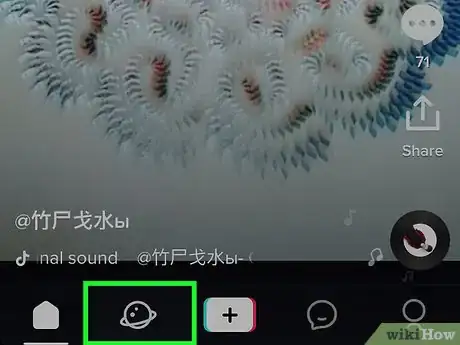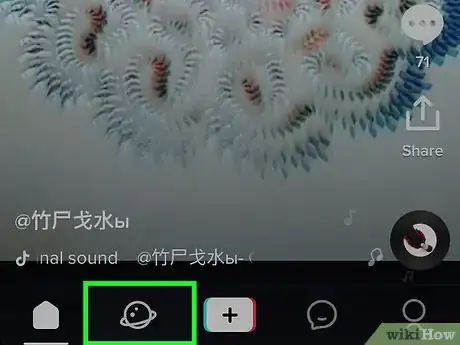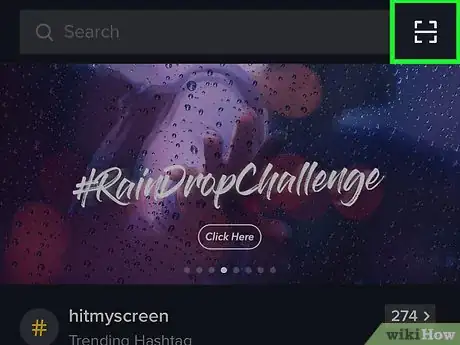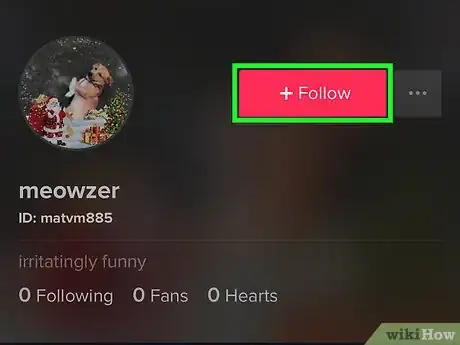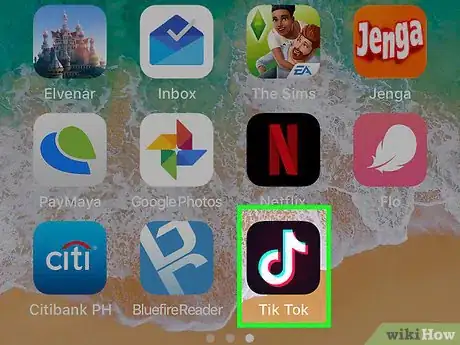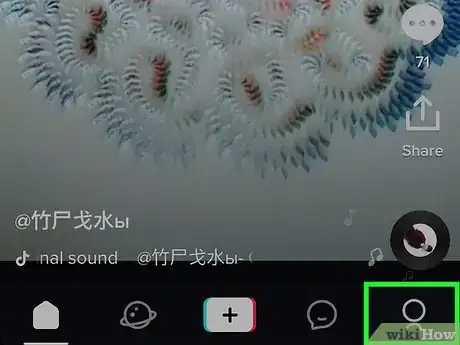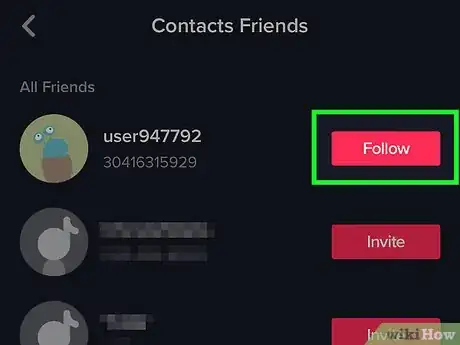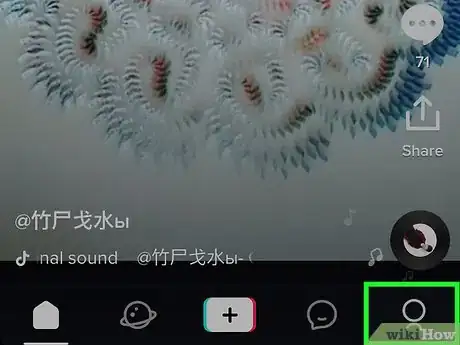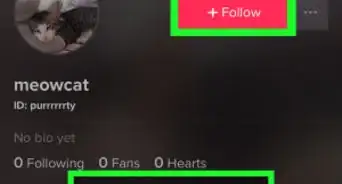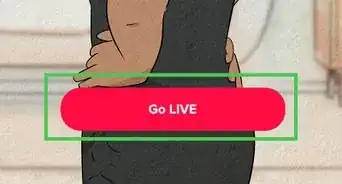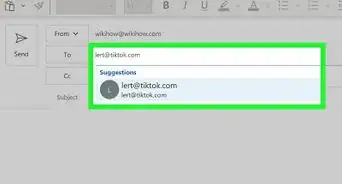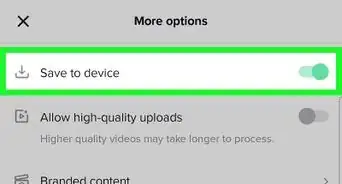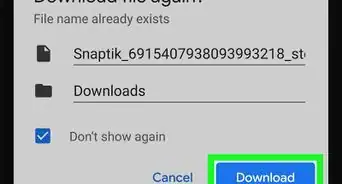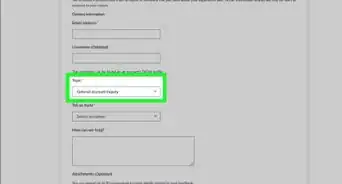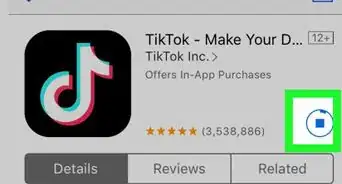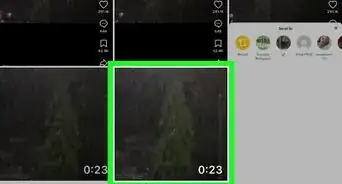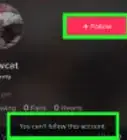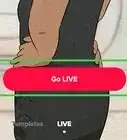This article was co-authored by wikiHow staff writer, Nicole Levine, MFA. Nicole Levine is a Technology Writer and Editor for wikiHow. She has more than 20 years of experience creating technical documentation and leading support teams at major web hosting and software companies. Nicole also holds an MFA in Creative Writing from Portland State University and teaches composition, fiction-writing, and zine-making at various institutions.
This article has been viewed 101,685 times.
Learn more...
This wikiHow teaches you how to find your friends on Tik Tok. If you have their username, you can search for it, or you can scan their QR code. If you want to find all your friends, you can add your Facebook friends or iPhone contacts.
Steps
Searching for a Username
-
1Open Tik Tok on your iPhone or iPad. It’s the black icon with a white music note inside.
-
2Click the magnifying glass icon on the bottom-left. This will open the search screen.Advertisement
-
3Enter the person's username or display name. Then hit Search on your keyboard.
- If you don't have a specific friend in mind, try importing your Contacts or Facebook friends, instead.
-
4Review the results. If you've accidentally clicked off the Users tab at the top (onto "Sounds" or "Hashtags"), click back to Users.
-
5Find the friend you want to follow.
-
6Hit Follow. The pink Follow button will change to a grey one that reads Following.
Scanning a QR Code
-
1Have your friend pull up their QR code.
- To do this, open their app and click the person icon at the bottom right.
- Hit the QR code icon at the top right, next to the three dots in a row.
- Wait for the code to load. If they want to, they can save it to their phone by clicking "Save image."
-
2Click the magnifying glass icon on the bottom-left on your phone. This will open the search screen.
-
3Hit the scanner icon at the top right, next to the search field.
-
4Scan your friend's QR code from their screen. Make sure it's centered in the box on your screen.
-
5Tap Follow next to your friend's username.
Finding Your iPhone or iPad Contacts
-
1Open Tik Tok on your iPhone or iPad. It’s the black icon with a white music note inside.
-
2Tap the profile icon at the bottom right of your screen.
-
3Tap the person with a "+" sign. It’s near the top-left corner of the screen.
-
4Tap Find Contacts Friends. It’s near the top-left corner of the screen. A list of your iPhone or iPad contacts with Tik Tok accounts will appear.
- You may also have to tap OK to allow the app to scan your contacts.
-
5Tap the Follow icon next to any of your contacts to follow them.
Finding Your Facebook Friends
-
1Open Tik Tok on your iPhone or iPad. It’s the black icon with a white music note inside.
-
2Tap the profile icon at the bottom right of your screen.
-
3Tap the person with a "+" sign. It’s near the top-left corner of the screen.
-
4Tap Find Facebook Friends. It’s the darker blue button near the top-right corner of the screen. A warning message will appear, informing you that Tik Tok has requested that you sign into Facebook.
-
5Tap Continue. This brings you to the Facebook sign-in screen.
-
6Sign in to your Facebook account. A list of your Facebook friends with Tik Tok accounts will appear.
- If prompted, give Tik Tok access to your Facebook account.
-
7Tap the Follow icon next to the person you’d like to add.