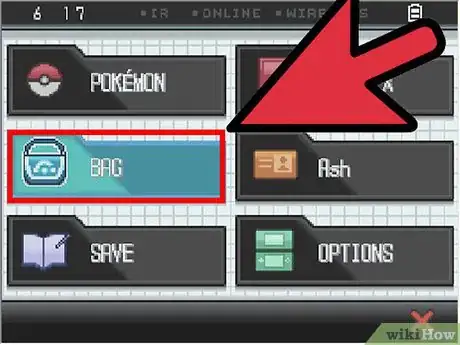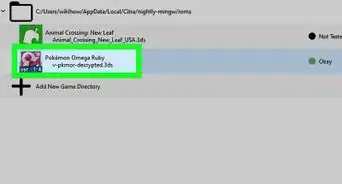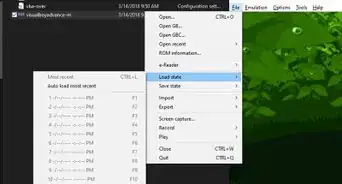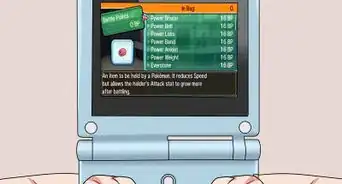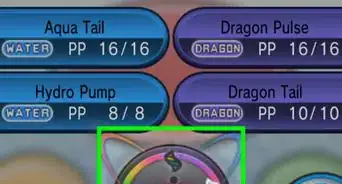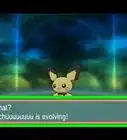wikiHow is a “wiki,” similar to Wikipedia, which means that many of our articles are co-written by multiple authors. To create this article, 9 people, some anonymous, worked to edit and improve it over time.
This article has been viewed 54,490 times.
Learn more...
Murkrow was first introduced in the second generation of the Pokémon game (Gold, Silver, and Crystal). It is characterized as a black-feathered bird (similar to crow) with a yellow beak and red eyes. It has a crest shaped like a hat and a broom-shaped tail. Murkrow wasn’t known to evolve to any Pokémon up until the fourth generation (Diamond, Pearl, Platinum, HeartGold, and SoulSilver), where its evolved form was introduced: Honchkrow. Murkrow is one of the few Pokémon that only evolves when exposed to an Evolution Stone (stones that induces evolution to certain types of Pokémon). To learn how to evolve Murkrow, scroll down to step 1.
Steps
Obtaining a Dusk Stone
-
1Go to locations where you can find a Dusk Stone. A Dusk Stone is a kind of Evolution Stone that induces transformation to dark-type Pokémon such as Murkrow. Dusk stones are dark violet, semi-circled stones that can be found on specific locations, depending on the version of the game:
- Diamond, Pearl, and Platinum—Victory Road, inside Galactic Warehouse and Wayward Cave.
- HeartGold and SoulSilver—By defeating Biker Reese, a trainer on Route 17, inside Pokéathlon Dome and Cerulean Cave
- Black and White—Inside the Mistralton Cave and Black City
- Black 2 and White 2—Inside the Strange House, Black City, and Join Avenue
- X and Y—Inside Terminus Cave, Laverre City, and by defeating Inver, a trainer on Route 18.
- Brilliant Diamond & Shining Pearl — East of Pastoria City, enter the Grand Underground. In the Bogsunk Cave (Largest Room) there will be a dawn stone. You can also obtain one in the Galactic Veilstone Headquarters.
-
2Find the Dusk Stone in the specified area. To get one, all you need to do is walk around the areas where you can get a Dusk Stone. When your character walks on the right section of the floor (which is randomly selected), a message prompt will appear telling you that “Your character has found a Dusk Stone,” and it will be added in your Bag.
Using the Dusk Stone on Murkrow
-
1Open your Bag. Press the Start button and move the directional arrow buttons of your Nintendo console to select “Bag” from the options.
- Press the A button to open and access the contents of your Bag.
-
2Select the Dusk Stone. Use the directional arrow keys to navigate around the Bag. Look for the Dusk Stone and press A; a list of Pokémon in your current party will be displayed.
-
3Evolve Murkrow. Select Murkrow from the list of Pokémon, and press the console’s A button to confirm using the Dusk Stone. Watch as Murkrow evolves to Honchkrow.
- Do not cancel the evolution or you’ll waste a stone.
Community Q&A
-
QuestionWhich generation is it from?
 Lugia2453Top AnswererMurkrow is from generation 2 (Gold/Silver/Crystal).
Lugia2453Top AnswererMurkrow is from generation 2 (Gold/Silver/Crystal).