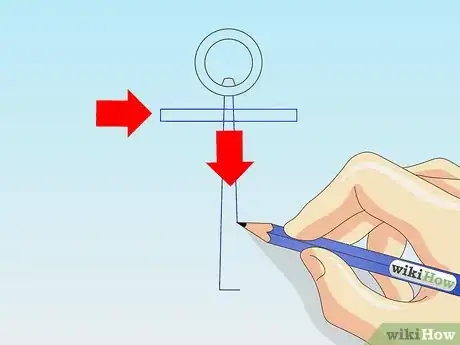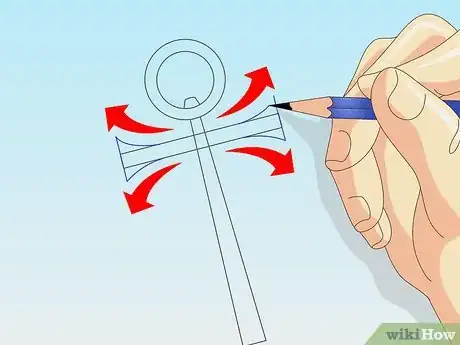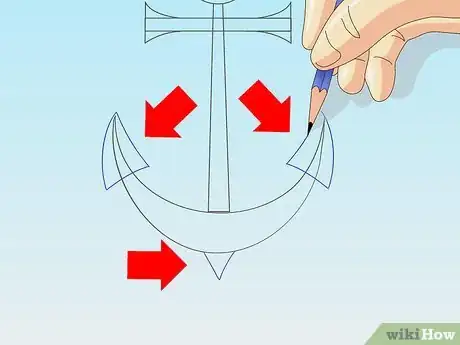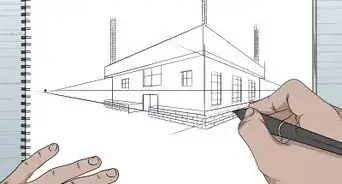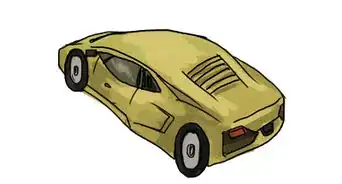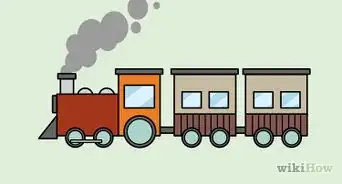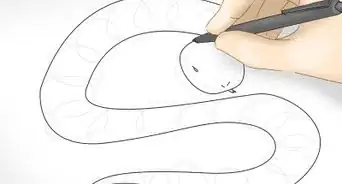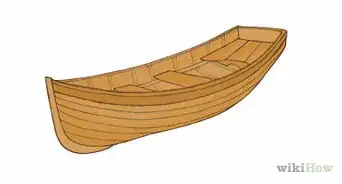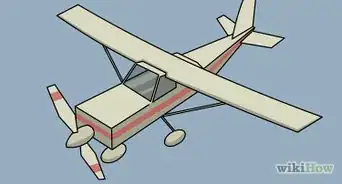wikiHow is a “wiki,” similar to Wikipedia, which means that many of our articles are co-written by multiple authors. To create this article, 12 people, some anonymous, worked to edit and improve it over time.
This article has been viewed 227,204 times.
Learn more...
Follow the steps below and you will see how to draw an anchor.
Steps
-
1Draw a ring. To draw the ring, draw a circle. Then draw a smaller circle inside the first circle. At the bottom middle of the inner circle, draw a skinny trapezoid.
-
2Draw a thick cross underneath the outer circle.Advertisement
-
3At both ends of the crossbar, flare out the ends. Slightly flare out the bottom half of the vertical part of the cross. The shank is the vertical part of the cross while the stock is its horizontal part.
-
4Draw a crescent at the bottom of the cross slightly wider than the crossbar width.
-
5At the crescents midpoint, draw a small triangle pointing downwards. This is the crown. At the end of each arm of the crescent, add a triangle pointing out. This is the fluke.
-
6Draw the outline of the anchor based on the sketch.
-
7Erase the guidelines.
-
8Add color.
Community Q&A
-
QuestionDo you have to use yellow?
 Community AnswerNo. You can use black or gray (most common) or whatever other color you want, or just draw it without coloring it in.
Community AnswerNo. You can use black or gray (most common) or whatever other color you want, or just draw it without coloring it in. -
QuestionWhat is the meaning of an anchor symbol?
 Community AnswerSecurity, stability, and being grounded.
Community AnswerSecurity, stability, and being grounded. -
QuestionWhat do I do if I'm having difficultly drawing an anchor?
 Community AnswerUse a stencil––there are a lot of good stencils that you can use to draw a anchor. You could always trace it off your screen too.
Community AnswerUse a stencil––there are a lot of good stencils that you can use to draw a anchor. You could always trace it off your screen too.
About This Article
To draw an anchor, start by drawing a cross with a ring on top. Then, flare out the ends of the vertical part of the cross, and draw a large crescent at the bottom of the cross. Next, draw a triangle on each end of the crescent, and draw a smaller triangle coming off the center. Finally, erase all of the lines inside the main outline of your anchor, and shade in your drawing. To learn how to color in your anchor, scroll down!