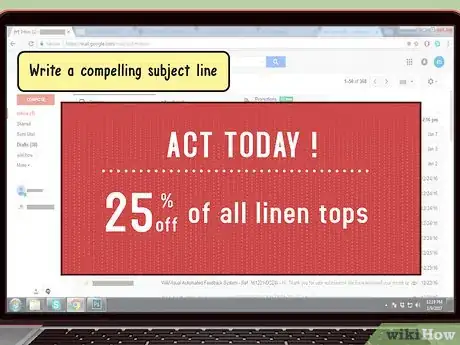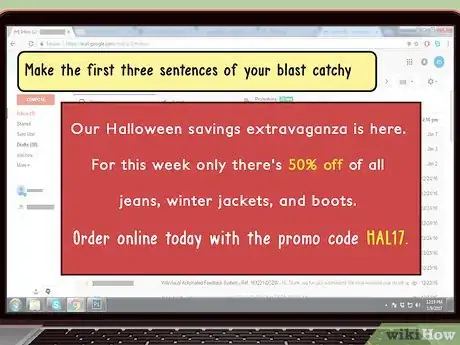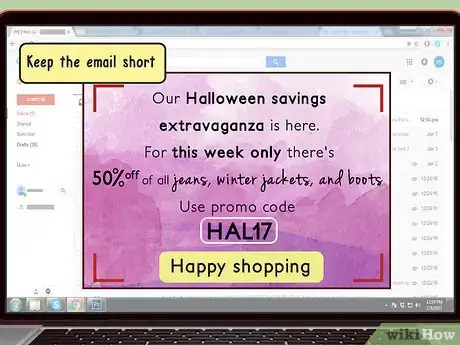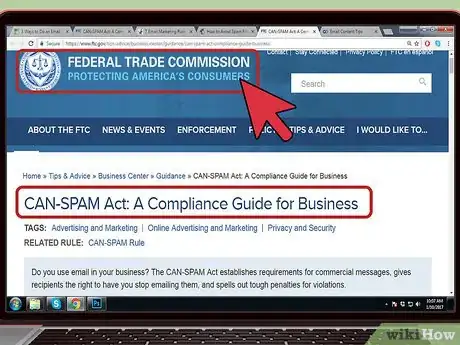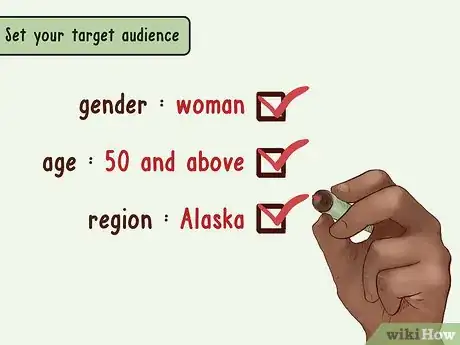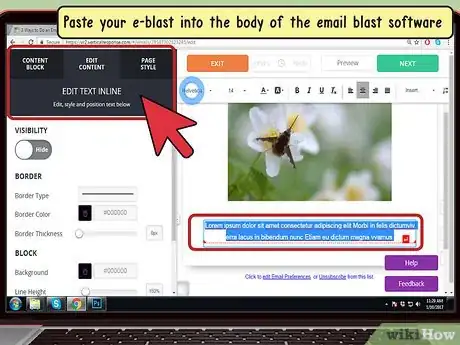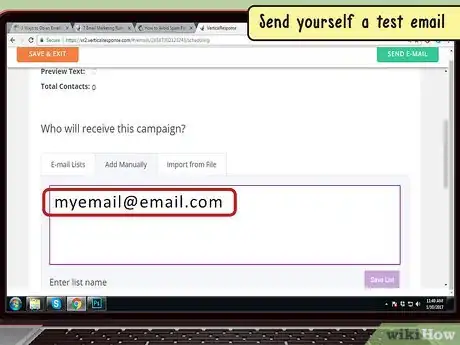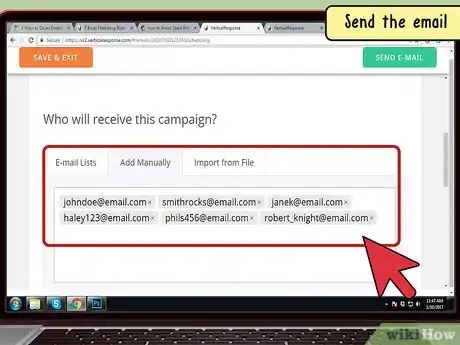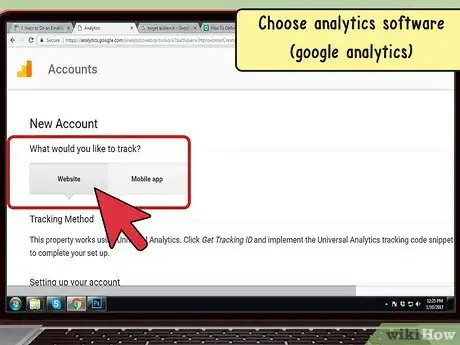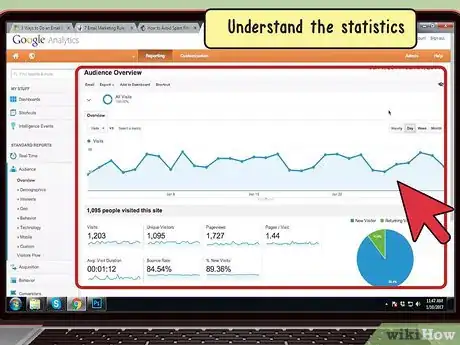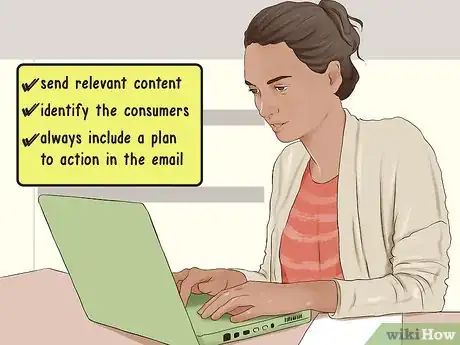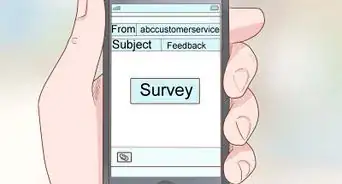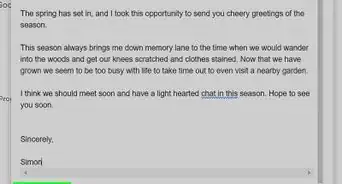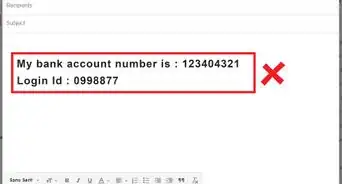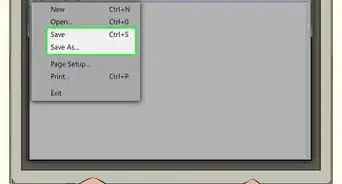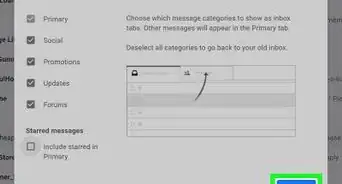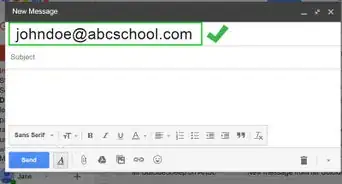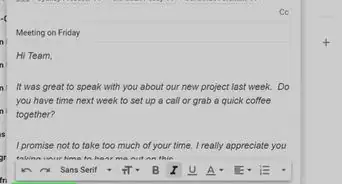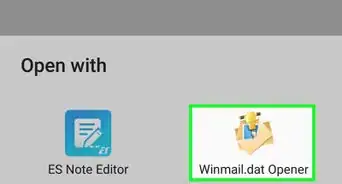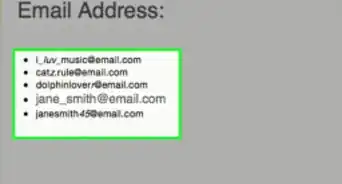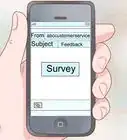This article was co-authored by Anna Colibri. Anna Colibri is a Digital Marketing Specialist and the CEO of Colibri Digital Marketing in the San Francisco Bay Area. Anna specializes in branding, digital strategy, product and service development, team management, and leadership development with a focus on women and minority business owners and professionals. Anna holds a Bachelor's degree in Sociology from The University of California, Davis, and a Master's degree in Social Welfare from The University of California, Berkeley. Colibri Digital Marketing is San Francisco’s first B Corp certified digital marketing agency. They won the 2019 Better Business Bureau Torch Awards for Ethical Business, the 2009 Local Excellence Award, and one of the Best Digital Marketing Agencies in San Francisco in 2017.
There are 12 references cited in this article, which can be found at the bottom of the page.
wikiHow marks an article as reader-approved once it receives enough positive feedback. In this case, 100% of readers who voted found the article helpful, earning it our reader-approved status.
This article has been viewed 316,669 times.
Email blasts are a great way to send important information about products, promotions, and more to customers and other businesses. This wikiHow article will teach you best practices for writing and sending an email blast.
Steps
Writing the Email Blast
-
1Have a clear purpose for the blast. Email blasting customers or partners is not an arbitrary task. Each blast should have a concise purpose before you begin to draft it.[1] Determine what you're trying to deliver and how you want the recipients to react to the email. The blast's purpose could be enticing customers to purchase something, updating employees on a new project or initiative, or a newsletter to recap the month's events. Once you determine the purpose of the blast, you can work on making the message more clear to your recipients.[2]
- For example, your organization is running a promotional offer, but if customers don't know about it, you can send a blast with the purpose of informing people of your promotion as well as encouraging them to purchase your product online.
- If you are sending a newsletter, make sure that it goes out around the same time each month.
- If you run a fashion brand, you might highlight your fashions or offer deals and incentives.[3]
-
2Write a compelling subject line. The subject of your email will be the first thing that people will see when viewing it. Because of the immense amount of spam that exists, it's important that you draw the recipient in enough so that they open the message. The subject line should invite the reader to some benefit or include a sense of urgency which requires action. Avoid cliche marketing terminology like "act now" or "free limited offer" as these subject lines can make recipients feel suspicious and turned off. Your subject line should be 50 characters or less.[4]
- An example of a compelling subject line would be "Act Today, 25% off of all linen tops."[5]
- Another subject line could be something like, "Stop the Northeast High from shutting down. Call the mayor today."
- Aim to make your subject compelling but clear. If the reader doesn't know what the email is about, they are less likely to open it.
- Avoid excess punctuation or capital letters as this can be perceived as spam.
Advertisement -
3Make the first three sentences of your blast catchy. The first couple of sentences within your email blast will determine whether the recipient decides to read the rest of it. The intro should draw people in with a sense of urgency or excitement. You can elaborate more on the subject line within your first sentence to give additional clarity to what the email is about, or you can create a sense of urgency and intrigue that compels them to open the email to learn more about the issue.[6]
- The preheader is the text that people see next to the subject line when they open their inbox. A compelling and catchy subject line accompanied with a convincing preheader will cause many people to open your blasts.[7]
- An example would be something like, "Our Halloween savings extravaganza is here. For this week only there's 50% off of all jeans, winter jackets, and boots. Order online today with the promo code HAL17."
-
4Use action-oriented language. Your email blast should have some "call to action" or something that the recipient can do after reading the message. This call to action should be short and specific. Tell the reader exactly what you want them to do, and why it will benefit them.
- Having a single purpose or call to action will improve your click-through rates significantly. Avoid packaging multiple offers or events within one email.
- Action-oriented language can be something like "Buy the new season of Shameless and get 10% off your next order!"
- Actions could include calling Senator about a bill, purchasing a new product, or leaving feedback.
-
5Personalize the email blast. E-blast applications allow the writer to cater each email to their recipients with responsive fields. Instead of addressing an email to everyone, you can make it feel as if you sent the email directly to the recipient. Whenever you can, aim to customize the email so that the reader feels more invested in it.
- You'll need a database with names or a spreadsheet that has everyone's name in a specific field in order to personalize your email blasts.
- Personalizing emails improve click-through rates and the amount of people who decide to open your email.[8]
- Typically fields for personalization will look something like <FirstName>, [name], or some other variation depending on the software you are using.
- Personalizing an email with a name may prevent your blast from triggering some email providers spam filters.
-
6Keep the email short. If you write an email that's too long, there's a chance that recipients will skim over it or stop reading it at a certain point. This could mean that they miss your call to action, or what you're trying to get across. Try to edit out pieces of information that aren't critical to the overall message. Make messages as short and concise as possible. Avoid over-elaboration or background that can clutter your blast.
- Break up your text into paragraphs that contain a cohesive theme, so it doesn't look like one block of text.
- The best emails will be under 750 words.
-
7Ensure that your email meets spam guidelines. The CAN-SPAM Act are laws that govern how you can craft emails. To stay compliant with the act, there are several things you must include and things you must avoid doing to ensure that your emails aren't considered spam.[9] For one, there must be an unsubscribe button somewhere in the email so that people can opt out of receiving them. Another rule is that recipients must know who they are receiving the email from, so include an accurate header or reply address where they can point their concerns or comments.[10]
- If you don't use permission-based tactics in your email campaigns, your spam score will go up.[11]
- Spam filters for different mailing services will flag emails that have sent spam in the past, and filter emails based on other criteria as the type of content and how it's formatted.
Sending the Email Blast
-
1Choose an email blasting software or website. To send your email blast, you'll need to do research on popular email blast websites and choose one that works for your team. Consider the amount of training that would be required, if it automatically links to your current database or CRM, how much it costs, and how easy it is to use. Write down pros and cons of each provider and determine the blasting software that's right for you.
- Popular sites allow you to create email blasts include Mailchimp, Constant Contact, and Vertical Response.[12]
- Some content management systems or databases have email blast capabilities built into their software.
-
2Double-check your email blast. After you've written your email blast, you should go over it again for grammar and spelling errors. An excellent way to help you edit your email is to send it to colleagues to ensure that there aren't any factual or grammatical mistakes, and to make sure that the messaging stays on brand. Ask people on your team to look over your blast and provide you with feedback.
- Sometimes colleagues won't have the most useful feedback, but they can give you an idea of how others perceive it, and what you need to fix before you send it out.
-
3Set your target audience. Audiences can be split up in a variety of ways including gender, age, geographic location, or buying habits. Before you send your blast, you want to make sure that you can segment people into different lists so you can target your blasts to the right people. Consider what demographic you want to target, and what they will need to fulfill your call-to-action.[13]
- For example, sending people in New Jersey a coupon for stores located in Alaska is not useful or helpful.
- Another example of sending an e-mail to the wrong people is if you are marketing a product to women age 50 and above, but include men in their 20's in the blast.
- The more that the recipient receives useless content or emails, the less likely they will open future emails from you.
-
4Paste your e-blast into the body of the email blast software. You should write your email blast in another software application that checks for spelling or grammar errors. Once your text is ready, you can paste it into the body for your email blast. Take note of formatting, spacing, and links because some of these don't transfer over correctly from one software to another.
-
5Send yourself a test email. Before sending an email to a list of people, send one to yourself. Read over the email carefully and keep an eye out for poor formatting or incorrectly sized pictures. Check the email in multiple browsers and use different devices to see if it works across different platforms. Click all the links within the email and make sure they are working as intended.
- When you fix a mistake, be sure to send another test email to see if it saved correctly.
- This is also a way to see if your email will be flagged as spam by an email's spam filter.
-
6Send the email. Once you've uploaded the contacts that you want to send the email to, it's time to send the email to the list. Go over the recipients one more time before sending the email and then send it out. Another option that you have is to schedule the blast to go out at a later date and time. This is a great idea if you may have to make last-minute revisions or want to choose a specific time to send it out.
- Best times to send an email blast are Tuesday, Wednesday, and Thursday around mid-day.
- Try to send emails frequently. For instance, some brands send emails at least weekly.[14]
Evaluating Analytics
-
1Choose analytics software that works for your organization. While many email marketing applications have built-in analytics, you may consider getting a third party system to help you process the data or statistics on your campaigns. Some software can give you a more comprehensive or visual representation of your analytics, while others may track something that your current content management system does not. The size and scope of your e-blast campaign will dictate which kind of software you require.[15]
- Popular analytics software includes Google Analytics, Klipfolio, DOMO, Tibco and Tableau Software.[16]
-
2Understand the statistics. Click-through rate or CTR is how often customers click on links contained in your email. There is also a conversion rate, which tracks how many people took action after clicking your link, as well as a rate for how many people opened and read your email. Many email blast software will have these metrics built in. Do not make things in the email blast confusing or complicated as it can prevent people from taking action or even reading the blast.
- To calculate your CTR, divide the number of clicks by the number of emails that you've sent.[17]
- If your click rate is fairly low, try to come up with new methods to attract people to your links.
- Conversion rates track things like how many people RSVPed to an event, purchased a product, or signed a petition.
- Adding images to an email may also help improve your click through rate.
- Average click rate for an email blast is 5.6%, though it will vary depending on the type of business you have.[18]
-
3Find things that encourage people to engage. By tracking the statistics on each of your emails, you'll be able to develop concise reports about what works and what doesn't for your target audience. Take note of the specific days and times for your highest open and conversion rates. Test different tones and subject lines and see what causes your audience to read the blast. Stick to the things that your consumer tends to favor or enjoy and avoid repeating aspects of emails that do poorly according to the stats.
- Take external factors, like fashion trends, into account when you are analyzing the metrics. It's not always how you are crafting the blasts, but what's happening in society that may make it more successful than others.
-
4Watch the growth of your list. Is your email list growing or shrinking? If more people are unsubscribing than are registering to your list, it's a good sign that you need an entire strategic overhaul on your email policies. If there are a lot of people unsubscribing it could be because your content is not relevant to the people that you're sending it to. In this case, try to segment your list differently or change the type of content that's being delivered through your email blasts.
- For example, if you see that 10% of your list unsubscribed because of your last email blast, try to identify what consumers didn't like about the email.
- Do not inundate customers with useless emails. Always ensure there is a plan to action or a promotion within the email.
Expert Q&A
-
QuestionWhat is the best way to do an email blast without it coming off as spam?
 Anna ColibriAnna Colibri is a Digital Marketing Specialist and the CEO of Colibri Digital Marketing in the San Francisco Bay Area. Anna specializes in branding, digital strategy, product and service development, team management, and leadership development with a focus on women and minority business owners and professionals. Anna holds a Bachelor's degree in Sociology from The University of California, Davis, and a Master's degree in Social Welfare from The University of California, Berkeley. Colibri Digital Marketing is San Francisco’s first B Corp certified digital marketing agency. They won the 2019 Better Business Bureau Torch Awards for Ethical Business, the 2009 Local Excellence Award, and one of the Best Digital Marketing Agencies in San Francisco in 2017.
Anna ColibriAnna Colibri is a Digital Marketing Specialist and the CEO of Colibri Digital Marketing in the San Francisco Bay Area. Anna specializes in branding, digital strategy, product and service development, team management, and leadership development with a focus on women and minority business owners and professionals. Anna holds a Bachelor's degree in Sociology from The University of California, Davis, and a Master's degree in Social Welfare from The University of California, Berkeley. Colibri Digital Marketing is San Francisco’s first B Corp certified digital marketing agency. They won the 2019 Better Business Bureau Torch Awards for Ethical Business, the 2009 Local Excellence Award, and one of the Best Digital Marketing Agencies in San Francisco in 2017.
Digital Marketing Specialist It's all about the quality of the content in your ad. If you're going to send and ad, you have to ask yourself, "How is my audience going to interpret this?" If you're throwing cheap, second-rate ads all over the place, it's just going to annoy your potential customers. Make sure you're putting out quality advertisements, especially if you're sending them on email where the audience is going to be inundated with advertisements.
It's all about the quality of the content in your ad. If you're going to send and ad, you have to ask yourself, "How is my audience going to interpret this?" If you're throwing cheap, second-rate ads all over the place, it's just going to annoy your potential customers. Make sure you're putting out quality advertisements, especially if you're sending them on email where the audience is going to be inundated with advertisements. -
QuestionHow often should I be sending out email blasts?
 Anna ColibriAnna Colibri is a Digital Marketing Specialist and the CEO of Colibri Digital Marketing in the San Francisco Bay Area. Anna specializes in branding, digital strategy, product and service development, team management, and leadership development with a focus on women and minority business owners and professionals. Anna holds a Bachelor's degree in Sociology from The University of California, Davis, and a Master's degree in Social Welfare from The University of California, Berkeley. Colibri Digital Marketing is San Francisco’s first B Corp certified digital marketing agency. They won the 2019 Better Business Bureau Torch Awards for Ethical Business, the 2009 Local Excellence Award, and one of the Best Digital Marketing Agencies in San Francisco in 2017.
Anna ColibriAnna Colibri is a Digital Marketing Specialist and the CEO of Colibri Digital Marketing in the San Francisco Bay Area. Anna specializes in branding, digital strategy, product and service development, team management, and leadership development with a focus on women and minority business owners and professionals. Anna holds a Bachelor's degree in Sociology from The University of California, Davis, and a Master's degree in Social Welfare from The University of California, Berkeley. Colibri Digital Marketing is San Francisco’s first B Corp certified digital marketing agency. They won the 2019 Better Business Bureau Torch Awards for Ethical Business, the 2009 Local Excellence Award, and one of the Best Digital Marketing Agencies in San Francisco in 2017.
Digital Marketing Specialist You want to be putting these out regularly, but consistency is more important than the raw number of emails. You want to be in the back of your customers' minds, and so the tempo is really important. Fashion brands will do this roughly once a week, and that works if you've got sales or new clothes coming out. Computer companies may only send out an email blast every 1-4 months whenever they've got new products coming out. That part is going to be situational depending on your business model, but the consistency is key.
You want to be putting these out regularly, but consistency is more important than the raw number of emails. You want to be in the back of your customers' minds, and so the tempo is really important. Fashion brands will do this roughly once a week, and that works if you've got sales or new clothes coming out. Computer companies may only send out an email blast every 1-4 months whenever they've got new products coming out. That part is going to be situational depending on your business model, but the consistency is key. -
QuestionAre email blasts a type of spam?
 Anna ColibriAnna Colibri is a Digital Marketing Specialist and the CEO of Colibri Digital Marketing in the San Francisco Bay Area. Anna specializes in branding, digital strategy, product and service development, team management, and leadership development with a focus on women and minority business owners and professionals. Anna holds a Bachelor's degree in Sociology from The University of California, Davis, and a Master's degree in Social Welfare from The University of California, Berkeley. Colibri Digital Marketing is San Francisco’s first B Corp certified digital marketing agency. They won the 2019 Better Business Bureau Torch Awards for Ethical Business, the 2009 Local Excellence Award, and one of the Best Digital Marketing Agencies in San Francisco in 2017.
Anna ColibriAnna Colibri is a Digital Marketing Specialist and the CEO of Colibri Digital Marketing in the San Francisco Bay Area. Anna specializes in branding, digital strategy, product and service development, team management, and leadership development with a focus on women and minority business owners and professionals. Anna holds a Bachelor's degree in Sociology from The University of California, Davis, and a Master's degree in Social Welfare from The University of California, Berkeley. Colibri Digital Marketing is San Francisco’s first B Corp certified digital marketing agency. They won the 2019 Better Business Bureau Torch Awards for Ethical Business, the 2009 Local Excellence Award, and one of the Best Digital Marketing Agencies in San Francisco in 2017.
Digital Marketing Specialist If you aren't producing good advertisements, they can be. This is why it's so important that your emails don't feel like ads, especially when they're being sent directly to the consumer. You also need to make sure that you're only using email addresses that have signed up on your website and agreed to have communications with you. If not, it's spam (and it may be illegal depending on where you live).
If you aren't producing good advertisements, they can be. This is why it's so important that your emails don't feel like ads, especially when they're being sent directly to the consumer. You also need to make sure that you're only using email addresses that have signed up on your website and agreed to have communications with you. If not, it's spam (and it may be illegal depending on where you live).
References
- ↑ Anna Colibri. Digital Marketing Specialist. Expert Interview. 29 June 2021.
- ↑ http://www.heroweb.com/create-a-compelling-email-blast-p17200
- ↑ Anna Colibri. Digital Marketing Specialist. Expert Interview. 29 June 2021.
- ↑ http://www.mayecreate.com/2013/03/newsletter-dos-and-donts/
- ↑ http://blog.hubspot.com/marketing/improve-your-email-subject-line#sm.0001lzovzx10gdf55qifijukcnb5a
- ↑ https://www.friendbuy.com/blog/email-blast-examples/
- ↑ https://www.friendbuy.com/blog/email-blast-examples/
- ↑ http://marketingland.com/study-70-brands-personalizing-emails-missing-higher-transaction-rates-revenue-73241
- ↑ https://www.ftc.gov/tips-advice/business-center/guidance/can-spam-act-compliance-guide-business
- ↑ http://www.verticalresponse.com/blog/its-the-law-7-email-marketing-rules-you-should-know/
- ↑ Anna Colibri. Digital Marketing Specialist. Expert Interview. 29 June 2021.
- ↑ http://www.heroweb.com/create-a-compelling-email-blast-p17200
- ↑ Janet Peischel. Digital Media Expert. Expert Interview. 30 March 2021.
- ↑ Anna Colibri. Digital Marketing Specialist. Expert Interview. 29 June 2021.
- ↑ Janet Peischel. Digital Media Expert. Expert Interview. 30 March 2021.
- ↑ http://www.emailvendorselection.com/reporting-usable-email-analytics-tools/
- ↑ http://blog.hubspot.com/marketing/metrics-email-marketers-should-be-tracking#sm.0001lzovzx10gdf55qifijukcnb5a
- ↑ http://blog.hubspot.com/marketing/email-open-click-rate-benchmark#sm.0001lzovzx10gdf55qifijukcnb5a
About This Article
To do an email blast, start by finding an email blasting software or website you can use, like MailChimp, Constant Contact, or Vertical Response. Then, upload your email blast and all of the contacts you want to send the email to. When you're writing your email blast, include a compelling subject line, like "Act Today, 25 percent off all shirts," so people are more likely to open it. Also, try to use actionable language throughout your email, like "Buy now" or "Call today," to encourage people to act when they read your email blast. To learn how to keep your email blast out of people's spam folder, keep reading!