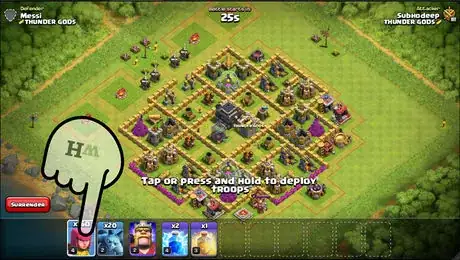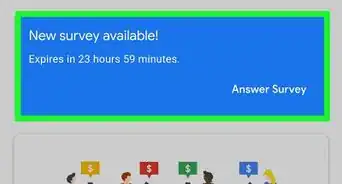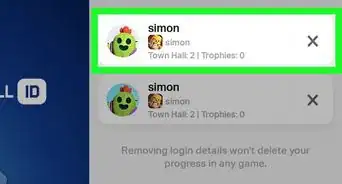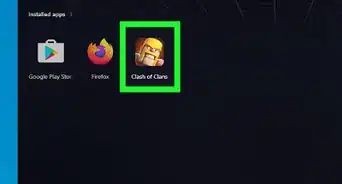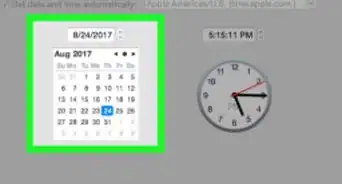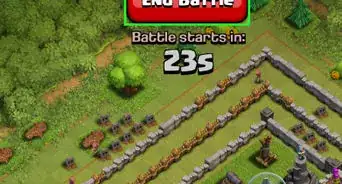wikiHow is a “wiki,” similar to Wikipedia, which means that many of our articles are co-written by multiple authors. To create this article, volunteer authors worked to edit and improve it over time.
This article has been viewed 53,815 times.
Learn more...
Friendly Challenges on Clash of Clans let Clanmates attack one another for practice, competition, or just plain fun! Friendly Challenges are unlimited and won’t cost gold or consume Troops, Spells, Heroes or Traps. You also won’t earn resources, Trophies or other bonuses. This will not not affect your Trophies or Troops, so feel free to use all troops you have taken to attack. To learn how to challenge and accept a challenge, start with step one, below, and keep playing Clash of Clans!
Steps
Challenging a Clanmate
-
1Open Clash Of Clans.
-
2Open Clan Chat by clicking or dragging the side arrow on the left.Advertisement
-
3Look for the Challenge button at the top of Clan chat and click on it.
-
4Choose the base you want by clicking on the Replace Layout Icon and Request Clan Castle troops if you don't have any.
- After clicking on the Replace Layout Icon, all available layouts will come choose from there.
- Add custom text if you don't like the default text (which is "Can you beat my village?").
-
5
-
6Press on the Watch Live icon to watch your village attacked live.
-
7See it as a normal Live Replay.
-
8Press Return Home to return to your base.
-
9
Accepting a Friendly Challenge
Community Q&A
-
QuestionHow do I start a friendly war?
 Subhodeep RoyCommunity AnswerGo to the clan with whom you want to start a friendly war and press Challenge. This will start a friendly war if they accept it.
Subhodeep RoyCommunity AnswerGo to the clan with whom you want to start a friendly war and press Challenge. This will start a friendly war if they accept it.
Warnings
- Don't go to raid or war or anywhere, if you have issued any challenge, before anyone attacks you, or the challenge will be canceled.⧼thumbs_response⧽
- Challenging one after another has a time period of 10 second. So you can't challenge twice in 10 seconds.⧼thumbs_response⧽
Things You'll Need
- Phone
- Clash of Clans game
- Internet Connection
- Google account (to safeguard your progress)
- Google Play