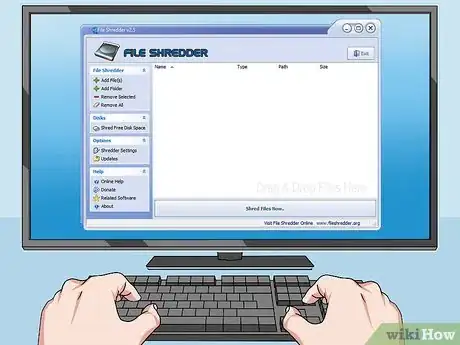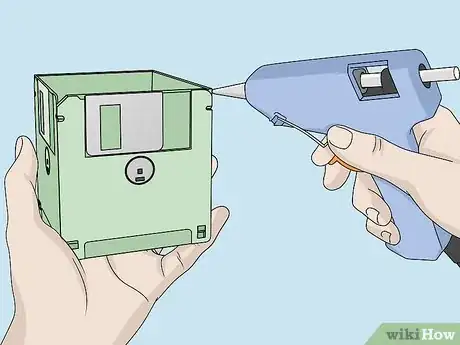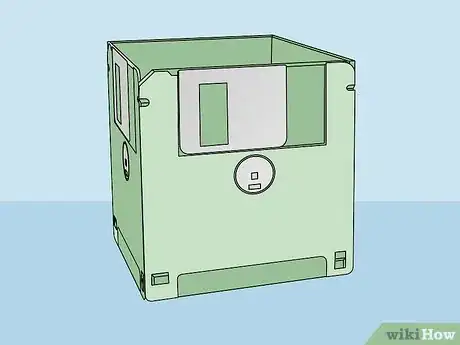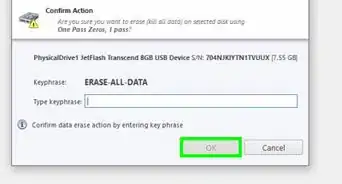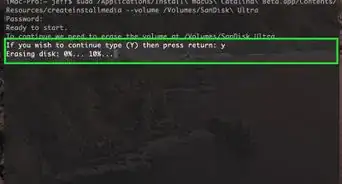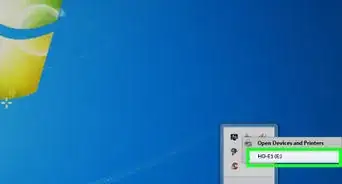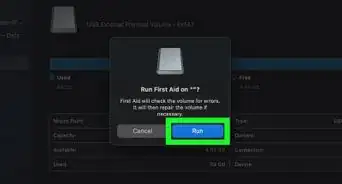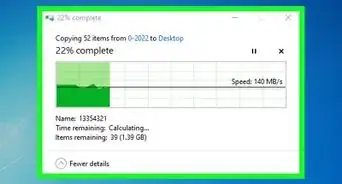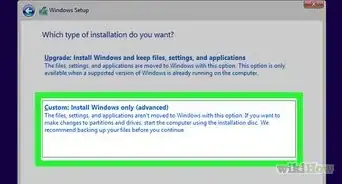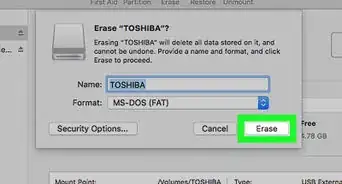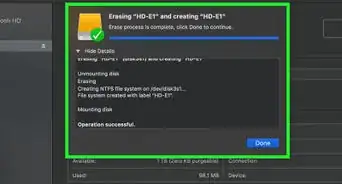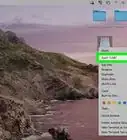This article was co-authored by wikiHow Staff. Our trained team of editors and researchers validate articles for accuracy and comprehensiveness. wikiHow's Content Management Team carefully monitors the work from our editorial staff to ensure that each article is backed by trusted research and meets our high quality standards.
This article has been viewed 236,420 times.
Learn more...
Lots of people have floppy disks sitting around collecting dust without any idea what kind of information is on them. While it can be tempting to just throw them all away, it's safest to wipe any information off of them first. If you want to check what kind of information is on your floppy disks, you can buy a USB floppy disk drive. Then, you can either run a secure delete program or physically destroy the disks. Or, you can send your disks to a recycling service or repurpose them if you aren't concerned about the data.
Steps
Destroying Floppy Disks at Home
-
1Check what is on the disks, if you can. If there's a possibility that there is important or sensitive information on the floppy disks, you may want to find a way to get the information off of the disks. If you still have an old computer with a floppy disk drive, try that first. If not, look for a floppy disk drive you can plug into your computer with a USB drive. Major electronic stores sell these external floppy disk drives.[1]
- There are also services that will extract the data from floppy disks for you. However, this can be costly.
-
2Run a "shredding" program if you can plug in the disks. These are also called secure delete programs, and they rewrite the data on floppy disks so that it is completely erased. Insert the disk into the drive and run the program. When the program is done, all the data on the disk will have been securely deleted.[2]
- Once you run a shredding program, the information on the disks will be gone for good. You can either repurpose the floppy disks or take them to an e-waste center.
- This only works if you have a drive for your floppy disks. It may be easier to take the disks apart and physically destroy them.
Advertisement -
3Run a strong magnet over the floppy disk to erase any data on it. Buy a neodymium magnet from an office store or big box store. Rub the magnet all over both sides of your floppy disk. This will scramble all of the data on the disk, making it unusable.[3]
- Neodymium magnets are extra-powerful magnets.
-
4Rip open the floppy disk and cut it up with scissors to physically destroy data. To open up the floppy disk, remove the rectangular metal piece at the top of the disk, pull out the spring underneath it, and use your fingers to pry open the disk's shell. Cut up the disk inside with a pair of scissors. Don't cut in a neat design. Random cuts work best.[4]
- The smaller and more numerous the pieces, the better, as the pieces can be taped back together.
- Don't worry about being gentle with the disk. You may need to be a little rough to open it up.
- Alternatively, after taking the disk apart, you can put the magnetic tape into a cross-cut shredder.
-
5Burn your floppy disks outside to completely destroy them. Use a solid metal trash bin or a burn barrel. Place the floppy disks inside and light them with a long lighter. You may need to use some lighter fluid and paper or cardboard kindling to get the fire going.[5]
- The fumes from burning floppy disks will be quite strong and toxic. It's best to burn them outside so that you don't breathe in the fumes too much. Stand up wind from the fire.
- Check local laws about burning trash on your property. Some places ban any trash burning, or limit what you can burn.
Recycling Floppy Disks
-
1Send your disks to a recycling service specifically for floppy disks. There are services that can extract the data on your floppy disks and send it back to you, then recycle the floppy disks. Or, if you don't need the information on the disks, they will simply destroy it and then recycle the disk. Some of these services will even pay for you to ship your floppy disks to them.[6]
- Most floppy disks can actually be reused. Many government programs still use floppy disks. The others are mostly sold for art projects.
-
2Look for an e-waste recycling facility in your area. Electronics contain parts that can be hazardous to the environment if you throw them away in the trash. Search for Certified e-Steward Recyclers to find out where you can safely dispose of your floppy disks.[7]
- Only dispose of your floppy disks if you are sure they don't contain any sensitive or important information.
-
3Make the floppy disks into a DIY craft project. If you are a DIYer, try repurposing your old floppy disks into a new accessory, such as a clock. You can also use a hot glue gun to attach 5 floppy disks together to form a mini planter or pen holder. Or drill holes in two floppy disks, cut some paper down to match the size of them, and spiral bind them all together to make a notebook.[8]
- Your imagination is the limit when it comes to repurposing floppy disks.
-
4Finished.
Community Q&A
-
QuestionCan floppy disks be recycled?
 Community AnswerFloppydisk.com can actually recycle floppy disks and zip disks, a service not many companies offer.
Community AnswerFloppydisk.com can actually recycle floppy disks and zip disks, a service not many companies offer. -
QuestionWhat is a neodymium magnet?
 TheTechGBCommunity AnswerThey are like normal magnets, but way more powerful. You can find some on eBay.
TheTechGBCommunity AnswerThey are like normal magnets, but way more powerful. You can find some on eBay. -
QuestionHow do I open the plastic covering of a floppy disk?
 Community AnswerPick up the disk with the metal slide towards you. Use your fingernails to create small gap in the side of the plastic case at the seam. Insert a butter knife, While holding the side with the metal slide in your palm, slide the knife toward the corner. Pry up a little near the corners; after the second, the corner of the case should open like a clam and you can slip the magnetic disk out without making a mess.
Community AnswerPick up the disk with the metal slide towards you. Use your fingernails to create small gap in the side of the plastic case at the seam. Insert a butter knife, While holding the side with the metal slide in your palm, slide the knife toward the corner. Pry up a little near the corners; after the second, the corner of the case should open like a clam and you can slip the magnetic disk out without making a mess.
Warnings
- Burning plastics, such as those floppy disks, releases toxic chemicals into the atmosphere.⧼thumbs_response⧽
Things You'll Need
- Floppy disk
- USB floppy disk drive
- Secure delete program
- Strong magnet (neodymium),
- Scissors
- Shredder
- Solid metal trash can, lighter fluid, and lighter
References
- ↑ https://recyclenation.com/2014/02/recycle-floppy-disks/
- ↑ https://techpaul.wordpress.com/2010/10/12/what-you-need-to-know-about-delete/
- ↑ https://techpaul.wordpress.com/2010/10/12/what-you-need-to-know-about-delete/
- ↑ https://techpaul.wordpress.com/2010/10/12/what-you-need-to-know-about-delete/
- ↑ https://techpaul.wordpress.com/2010/10/12/what-you-need-to-know-about-delete/
- ↑ https://techpaul.wordpress.com/2011/03/30/reader-question-answered-disposing-of-floppies/
- ↑ https://www.denvergov.org/content/denvergov/en/trash-and-recycling/recycling/recycling-directory-dropoff-locations.html#!rc-cpage=46249
- ↑ https://www.makeuseof.com/tag/5-creative-uses-old-floppy-disks/