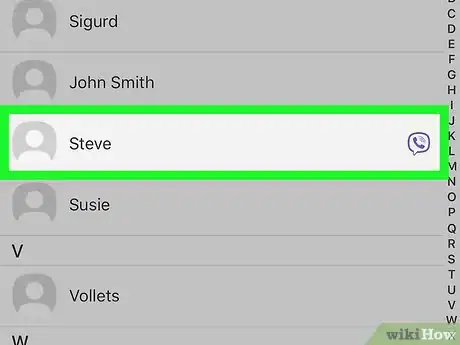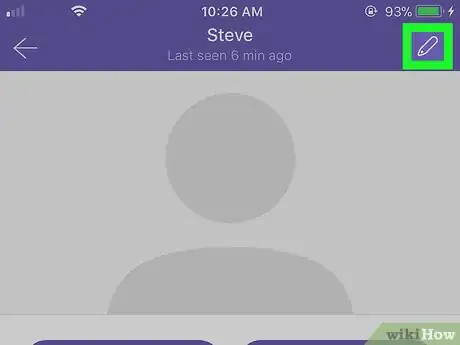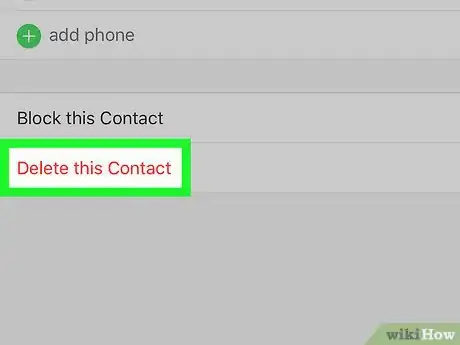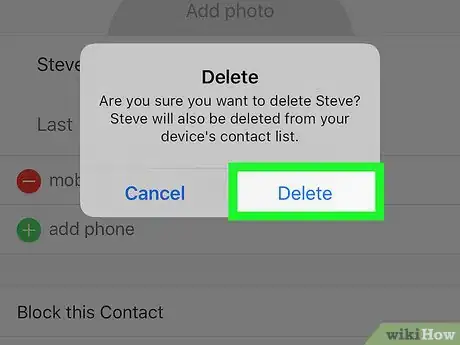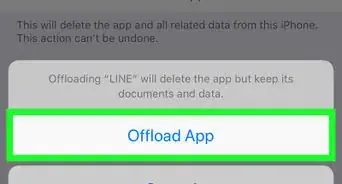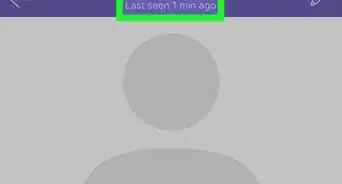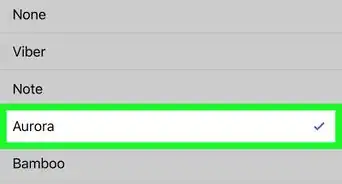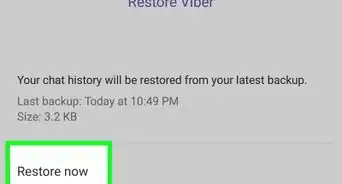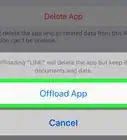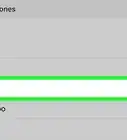This article was co-authored by wikiHow staff writer, Travis Boylls. Travis Boylls is a Technology Writer and Editor for wikiHow. Travis has experience writing technology-related articles, providing software customer service, and in graphic design. He specializes in Windows, macOS, Android, iOS, and Linux platforms. He studied graphic design at Pikes Peak Community College.
The wikiHow Tech Team also followed the article's instructions and verified that they work.
This article has been viewed 31,644 times.
Learn more...
This wikiHow teaches you how to delete a contact on Viber for iPhone and iPad. It is easy to delete a contact with Viber. Deleting contacts in the Viber app will also delete the contact on your iPhone or iPad as well.
Steps
-
1Open Viber. It's the purple app with a white phone inside of a chat bubble on it.
- Download Viber from the App Store and sign in with your mobile number if you haven't done so already.
-
2Tap the Contacts tab. It's the purple icon of a person at the bottom-center of the screen.Advertisement
-
3Tap a contact you want to delete. Tap any person listed in your contact list. This will open the contact information for that person.
-
4
-
5Tap Delete this contact. It's the red option at the bottom of the page. This will open a confirmation pop-up window.
- Deleting contacts in the Viber app will also delete the contact on your iPhone or iPad as well.
-
6Tap Delete to confirm. This will confirm that you want to delete the contact.
Community Q&A
-
QuestionI do not have the contact logo at the bottom of my phone?
 MinoriteCommunity AnswerIt seems this was changed at least for iPhone. Open the chat with the contact you want to delete, and open his profile from there. Other steps should be the same.
MinoriteCommunity AnswerIt seems this was changed at least for iPhone. Open the chat with the contact you want to delete, and open his profile from there. Other steps should be the same. -
QuestionHow do I delete a single number from Viber chat?
 Minecraft TanCommunity AnswerDelete the contact from the contact's info screen. If you delete a contact from Viber, you will also delete them from your phone. First, open the chat with the person you want to delete, and then open the chat info screen. Tap on the menu icon "..." at the top of the screen. Tap on "delete contact". Then confirm that you would like to delete this contact.
Minecraft TanCommunity AnswerDelete the contact from the contact's info screen. If you delete a contact from Viber, you will also delete them from your phone. First, open the chat with the person you want to delete, and then open the chat info screen. Tap on the menu icon "..." at the top of the screen. Tap on "delete contact". Then confirm that you would like to delete this contact.
About This Article
1. Open Viber.
2. Tap Contacts.
3. Tap a contact.
4. Tap the pencil icon.
5. Tap Delete this contact.
6. Tap Delete to confirm.