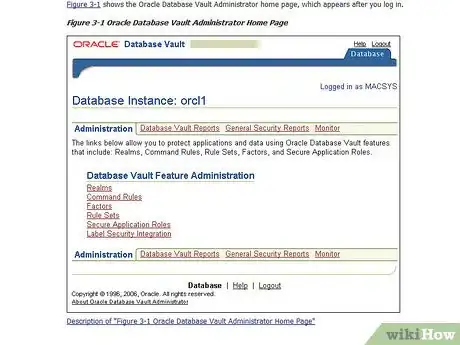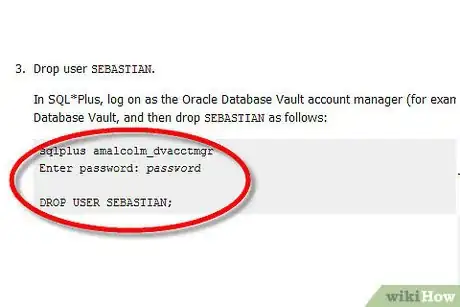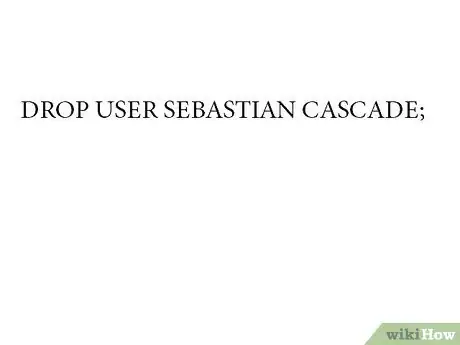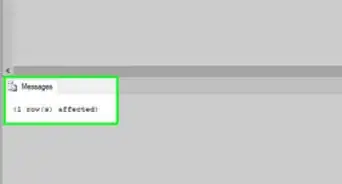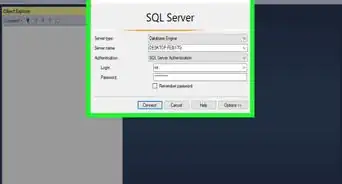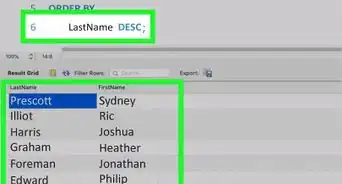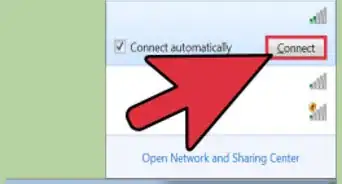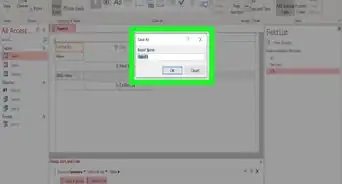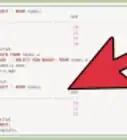X
wikiHow is a “wiki,” similar to Wikipedia, which means that many of our articles are co-written by multiple authors. To create this article, 9 people, some anonymous, worked to edit and improve it over time.
This article has been viewed 69,790 times.
Learn more...
Authorized applications or database administrators may need to drop any Oracle user. This article demonstrates how an Oracle user can be dropped from database.
Steps
-
1Connect to Oracle database with any administrator user which has 'drop user' permissions. Connection to Oracle database can be either via program (through application) or manual (through SQLplus or any equivalent utility).
-
2Run command 'drop user <user-name-to-be-dropped>'. This command will simply drop the user without deleting any data created by this user.Advertisement
-
3Alternatively run command 'drop user<user-name-to-be-dropped> cascade'. This command will drop user as well as all the schema objects created by this user.
Advertisement
Warnings
- Do not attempt to drop system users.⧼thumbs_response⧽
Advertisement
About This Article
Advertisement