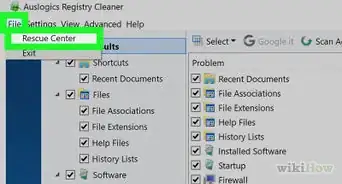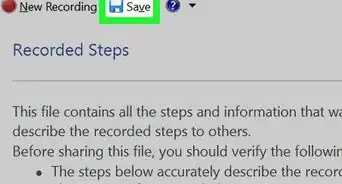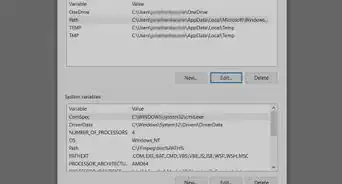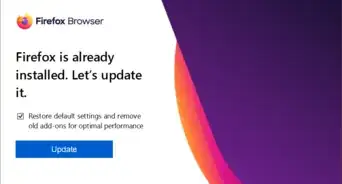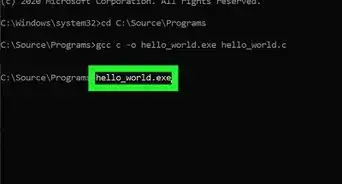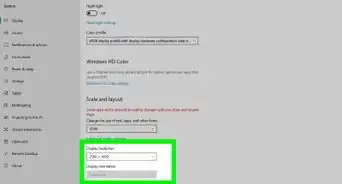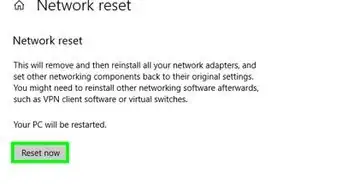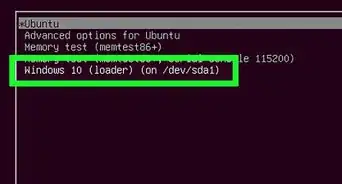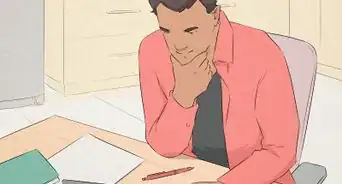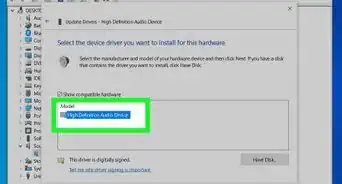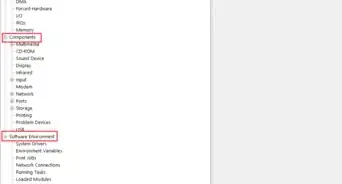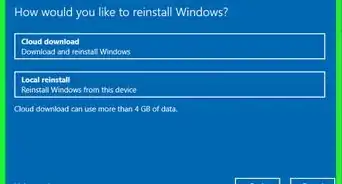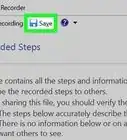X
wikiHow is a “wiki,” similar to Wikipedia, which means that many of our articles are co-written by multiple authors. To create this article, 19 people, some anonymous, worked to edit and improve it over time.
The wikiHow Tech Team also followed the article's instructions and verified that they work.
This article has been viewed 489,155 times.
Learn more...
Deleting a program from your computer, may leave remnant links in your files. In order to make sure the program is completely deleted, just perform the following steps.
Things You Should Know
- Be sure your program is completely uninstalled from your computer. Then, remove all registry items relating to that program using Regedit.exe.
- Go to File > Export > Save. Name your file something easy to remember, such as regbackup.
- Click Edit > Find and enter program name. Then, press F3 to search. When you find your item, press delete to remove it.
- Continue until all program items are deleted. Then, reboot your computer to finish.
Steps
-
1Completely uninstall the program you want to get rid of.
-
2Get rid of the registry items pointing to that program next.Advertisement
-
3Go to Regedit.exe.
- You can use the run program in the start menu.
-
4Go to File.
-
5Click Export. (In Win98 and WinME this will be Export registry file)
-
6Save the file in c:\
-
7Name the file regbackup. Click save.
-
8Go to Edit.
-
9Go to Find.
-
10Type the program name.
-
11Press F3 to search.
-
12Read to make sure it is a link to that program. Check this once the item is found.
-
13Press delete to remove it.
-
14Continue pressing F3. Delete all the items pertaining to the program, until all the links are gone.
-
15Reboot the Computer to Complete the Process.
Advertisement
Community Q&A
-
QuestionCan I do this in Windows 10?
 Community AnswerYes you can. The registry is a fundamental part of Windows, so this process will probably be the same for many versions of Windows to come.
Community AnswerYes you can. The registry is a fundamental part of Windows, so this process will probably be the same for many versions of Windows to come. -
QuestionCan I remove avast with this?
 Community AnswerYes. This should work for any program or application.
Community AnswerYes. This should work for any program or application.
Advertisement
Warnings
- The registry is the heart of Windows; if you mess it up, Windows will no longer work - backup/export it before starting any changes. If in doubt, don't do it!⧼thumbs_response⧽
- Make sure you do steps 4-7 first before changing the registry.⧼thumbs_response⧽
- Editing the registry is very dangerous and should only be done in extreme cases.⧼thumbs_response⧽
- Some associations in the registry, if removed, will break other functioning programs or windows itself.⧼thumbs_response⧽
- Do not delete anything other than what is needed...you should backup registry beforehand.⧼thumbs_response⧽
Advertisement
About This Article
Advertisement
-Step-1-Version-4.webp)
-Step-2-Version-4.webp)
-Step-3-Version-4.webp)
-Step-4-Version-4.webp)
-Step-5-Version-4.webp)
-Step-6-Version-4.webp)
-Step-7-Version-4.webp)
-Step-8-Version-4.webp)
-Step-9-Version-4.webp)
-Step-10-Version-4.webp)
-Step-11-Version-4.webp)
-Step-12-Version-4.webp)
-Step-13-Version-4.webp)
-Step-14-Version-4.webp)