This article was co-authored by wikiHow staff writer, Darlene Antonelli, MA. Darlene Antonelli is a Technology Writer and Editor for wikiHow. Darlene has experience teaching college courses, writing technology-related articles, and working hands-on in the technology field. She earned an MA in Writing from Rowan University in 2012 and wrote her thesis on online communities and the personalities curated in such communities.
This article has been viewed 37,913 times.
Learn more...
Hindsight is 20/20 and you might have figured out that you don't want anyone to see the Story you just posted to Facebook. The good news is you can delete it. This wikiHow will teach you how to delete a Facebook Story using the web and the mobile app.
Steps
Using the Mobile App
-
1Open Facebook. This app icon looks like a white "f" on a blue background that you'll find on one of your Home screens, in the app drawer, or by searching.
-
2Tap the Your Story tile. You'll see your Story pop up in a new window.Advertisement
-
3Navigate to the specific post or video you want to delete. You can tap through your Story to find and delete an individual post.
- If you want to delete your entire Story, you'll have to repeat this process.
-
4Tap ••• . You'll see this in the top right corner of your Story.
-
5Tap Delete Photo or Delete Video. The post or video will immediately be removed from your Story. If you want to delete your entire Story, you'll have to repeat this process.[1]
Using a Web Browser
-
1Go to https://facebook.com and log in. You can use any desktop web browser to delete a Story from your Facebook.
-
2Click the Your Story tile. You'll see your Story pop up in a new window.
-
3Navigate to the specific post or video you want to delete. You can click through your Story to find and delete an individual post.
- If you want to delete your entire Story, you'll have to repeat this process.
-
4Click ••• . You'll see this in the top right corner of your Story.
-
5Click Delete Photo or Delete Video. Any photo or video you delete from Facebook will also be removed from Messenger.[2]
References
About This Article
1. Open Facebook.
2. Tap the Your Story tile.
3. Navigate to the specific post or video you want to delete.
4. Tap the three-dot menu icon
5. Tap Delete Photo or Delete Video.


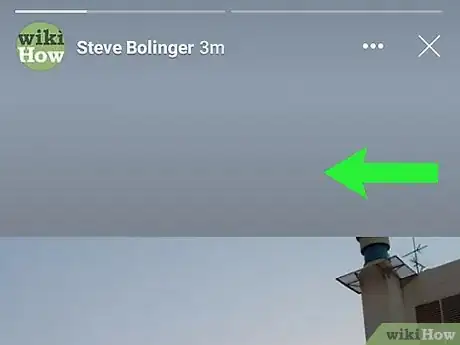
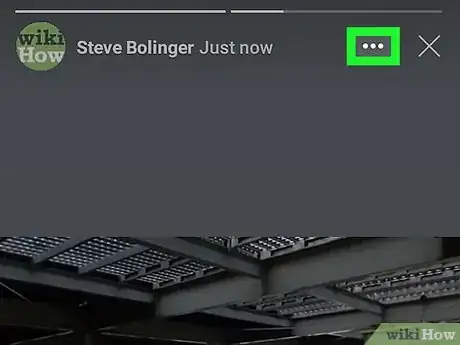


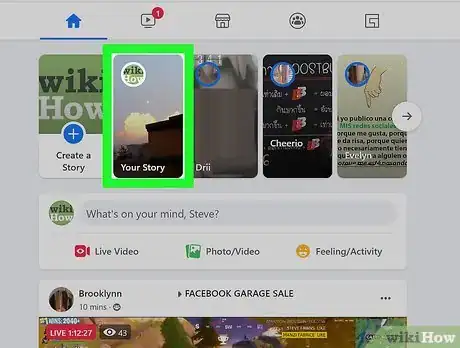

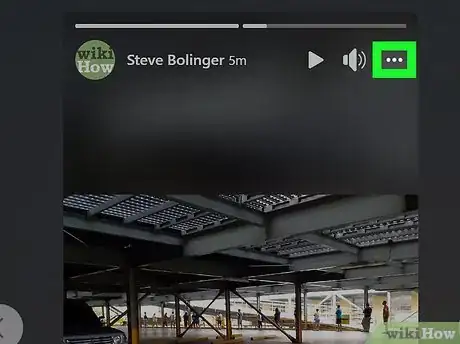
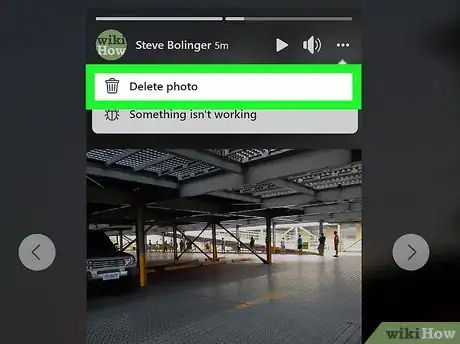



-Step-5.webp)




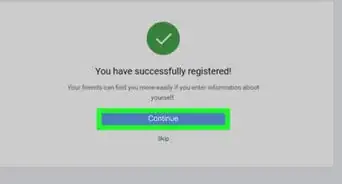
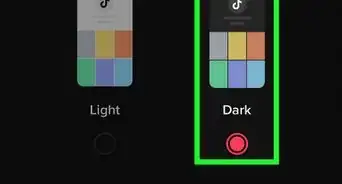

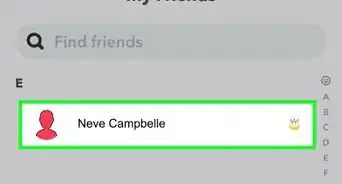
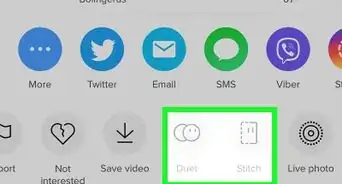











-Step-5.webp)


































