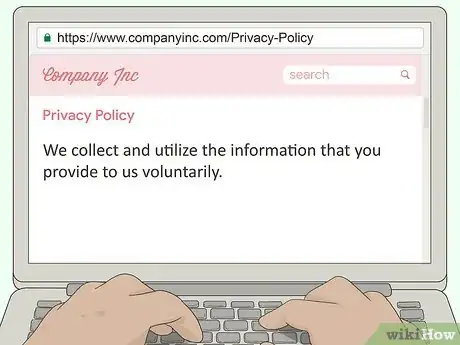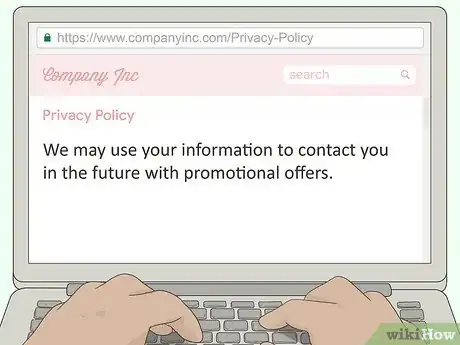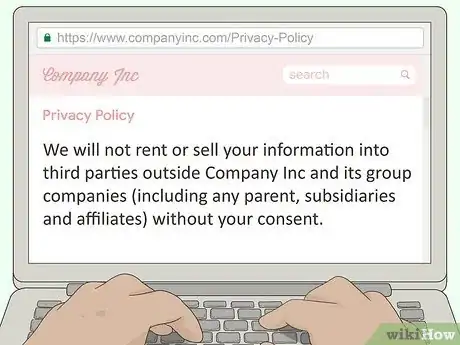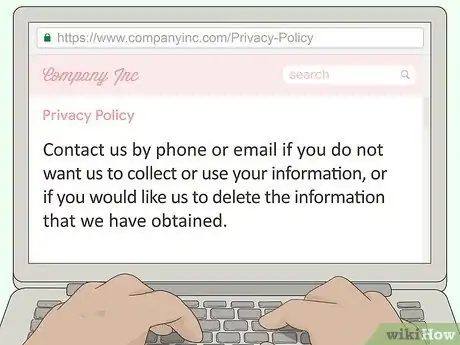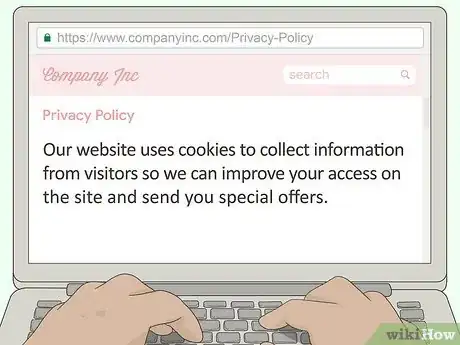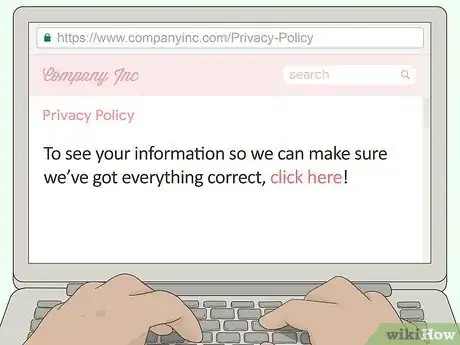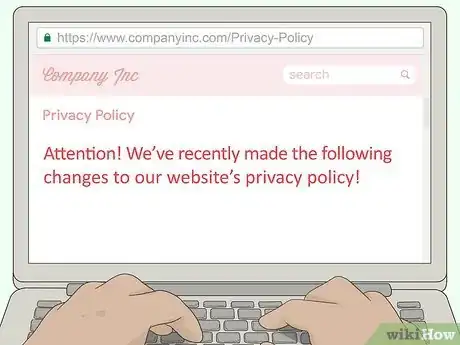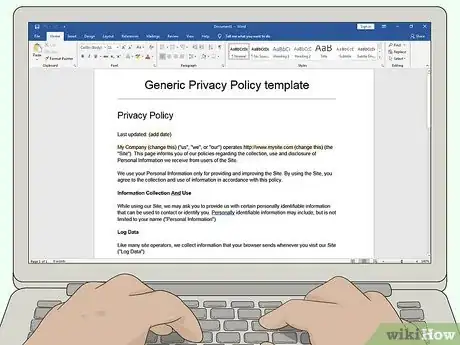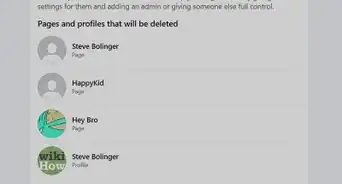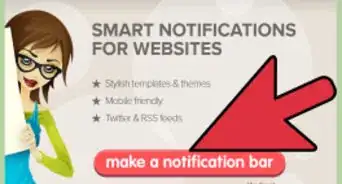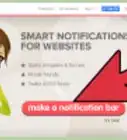This article was co-authored by Luigi Oppido. Luigi Oppido is the Owner and Operator of Pleasure Point Computers in Santa Cruz, California. Luigi has over 25 years of experience in general computer repair, data recovery, virus removal, and upgrades. He is also the host of the Computer Man Show! broadcasted on KSQD covering central California for over two years.
This article has been viewed 271,919 times.
A website privacy policy tells visitors to your site exactly what information you collect from them and what you do with it. They’re also required by law in most countries and states in the US.[1] Creating a website privacy policy is easy to do. Make sure you include the basic information that explains how and why you collect and use people’s data. Add language that tells people how you secure their information so they feel comfortable giving you their personal and financial information. You also need to provide recourse for people if they feel like their privacy has been violated. To draft a website privacy policy, you can use an online generator, a blank template, or hire an attorney to write one that suits your needs.
Steps
Sample Privacy Policy
Describing Your Practices
-
1State that the information you collect is provided voluntarily. Your website should only collect information that people voluntarily give to you, so your privacy policy needs to clearly state this to people who visit your site. That way, people know that your website won’t invade their privacy and they’ll be more trusting of your company.[2]
- The information you collect can include the person’s name, age, address, interests, or any other information that they give to you through your website.
- For example, in your privacy policy, you could say something like, “We collect and utilize the information that you provide to us voluntarily. ”
-
2Tell people what information you collect and why. Whether it’s to tailor custom sales offers based on their information and searches, or to market new products to them, use language that tells visitors to your site why you’re collecting information from them. They won’t feel like their privacy has been violated if you’re upfront and clear with them.[3]
- Your policy could say something like, “We may use your information to contact you in the future with promotional offers.”
Advertisement -
3Let people know that you will not give their information away. Write that you will not give, sell, or rent the information that you collect to a third party such as an advertising company. People will be more trusting of your company and your website if your policy explicitly states that you will not give their information to someone else.[4]
- Visitors to your website are much more likely to give you information that you can use to market to them if they feel safe knowing that you won’t misuse or give their information away.
-
4Allow people to opt-out of having their information collected. Explain to the visitor of your website that they can choose to not have their information collected or used if they don’t want to. Then, tell them how they can do it so it’s simple and easy for them.[5]
- You could say something like, “Contact us by phone or email if you do not want us to collect or use your information, or if you would like us to delete the information that we have obtained.” Then, include the contact information for them.
Tip: Include links in your policy that they can click on in order to contact you or opt-out of having their information collected.
-
5Explain how and why you use cookies if you do. Cookies are files that store information whenever you visit a website so the site can use the information whenever you visit it again. If you use cookies on your website, tell people that you do and tell them why in your privacy policy.[6]
- Say something like, “Our website uses cookies to collect information from visitors so we can improve your access on the site and send you special offers.”
Building Trust with Transparency
-
1Make sure people know their financial information is protected. Detail the encryption and security measures you’ve taken to protect people’s sensitive information such as their home address and payment information. That way, people feel comfortable giving you their information whenever they make a purchase or provide payment for a service.[7]
- If people don’t feel comfortable paying you through your website, you could lose out on potential income through it.
- Include language like, “We take the security of your personal information very seriously. Any section of this website that collects personal or financial information is encrypted to protect it and is only accessed by our employees in order to process payments.”
-
2Provide links to allow people to see the data you’ve collected. Give people the option to see what information you’ve collected about them. Insert a hyperlink in your privacy policy that redirects visitors to a separate page that displays the data that you’ve collected from them. They can then decide if they want you to delete it, if they want to opt-out of having you collect their information, or if they want to update the information to be more accurate.[8]
- If you’re transparent with people, they’re more likely to revise incorrect information so you can market or appeal to them more effectively.
- Add a link at the bottom of your policy that says something like, “To see your information so we can make sure we’ve got everything correct, click here!”
-
3Tell people what they can do if they feel the policy has been violated. To show people that your website takes its privacy policy seriously, include some language that lets visitors know how they can reach out if they feel their privacy has been violated. Let them know they can also contact you if they feel that your website isn’t following your privacy policy.[9]
- Add a section towards the end of your policy that says something like, “If you feel that we are not following this privacy policy, or if you have concerns about how we’re using your information, please contact us as soon as possible.” Then, include an email and a phone number they can use to contact you.
- Tell people that they can contact their government’s consumer agency to report privacy violations. For example, if they’re in the US, they can report a privacy violation online by visiting: https://www.usa.gov/privacy.
-
4Update people whenever you change your privacy policy. In the current digital age, you’ll have to update and add to your website’s privacy policy every now and then. To make people feel more secure, whenever you make a change to your policy, include a notice at the top of your policy and notify people what changes you’ve made.[10]
- Send an email to your mailing list telling people what changes you’ve made to your privacy policy.
- Put something at the top of your privacy policy like, “Attention! We’ve recently made the following changes to our website’s privacy policy!” Then detail what changes were made.
Drafting Your Policy
-
1Use a free online privacy policy generator to copy and paste a policy. One of the easiest ways to create your own privacy policy for your website is to use an online generator that allows you to customize the policy to suit your needs. Enter your information into the fields, choose to add options that make sense for your business, then click on the option to generate the policy. You can then add the language to your website.[11]
- Search online for free privacy policy generators. A few reputable generators include FreePrivacyPolicy.com, GetTerms.io, and the privacy policy generator from Shopify.
- You can also find a privacy policy on a similar reputable site to copy for yours.[12]
- Make sure you choose to add sections that make sense for your business. For example, if you plan to collect data so you can sell dresses of a certain size and style to a visitor, make sure you include language that says that you collect information to tailor promotional offers.
Warning: Read over the entire privacy policy before you post it to your website to make sure it’s accurate and there aren’t any typos or misleading information.
-
2Write your own policy using a privacy policy template. Look online for blank privacy policy templates that you can use to input your own language regarding your policies. Make sure you include the basic information that nearly all policies have. Then, add any policies that are specific to you, your company, and your website.[13]
- Look online for blank templates you can download and use to draft your own policies. You can find blank templates at Rocket Lawyer, Form Swift, and Forms Templates.
- Compare your policy to other website’s privacy policies so you can make sure you’re including basic information.
-
3Hire a lawyer for the most legally binding policy. A lawyer will be able to draft the most professional and legally-binding privacy policy.[14] You can also discuss your wants and needs with them so they can tailor the policy to better suit your company and your website.[15]
- Hiring a lawyer is the most expensive option.
- Contact lawyers in your area for assistance with drafting your privacy policy.
Expert Q&A
-
QuestionCan I copy a privacy policy?
 Luigi OppidoLuigi Oppido is the Owner and Operator of Pleasure Point Computers in Santa Cruz, California. Luigi has over 25 years of experience in general computer repair, data recovery, virus removal, and upgrades. He is also the host of the Computer Man Show! broadcasted on KSQD covering central California for over two years.
Luigi OppidoLuigi Oppido is the Owner and Operator of Pleasure Point Computers in Santa Cruz, California. Luigi has over 25 years of experience in general computer repair, data recovery, virus removal, and upgrades. He is also the host of the Computer Man Show! broadcasted on KSQD covering central California for over two years.
Computer & Tech Specialist You can copy and paste another site's privacy policy to use on your own without any worries.
You can copy and paste another site's privacy policy to use on your own without any worries. -
QuestionDo I need a privacy policy on my website?
 wikiHow Staff EditorThis answer was written by one of our trained team of researchers who validated it for accuracy and comprehensiveness.
wikiHow Staff EditorThis answer was written by one of our trained team of researchers who validated it for accuracy and comprehensiveness.
Staff Answer wikiHow Staff EditorStaff AnswerAlmost all websites today are legally required to have a privacy policy. It’s especially important if you plan to use any marketing or analytics tools. If you’re not sure, it’s always best to err on the side of caution and put one up.
wikiHow Staff EditorStaff AnswerAlmost all websites today are legally required to have a privacy policy. It’s especially important if you plan to use any marketing or analytics tools. If you’re not sure, it’s always best to err on the side of caution and put one up. -
QuestionHow do I create a privacy policy for an app?
 wikiHow Staff EditorThis answer was written by one of our trained team of researchers who validated it for accuracy and comprehensiveness.
wikiHow Staff EditorThis answer was written by one of our trained team of researchers who validated it for accuracy and comprehensiveness.
Staff Answer wikiHow Staff EditorStaff AnswerFirst, you’ll need to check which laws apply to you. For example, if you live in the U.S., you’ll need to follow the guidelines established in the California Online Privacy Act (CalOPPA). Then, check the guidelines for the operating system your app will be for (i.e., iOS or Android) to be sure of what you need to include. You’ll most likely need to include information about what kind of data your app collects and how it is used.
wikiHow Staff EditorStaff AnswerFirst, you’ll need to check which laws apply to you. For example, if you live in the U.S., you’ll need to follow the guidelines established in the California Online Privacy Act (CalOPPA). Then, check the guidelines for the operating system your app will be for (i.e., iOS or Android) to be sure of what you need to include. You’ll most likely need to include information about what kind of data your app collects and how it is used.
References
- ↑ https://smallbiztrends.com/2019/03/website-privacy-policy.html
- ↑ https://smallbiztrends.com/2019/03/website-privacy-policy.html
- ↑ https://smallbiztrends.com/2019/03/website-privacy-policy.html
- ↑ https://blog.hubspot.com/marketing/you-need-a-privacy-policy
- ↑ https://www.makeuseof.com/tag/write-privacy-policy-website/
- ↑ https://smallbiztrends.com/2019/03/website-privacy-policy.html
- ↑ https://smallbiztrends.com/2019/03/website-privacy-policy.html
- ↑ https://www.makeuseof.com/tag/write-privacy-policy-website/
- ↑ https://www.makeuseof.com/tag/write-privacy-policy-website/
- ↑ https://smallbiztrends.com/2019/03/website-privacy-policy.html
- ↑ https://smallbiztrends.com/2019/03/website-privacy-policy.html
- ↑ Luigi Oppido. Computer & Tech Specialist. Expert Interview. 24 March 2021
- ↑ https://blog.hubspot.com/marketing/you-need-a-privacy-policy
- ↑ Luigi Oppido. Computer & Tech Specialist. Expert Interview. 24 March 2021
- ↑ https://blog.hubspot.com/marketing/you-need-a-privacy-policy