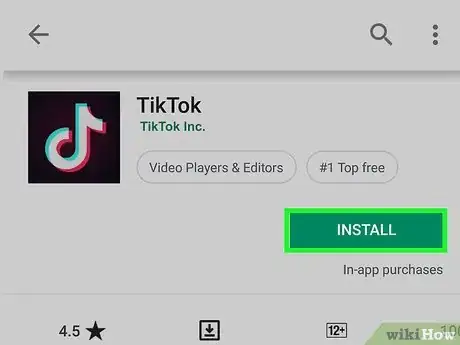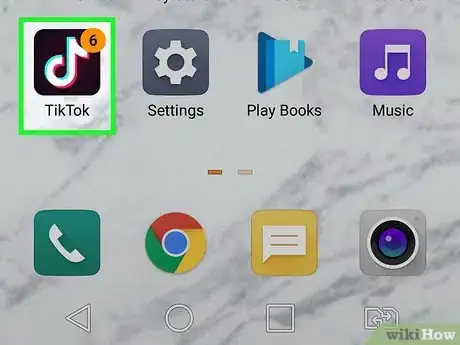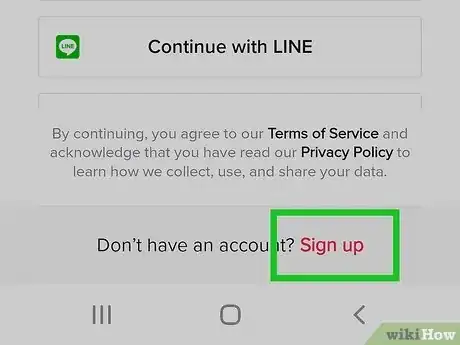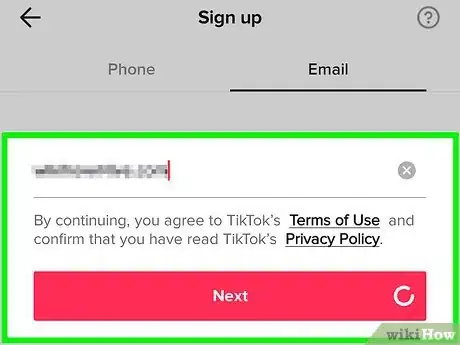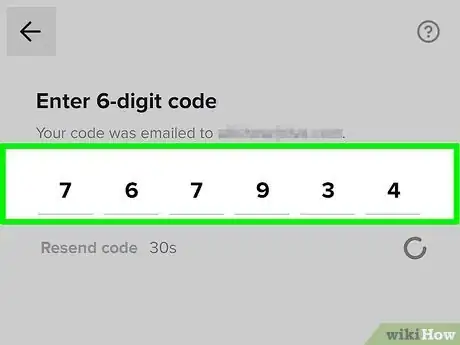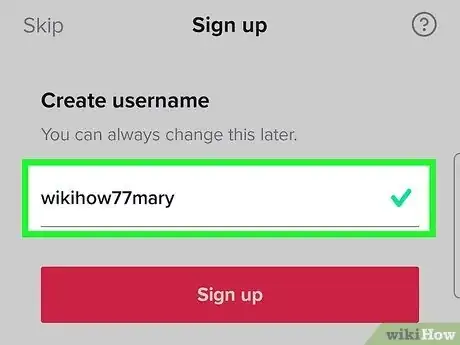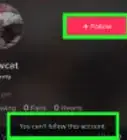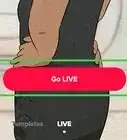wikiHow is a “wiki,” similar to Wikipedia, which means that many of our articles are co-written by multiple authors. To create this article, 11 people, some anonymous, worked to edit and improve it over time.
This article has been viewed 32,257 times.
Learn more...
TikTok is a popular video-sharing platform that allows you to create and upload short videos. To get started, you'll need to create an account. This wikiHow teaches you how to create a TikTok account on both an iOS and Android device.
Steps
Install TikTok on your Android, iPhone, or iPad.
Open the TikTok app.
Choose how you'd like to sign up.
-
Tap Sign Up and select a sign-up option. If you don't mind creating a new password for TikTok, tap Use phone or email to create a login in password now. Otherwise, you can create an account with Facebook, Google, or Twitter, which gets rid of the need to create a whole new TikTok password.[1] X Research source
Verify your age.
-
Enter your birthday. Enter the year, month, and day of your birthday when prompted, and then tap Next to move forward. Nobody on TikTok will be able to see your age or birthday—this is just for account creation.
Note: If you're under 13 years, ask a parent or a guardian to help you out. Let them know that you're downloading TikTok. You can also convince them if they are adamant.
Enter your sign-in details.
-
Enter your phone number, email address, or login details. If you're signing up with a phone number or email address, type in a phone number or address you have access to, and then create a password that contains between 8 and 20 characters.
- If you're signing up with Google, Twitter, or Facebook, enter your login details for that site, and then follow the on-screen instructions to give TikTok permission to use your account. Don't worry, you can still create a unique username!
Confirm your email address or phone number.
Create a TikTok username.
-
Type a catchy name to use on TikTok. This is the name people will see when they view your TikToks or see your comments. Be creative!
- If you signed up with Google, Facebook, or Twitter, a username will be created for you. You can change it, though! Just tap Profile, select Edit profile, tap Username, and then enter your new name. Don't forget to hit Save when you're done!
Complete the sign-up process.
-
Follow the on-screen instructions to get started. Depending on how you signed up, you'll have some different options. Have fun on TikTok!
- After signing in, the app will ask you your interests before feeding you videos on your For You page.
- As you swipe through TikToks and like and interact with videos, the algorithm will learn more about you and show you more relevant videos.
- If you want to "customize" your For You page with the help of the algorithm quickly, search for some of your interests and like lots of the videos you find.
Community Q&A
-
QuestionHow do I create a video?
 BrookeCommunity AnswerTap the + located at the bottom center of the page. Pick a song after that, and record your video. You'll get to post it when you save your video.
BrookeCommunity AnswerTap the + located at the bottom center of the page. Pick a song after that, and record your video. You'll get to post it when you save your video. -
QuestionWhy is my TikTok not responding?
 Aldostar ⭐Community AnswerMaybe because of your Internet connection or maybe it just can't respond quickly. It's not an uncommon problem unfortunately.
Aldostar ⭐Community AnswerMaybe because of your Internet connection or maybe it just can't respond quickly. It's not an uncommon problem unfortunately. -
QuestionEvery time when I try to create a password, all I get is "Username format error" when I finished creating it. I need help with that.
 BrookeCommunity AnswerYour username cannot contain certain special characters such as ";", "#", "*" and others. This is probably the issue. Try using a name that is easy to spell and has no spaces.
BrookeCommunity AnswerYour username cannot contain certain special characters such as ";", "#", "*" and others. This is probably the issue. Try using a name that is easy to spell and has no spaces.
You Might Also Like
 2 Simple Ways to Download the TikTok Mobile App
2 Simple Ways to Download the TikTok Mobile App
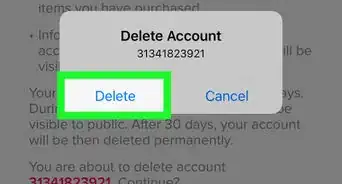
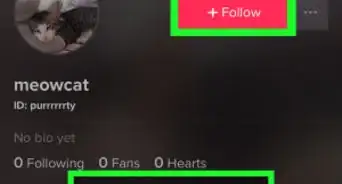
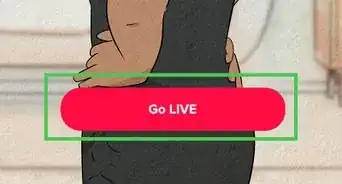 Can You Go Live on TikTok Without 1,000 Followers?
Can You Go Live on TikTok Without 1,000 Followers?
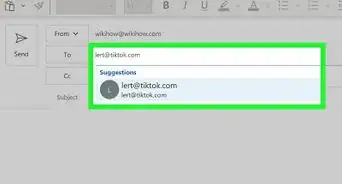
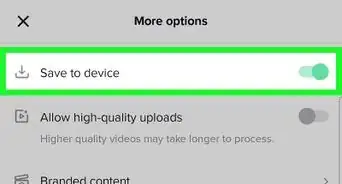 How to Find, Edit, and Save Drafts in TikTok
How to Find, Edit, and Save Drafts in TikTok

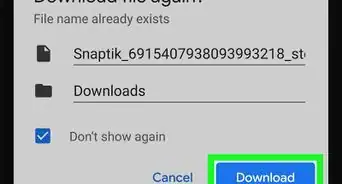

 What Is a Pick Me Boy? Everything You Need to Know
What Is a Pick Me Boy? Everything You Need to Know
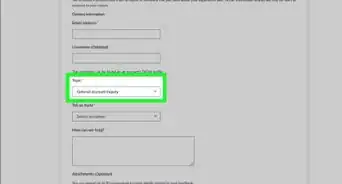

 100 Funny, Deep, Romantic & Spicy Put a Finger Down Questions
100 Funny, Deep, Romantic & Spicy Put a Finger Down Questions
 How to Fix Age Protection on TikTok to See Restricted Content
How to Fix Age Protection on TikTok to See Restricted Content
Expert Interview

Thanks for reading our article! If you'd like to learn more about creating a TikTok account, check out our in-depth interview with Jenna Jean Davis.