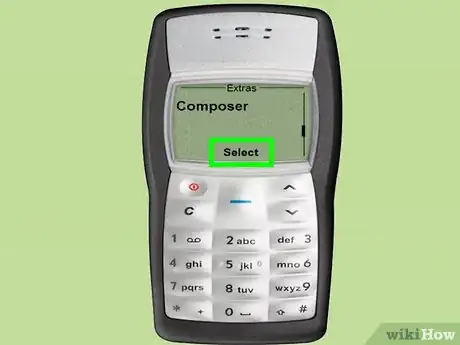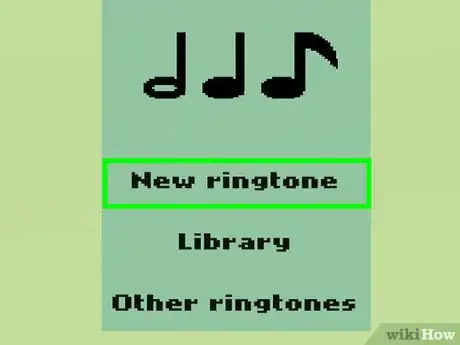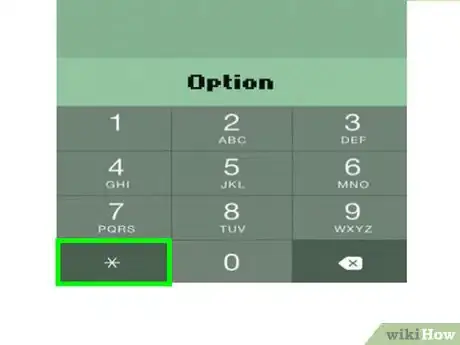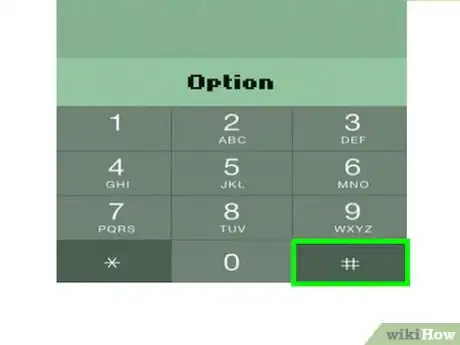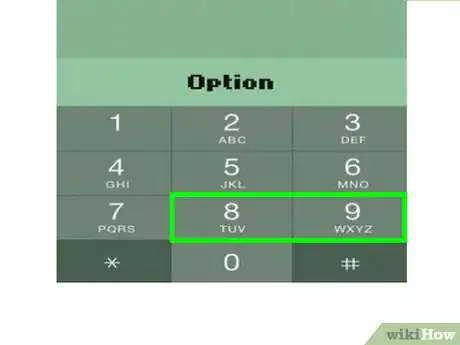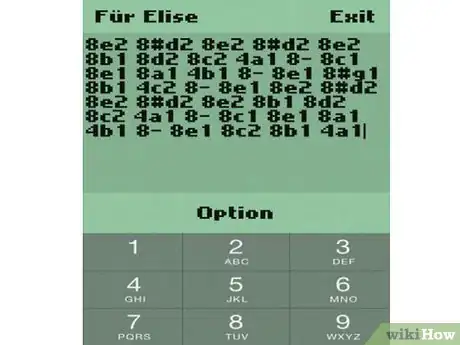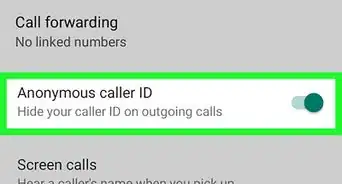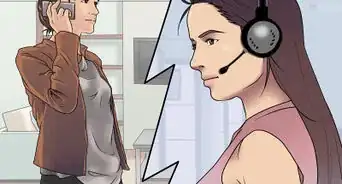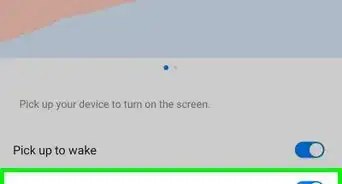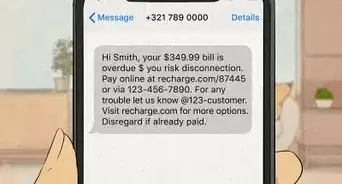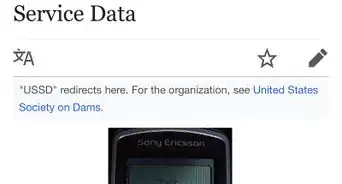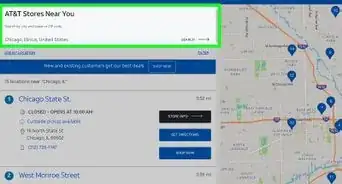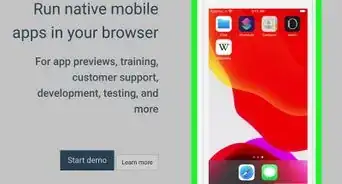wikiHow is a “wiki,” similar to Wikipedia, which means that many of our articles are co-written by multiple authors. To create this article, volunteer authors worked to edit and improve it over time.
This article has been viewed 52,735 times.
Learn more...
This article is mostly intended for those people still operating the old Nokia cell phones, such as Nokia Series 32 and some of the Series 60. It is now obvious that most modern cell phones have dropped support for monotonic Ring-Tones, in favor of the more advanced Multi-Channel poly-tonic ring-tones which adhere to the standard MIDI (musical instrument digital interface). Though not very intriguing, mastering Nokia composer can mean developing a basic understanding of musical scores, and most importantly, stimulating intrinsic human creativity while still retaining simplicity of expression.
Requirements: Nokia series 32/60 equipped with the relevant composer application.
Note: If the application is missing it needs to be installed to proceed. Please read your cell phone's user's guide to properly install the application!
Steps
Things You'll Need
- A Nokia series 32/60 cell phone with Nokia composer installed.
References
- This work is based on previous experience of the original author with Nokia Composer and Nokia PC Composer software. The latter is available separately and can be downloaded for free from the Nokia website.
- Additional thanks to the creator of [1], a website with several handy utilities for the online conversion of RTTL format ring tones into MIDI files, which helped the Author to be more appreciating of musical scores in general.