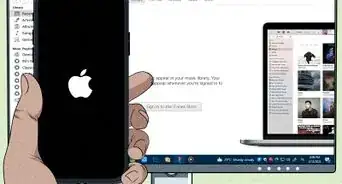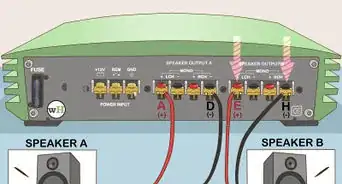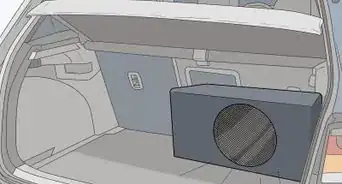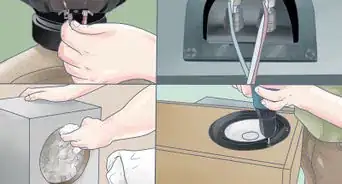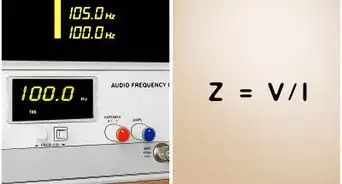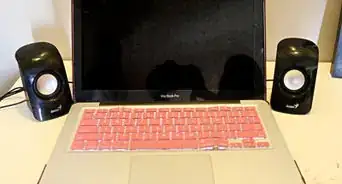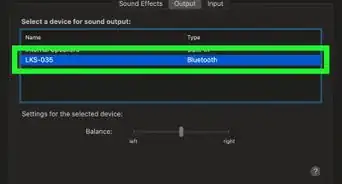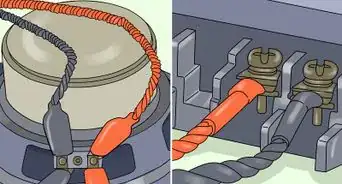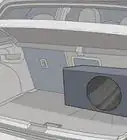This article was co-authored by wikiHow staff writer, Travis Boylls. Travis Boylls is a Technology Writer and Editor for wikiHow. Travis has experience writing technology-related articles, providing software customer service, and in graphic design. He specializes in Windows, macOS, Android, iOS, and Linux platforms. He studied graphic design at Pikes Peak Community College.
This article has been viewed 126,118 times.
Learn more...
If you have a Bose Soundlink Mini and you don't know how to connect it to your smartphone or tablet, the following steps will take you through the simple process. Just be sure that the Soundlink Mini is adequately charged or is connected to a power source before beginning.
Things You Should Know
- Plug in your Soundlink Mini, turn it on, and open Bluetooth on your phone or tablet.
- Push the Bluetooth button on the Soundlink Mini until the light turns blue. Then, turn on Bluetooth on your mobile device.
- Look for "Bose mini sou" or "Bose Mini SoundLink" to show up in the list of devices on your phone. Tap it to connect.
Steps
-
1Put the Soundlink Mini on charge. Then go to your Bluetooth device.
-
2Go to the Bluetooth app. Turn on the Bose Soundlink Mini.Advertisement
-
3Press the Bluetooth button on the speaker. This makes it discoverable.
-
4Watch the lights on the Soundlink Mini. The Bluetooth light will flash blue. When this happens, turn on the Bluetooth on your device and wait until it discovers the speaker. It will come out as 'Bose mini sou'.
-
5Press the 'Bose mini sou' button. The speaker will let out a sort of high piano group of notes. This means that it is connected.
-
6Listen to your music. You can enjoy wireless freedom for up to 7 hours of music playback!
Community Q&A
-
QuestionMy phone Bluetooth and the sound link are both on, but the connection is unsuccessful. What can I do to connect it?
 Community AnswerTry a reset. Turn off the speaker. Hold the mute button until most LEDs light up. Release. Turn the speaker back on. Hold the Bluetooth button until it flashes blue. Turn off Bluetooth on your phone. Turn it back on. If this doesn't work, try "forget this device" on your phone. Then ask it to search.
Community AnswerTry a reset. Turn off the speaker. Hold the mute button until most LEDs light up. Release. Turn the speaker back on. Hold the Bluetooth button until it flashes blue. Turn off Bluetooth on your phone. Turn it back on. If this doesn't work, try "forget this device" on your phone. Then ask it to search. -
QuestionWhy is my Bluetooth light white?
 Community AnswerThe white light turns on when the speaker is on and Bluetooth is operating. The blue flashing light indicates the device is pairable.
Community AnswerThe white light turns on when the speaker is on and Bluetooth is operating. The blue flashing light indicates the device is pairable.
Warnings
- The speaker won't turn on if you don't charge it up.⧼thumbs_response⧽
- The speaker doesn't play through phone calls.⧼thumbs_response⧽
Things You'll Need
- Bose Soundlink Mini
- Bluetooth device with app
About This Article
1. Charge or connect your Bose Soundlink Mini to an AC adapter.
2. Turn on your Bose Soundlink Mini.
3. Press the Bluetooth button on your Bose Soundlink Mini.
4. Open the Settings app on your smartphone or tablet.
5. Locate the Bluetooth options in the Settings menu on your smartphone or tablet.
6. Tap Bluetooth.
7. Ensure Bluetooth is turned on.
8. Tap Bose Mini Soundlink below at the bottom of the Bluetooth menu.