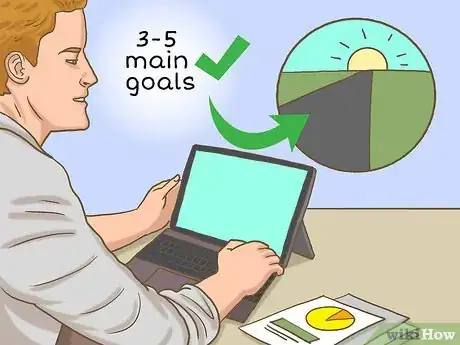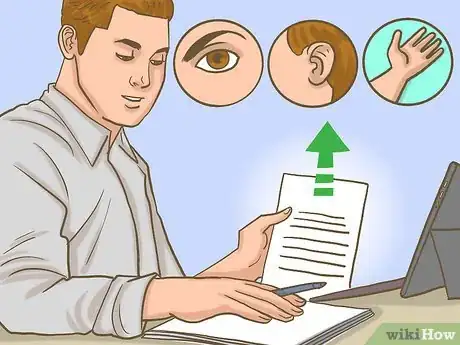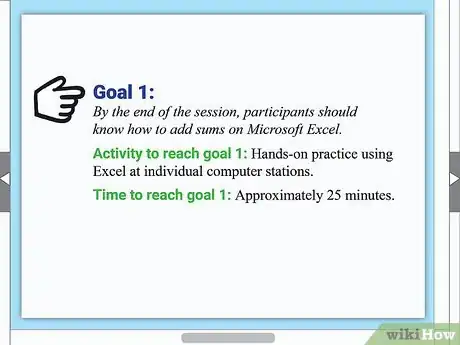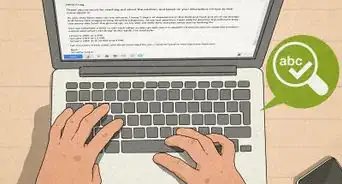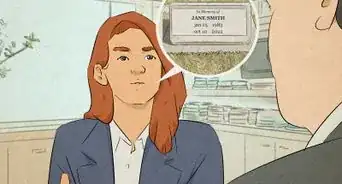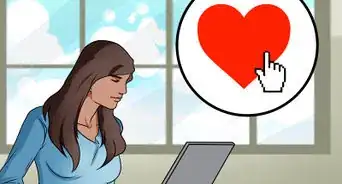This article was co-authored by Harish Chandran, PhD. Harish Chandran is the Engineering Site Lead and Senior Staff Research Engineer at DeepMind, where he leads the engineering efforts to integrate AI research results into Google products. Harish received his PhD in Computer Science from Duke University in 2012. While in graduate school, he worked as a Teaching Assistant, helping undergraduate students learn about algorithms and data structures. He has experience in DNA self-assembly, evolutionary algorithms, computational neuroscience, complexity theory, computer architecture, and super-computing.
This article has been viewed 30,426 times.
Training is the lifeblood of any organization, but conducting an effective training session can be a challenge. A session that is unfocused, unorganized, or boring can leave participants feeling frustrated. You can conduct an effective training section by setting clear and achievable goals and creating memorable activities to help your participants reach those goals.
Steps
Planning Your Training Session
-
1Understand the needs of the participants. Knowing who your participants will be will allow you to custom design your training session to meet their specific needs. You should ask yourself some of the following questions before you begin planning your session:[1]
- How many people will be attending?
- What is their background?
- What experience do they have in the topic at hand?
- For instance, do they need to learn how to use a new software program, understand safety practices, or develop basic leadership skills?
-
2Choose clear, achievable, and measurable goals. After thinking about the audience, you'll want to outline the main objectives of your training session. What specifically are you trying to accomplish during the session. These goals should be clear, achievable, and measurable.[2]
- An example of a clear, achievable, and measurable goal in a training session on data security could be something like: “By the end of today's session, participants will be able identify three simple, yet effective, ways to protect personal information online.”
- A good rule of thumb is to choose 3-5 main goals to focus on.
Advertisement -
3Address different learning styles. Everyone absorbs information in different ways. Some people learn best by seeing, some by listening, and some by doing. You should try to tailor your session to address these different learning styles by adding a variety of content.[3]
- PowerPoint presentations, videos, and handouts will help you reach learners who learn visually.
- Make sure everyone in the room can hear you loud and clear. This will be especially important for auditory learners.
- Prepare role-play activities or hands-on demonstrations for participants who learn best by doing.
-
4Organize your session around your goals. Now that you've thought about the goals of your training session and the learning styles of your audience, it is time to outline your session. Think about the steps your participants will need to reach your session's goals and how much time each step will take. An outline could look something like this:
- Goal 1: By the end of the session, participants should know how to add sums on Microsoft Excel.
- Activity to reach goal 1: Hands-on practice using Excel at individual computer stations.
- Time to reach goal 1: Approximately 25 minutes.
-
5Create or borrow content to enhance the session. To hold the attention of participants, you'll want to spice up your training session. You can do this by adding a variety of exercises, videos, and handouts to your presentation. You can either use materials already in existence or create your own.[4]
- When choosing what media or activities to create, keep in mind the goals of your training session, the different learning styles of your participants, and any time constraints you may face.
- For a training session on workplace etiquette, for example, you could film and edit a series of short videos of proper and improper workplace encounters or look for similar videos online.
-
6Draft your presentation to fit within time constraints. Once you've outlined your session and created your media, you can begin putting your presentation together. Try to make it as simple, interesting, and memorable as the content allows.[5]
- As you write your presentation, don't forget about time limits. The last thing you want to do is to reach the end of your session's allotted time without having covered everything you wanted to get to.
- Try to add personal anecdotes, jokes, or light-hearted comments to keep your audience's interest.
- Schedule breaks and provide refreshments for sessions longer than 90 minutes.
- Don't forget to schedule time for questions.
-
7Practice, practice, and practice. The best way to ensure an effective training session is to practice. Practice until you can run the session with ease. Time yourself to make sure your presentation doesn't exceed the time allocated for the session.
- The more you practice, the less nervous you will be the day of the actual session.
- If possible, practice in the room where you will be running the session to make sure you have everything you'll need.
Setting the Stage
-
1Select a quiet space to conduct the training session. The space in which you run your training session will affect how well participants learn. If you can choose the room, find somewhere that is in a quiet area away from busy areas. You'll also want a room with good acoustics.[6]
- Make sure that there is nothing in the room that will distract participants from the training session.
- You should also make sure the building and room are accessible to people who have any physical limitations.
- Choose a space with adequate ventilation and easy access to restrooms.
- Make sure the space is equipped with the equipment, hookups, and resources you will need.
-
2Gather and test necessary equipment and materials. Give yourself plenty of time to find the equipment you'll need for your session and test it out before the day of the session. If you've put together a PowerPoint presentation, for example, make sure you have a computer, projector, and screen.[7]
- Don't assume the room will be equipped with everything you'll need.
- You might want to come to your session prepared with a backup plan in the event of any technology failure.
- It's a good idea to make a checklist of the equipment and supplies you will need.
-
3Make sure all participants will be able to see and hear you. Make sure you have enough seats for all your participants. Move around the room and check whether everyone will be able to see you and your presentation materials. Sit in the chairs to see if they're comfortable and allow a good view.
Engaging Your Audience
-
1Greet the participants as they walk in. You can set a positive tone for your training session before it even begins by welcoming participants as they arrive. Introduce yourself and strike up a conversation. You can also hand out any materials you have as part of your welcoming.[8]
- For a larger or more formal training session, set up a welcoming or registration table.
- If you're providing refreshments, guide new arrivals to the refreshment table as they come in.
-
2Provide your audience with an overview and outline of the session. When you begin, introduce the participants to the goals and general outline of your training session. This will let them know what to expect and will let them focus on what is most important.[9]
- A clear and simple outline printed in a handout will help prevent participants from feeling lost.
-
3Start by grabbing your audience's attention. At the beginning of your presentation, play an interesting video clip or tell a personal story to grab the audience's attention. You can try to shock or surprise them or move them emotionally.[10]
- For a training session on workplace safety, for instance, you could play a video that features the experience of someone who was hurt on the job to drive home the stakes involved.
-
4Stick to the session's schedule. Training sessions rarely go according to plan, but you should do your best to follow the published schedule as closely as possible. Running late will likely irritate participants and may distract them from the session's topic.[11]
- One trick is to put activities and points of discussion you can cut at the end of the session.
-
5Show enthusiasm when you present. Your audience will engage better with the session's content if you exude passion and energy for your topic. The best way to show enthusiasm is to be yourself and let your personality shine through.[12]
- If participants connect to you at a personal level, they'll be more likely to remember what you discuss.
- Don't shy away from sharing your personal experiences and mistakes related to the session's topic.
-
6Ask questions to gauge participants' understanding. Throughout the training sessions, pay attention to whether participants seem to be digesting what you're presenting. The best way to do this is to ask your audience questions. You can also monitor their facial expressions and body language.[13]
- For a training session on netiquette, for example, you could put up a PowerPoint slide of an online conversation and ask the audience what parts are problematic.
-
7Let participants get plenty of hands-on experience. Many people learn best by doing, so consider interspersing your presentation with activities that will give participants hands-on experience with the subject of your training session.[14]
- If you're introducing co-workers to a new software program, for example, let them practice using it as you're explaining it, so they can mimic your actions in real time.
- If your training session is on something more abstract like “leadership,” try incorporating role-play activities.
-
8Anticipate and prepare for frequently-asked questions. Put yourself in the shoes of your audience, and think about what major questions they may have during your presentation. Thinking about possible questions ahead of time will allow you to come up with clear, simple, and helpful answers.[15]
-
9Reiterate your main points. In any training session, participants have a lot of new information to digest, so it is essential that you emphasize what is most important. Repeat the main objectives throughout the training, and make them the focus of your conclusion.[16]
- Give participants a chance to share what they learned from the session.
-
10Solicit feedback to improve future training sessions. After completing your session, ask the participants to provide written feedback. After sitting through your training session, they'll likely have good ideas about what you can add or delete from the session to make it more effective.[17]
- You'll want to give participants the option of doing this anonymously for more honest feedback.
Expert Q&A
Did you know you can get expert answers for this article?
Unlock expert answers by supporting wikiHow
-
QuestionWhat is the most effective training method?
 Harish Chandran, PhDHarish Chandran is the Engineering Site Lead and Senior Staff Research Engineer at DeepMind, where he leads the engineering efforts to integrate AI research results into Google products. Harish received his PhD in Computer Science from Duke University in 2012. While in graduate school, he worked as a Teaching Assistant, helping undergraduate students learn about algorithms and data structures. He has experience in DNA self-assembly, evolutionary algorithms, computational neuroscience, complexity theory, computer architecture, and super-computing.
Harish Chandran, PhDHarish Chandran is the Engineering Site Lead and Senior Staff Research Engineer at DeepMind, where he leads the engineering efforts to integrate AI research results into Google products. Harish received his PhD in Computer Science from Duke University in 2012. While in graduate school, he worked as a Teaching Assistant, helping undergraduate students learn about algorithms and data structures. He has experience in DNA self-assembly, evolutionary algorithms, computational neuroscience, complexity theory, computer architecture, and super-computing.
Senior Manager
-
QuestionHow do you conclude a training session?
 Harish Chandran, PhDHarish Chandran is the Engineering Site Lead and Senior Staff Research Engineer at DeepMind, where he leads the engineering efforts to integrate AI research results into Google products. Harish received his PhD in Computer Science from Duke University in 2012. While in graduate school, he worked as a Teaching Assistant, helping undergraduate students learn about algorithms and data structures. He has experience in DNA self-assembly, evolutionary algorithms, computational neuroscience, complexity theory, computer architecture, and super-computing.
Harish Chandran, PhDHarish Chandran is the Engineering Site Lead and Senior Staff Research Engineer at DeepMind, where he leads the engineering efforts to integrate AI research results into Google products. Harish received his PhD in Computer Science from Duke University in 2012. While in graduate school, he worked as a Teaching Assistant, helping undergraduate students learn about algorithms and data structures. He has experience in DNA self-assembly, evolutionary algorithms, computational neuroscience, complexity theory, computer architecture, and super-computing.
Senior Manager
-
QuestionWhat's a good way to hire multiple new hires all at once?
 Harish Chandran, PhDHarish Chandran is the Engineering Site Lead and Senior Staff Research Engineer at DeepMind, where he leads the engineering efforts to integrate AI research results into Google products. Harish received his PhD in Computer Science from Duke University in 2012. While in graduate school, he worked as a Teaching Assistant, helping undergraduate students learn about algorithms and data structures. He has experience in DNA self-assembly, evolutionary algorithms, computational neuroscience, complexity theory, computer architecture, and super-computing.
Harish Chandran, PhDHarish Chandran is the Engineering Site Lead and Senior Staff Research Engineer at DeepMind, where he leads the engineering efforts to integrate AI research results into Google products. Harish received his PhD in Computer Science from Duke University in 2012. While in graduate school, he worked as a Teaching Assistant, helping undergraduate students learn about algorithms and data structures. He has experience in DNA self-assembly, evolutionary algorithms, computational neuroscience, complexity theory, computer architecture, and super-computing.
Senior Manager
References
- ↑ https://ctb.ku.edu/en/table-of-contents/structure/training-and-technical-assistance/design-training-session/main
- ↑ https://ctb.ku.edu/en/table-of-contents/structure/training-and-technical-assistance/design-training-session/main
- ↑ https://ctb.ku.edu/en/table-of-contents/structure/training-and-technical-assistance/design-training-session/main
- ↑ https://ctb.ku.edu/en/table-of-contents/structure/training-and-technical-assistance/design-training-session/main
- ↑ https://ctb.ku.edu/en/table-of-contents/structure/training-and-technical-assistance/design-training-session/main
- ↑ https://ctb.ku.edu/en/table-of-contents/structure/training-and-technical-assistance/deliver-training-session/main
- ↑ https://ctb.ku.edu/en/table-of-contents/structure/training-and-technical-assistance/design-training-session/main
- ↑ https://ctb.ku.edu/en/table-of-contents/structure/training-and-technical-assistance/design-training-session/main
- ↑ Harish Chandran, PhD. Machine Learning Engineer & PhD in Computer Science, Duke University. Expert Interview. 5 June 2019.
- ↑ https://ctb.ku.edu/en/table-of-contents/structure/training-and-technical-assistance/design-training-session/main
- ↑ https://ctb.ku.edu/en/table-of-contents/structure/training-and-technical-assistance/deliver-training-session/main
- ↑ https://ctb.ku.edu/en/table-of-contents/structure/training-and-technical-assistance/workshops/main
- ↑ Harish Chandran, PhD. Machine Learning Engineer & PhD in Computer Science, Duke University. Expert Interview. 5 June 2019.
- ↑ https://ctb.ku.edu/en/table-of-contents/structure/training-and-technical-assistance/deliver-training-session/main
- ↑ Harish Chandran, PhD. Machine Learning Engineer & PhD in Computer Science, Duke University. Expert Interview. 5 June 2019.
- ↑ http://trainingtoday.blr.com/article/how-to-conduct-an-effective-training-session/
- ↑ Harish Chandran, PhD. Machine Learning Engineer & PhD in Computer Science, Duke University. Expert Interview. 5 June 2019.