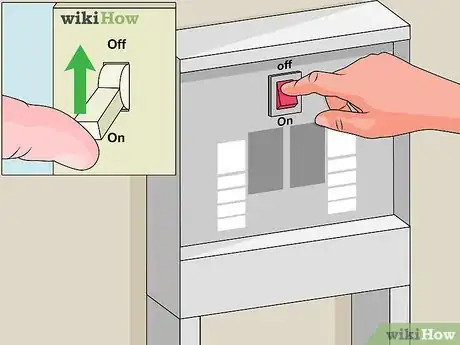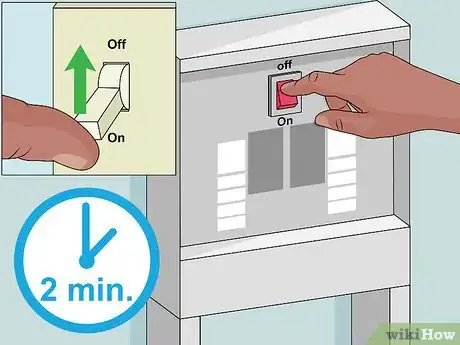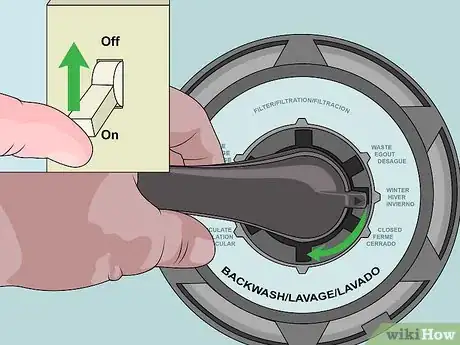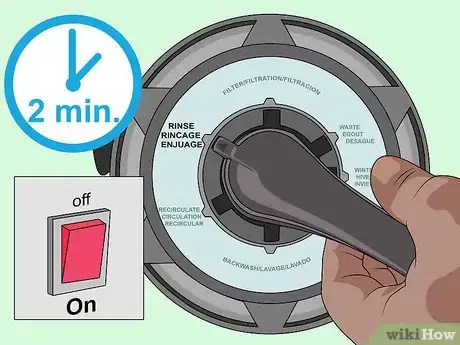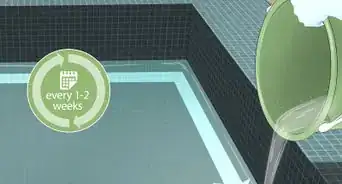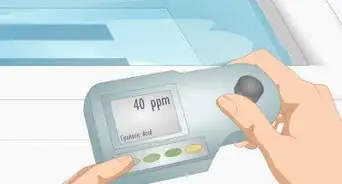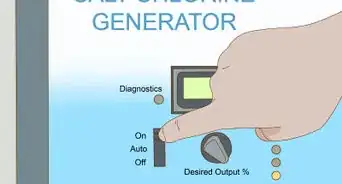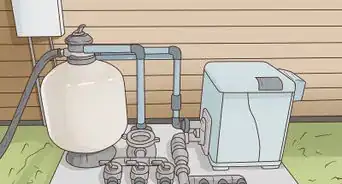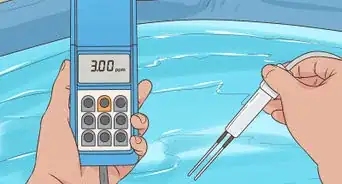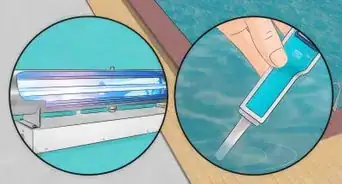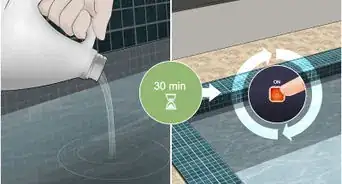This article was co-authored by wikiHow Staff. Our trained team of editors and researchers validate articles for accuracy and comprehensiveness. wikiHow's Content Management Team carefully monitors the work from our editorial staff to ensure that each article is backed by trusted research and meets our high quality standards.
This article has been viewed 76,480 times.
Learn more...
Sand filters are compact, affordable, and effective mechanisms for keeping your swimming pool clean. In order for your sand filter to run properly, it must be regularly cleaned and maintained. By preparing to backwash the filter, performing a backwash, and giving the filter a final rinse, you can keep your sand filter running smoothly, thus keeping your pool clean.
Steps
Preparing to Backwash
-
1Check your pressure gauges. The pressure gauge (or gauges) on your filter will let you know it's time for a cleaning. If your sand filter has both an "inlet pressure gauge" and an "outlet pressure gauge," a pressure differential of 16 and 20 psi means it is time to clean your filter. However, if your sand filter has just an inlet pressure gauge, a rise in pressure of 8 to 10 psi indicates that it is time for a cleaning.[1]
- Most sand filters will need to be cleaned every 2-4 weeks.
- You can also clean your sand filter anytime your pool seems cloudy, or after a period of very heavy use (such as a party).
-
2Turn off the pump. Before you take any action to clean the sand filter, it is important to turn off the pump. To ensure your safety (and the longevity of your pump), you should also switch off the pump's power at the circuit breaker.[2]Advertisement
-
3Change the setting on your pool filter valve. Once the pump has been turned off (and the circuit breaker switched off), you are free to change the setting on the filter. Switch the filter valve to the "backwash" setting.[3]
-
4Position your waste hose. Take your backwash hose and position it over the backwash nozzle. Secure the hose with a metal hose clamp and tighten it using a screwdriver. Point the other end of the hose to where you would like to discharge.[4]
Backwashing the Filter
-
1Run the pump for two minutes. Once your waste hose is properly positioned, it is time to turn the pump back on (remember to turn on the circuit breaker as well). Allow the pump to run on the backwash setting for at least two minutes.[5]
-
2Watch the sight glass. Although two minutes is a general guideline, the best way to determine whether or not you have adequately back washed your sand filter is by keeping an eye on the sight glass. When the water flowing through the sight glass runs clear, you know that your filter is clean.[6]
-
3Turn the pump back off. After you have completed your backwash cycle, you will need to change to a new setting. Once again, before changing the settings on your valve, you must turn the filter completely off. [7]
Performing a Final Rinse
-
1Switch to the "rinse" setting. With the filter switched off, turn your valve to the "rinse" setting. After backwashing, the sand in your filter will need resetting. Additionally, any dirty water remaining in the filter needs to be rinsed out, otherwise it could reenter the pool. Turn the pump back on and run the filter on "rinse" for 1-2 minutes to clear out dirty water and reset the sand.[8]
-
2Return to the "filter" setting. After rinsing is complete, turn the pump off once again, and switch your valve to the standard "filter" setting. Turn you pump back on and allow it to run normally.[9]
-
3Check your gauges again. After allowing your pump to run for 1-2 hours, be sure to check your pressure gauges again. Your gauges should have returned to normal, indicating that your filter is clean.[10]
- A normal pressure differential is between 3 and 5 psi.
References
- ↑ https://www.swimuniversity.com/how-to-clean-a-sand-filter/
- ↑ https://www.troublefreepool.com/threads/73192-Deep-Cleaning-a-Sand-Filter
- ↑ https://www.youtube.com/watch?v=N-3G_S0RsRA
- ↑ https://www.swimuniversity.com/how-to-clean-a-sand-filter/
- ↑ https://www.troublefreepool.com/threads/73192-Deep-Cleaning-a-Sand-Filter
- ↑ https://www.swimuniversity.com/how-to-clean-a-sand-filter/
- ↑ https://www.swimuniversity.com/how-to-clean-a-sand-filter/
- ↑ https://www.troublefreepool.com/threads/73192-Deep-Cleaning-a-Sand-Filter
- ↑ http://www.pahlen.com/users-guide/cleaning-filter-sand/
About This Article
To clean your sand filter, you'll need to backwash the filter and then rinse it. First, turn it off and switch it to the “backwash” setting. Then, attach your backwash hose to the backwash nozzle and aim the other end at a drain or bucket. Run the pump for 2 minutes or until the water flowing through the sight glass turns clear. Once you’ve finished backwashing the filter, turn off the pump, and switch it to the “rinse” setting. Let the filter rinse for 1-2 minutes, then return it to the “filter” setting. After your filter has run for a couple of hours, check your gauges to make sure their levels are normal. For more tips, including how to tell when to clean your sand filter, read on!