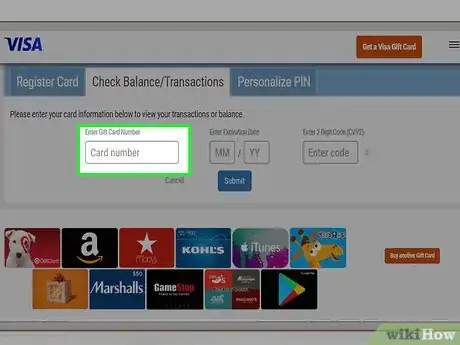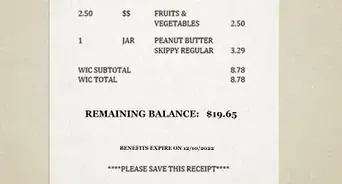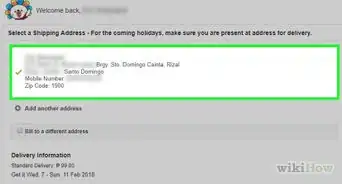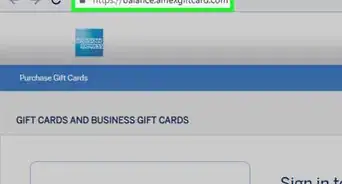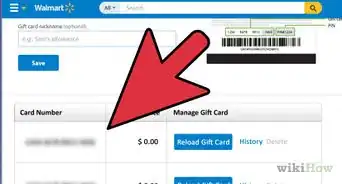This article was co-authored by wikiHow Staff. Our trained team of editors and researchers validate articles for accuracy and comprehensiveness. wikiHow's Content Management Team carefully monitors the work from our editorial staff to ensure that each article is backed by trusted research and meets our high quality standards.
This article has been viewed 181,643 times.
Learn more...
When using a Visa gift card, you may occasionally lose track of its precise balance while making purchases. If you need to know how much you have left on the card, it's easy to check your balance. To check your balance, you have two options. You can look your balance up online or call the toll free number on the back of your card.
Steps
Checking Your Balance Online
-
1Access the Visa gift card website. To check your balance online, you will need to get on the Visa gift card website. This can be accessed at the URL https://mygift.giftcardmall.com/.[1]
-
2Click the tab that says "Check Balance." If you scroll down, you will see three tabs labeled "Register Card," "Check Balance/Transactions," and "Personalize Pin." Click the tab that says "Check Balance/Transactions."[2]Advertisement
-
3Enter the card number. As soon as you get onto the website, you will immediately be redirected to a screen asking you for information about your card. To start, enter the card number.[3] This is the long number found in the middle of the card.
-
4Enter the expiration date. Just below the card number, there should be a date listed. This is your card's expiration date. Enter the expiration date in the screen provided.[4]
-
5
-
6Check your balance. When you've entered all the numbers correctly, hit "Check my balance." You will then be redirected to a screen that shows you your balance as well as any recent transactions.
- If there is an error, go back and carefully reenter the numbers. It's possible you entered something wrong. If you still can't check your balance, call the toll-free number on the back of your card.
Calling the Toll Free Number
-
1Call the toll-free number on the back of your card. On the back of your card, there should be a number listed. This is a toll-free number that provides customer support. You can call this number to check your balance.
-
2Answer the questions asked to check your balance. When you call the number, follow any prompts you're given. You will likely have to enter your gift card number, expiration date, and the three digit code to get your gift card balance.
-
3Call (866) 511-GIFT if you cannot locate the number. If you can't find a toll-free number on your card, Vista has a general number you can call with questions about your gift card. Call (866) 511-GIFT if the toll-free number is absent or not working.[7]
Community Q&A
-
QuestionWhere do I reload my Visa gift card?
 Carly GallagherCommunity AnswerYou can't reload it. It should say "not refillable" somewhere on the card.
Carly GallagherCommunity AnswerYou can't reload it. It should say "not refillable" somewhere on the card. -
QuestionWhat does it mean when the available balance is 0?
 Community AnswerThis means that there is no money left on the card. If you do not recall spending the money, then the card may have expired.
Community AnswerThis means that there is no money left on the card. If you do not recall spending the money, then the card may have expired. -
QuestionCan I return an item I purchased with a gift card?
 Mystery899Community AnswerYes, of course. Your right to return an item is exactly the same regardless of whether you bought it with a gift card, a payment card, or a combination of the two. Do keep hold of your gift card until you are sure that you are happy with your order.
Mystery899Community AnswerYes, of course. Your right to return an item is exactly the same regardless of whether you bought it with a gift card, a payment card, or a combination of the two. Do keep hold of your gift card until you are sure that you are happy with your order.
References
About This Article
To check your Visa gift card balance, go to the Visa gift card website at mygift.giftcardmall.com. Once you’re on their website, scroll down and click the “Check balance” tab. Then, enter your gift card number, expiration date, and the 3-digit-code on the back. After you click “Submit,” you’ll see your gift card balance. Alternatively, call the free number on the back of your gift card. When your call connects, follow the prompts and enter your card details to hear your balance. For more tips, including who to contact if you can’t find a phone number on your Visa gift card, read on!