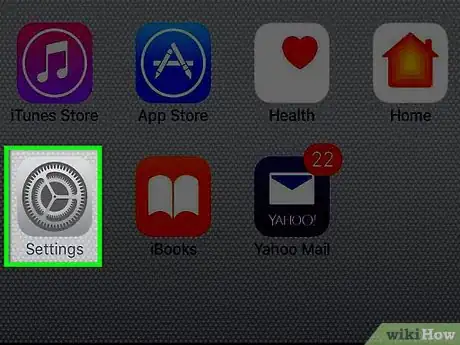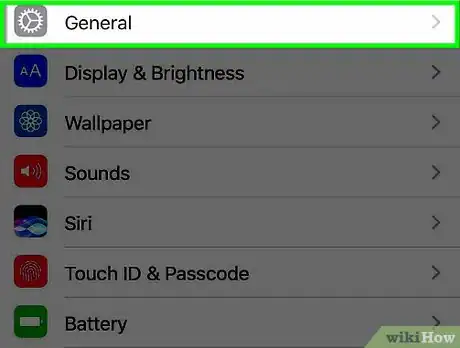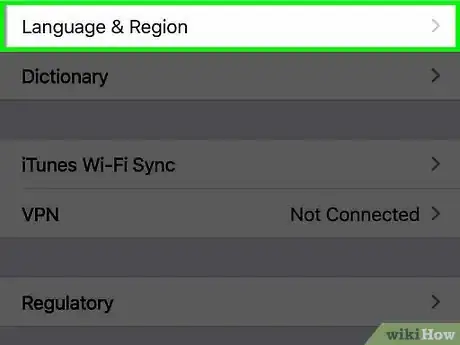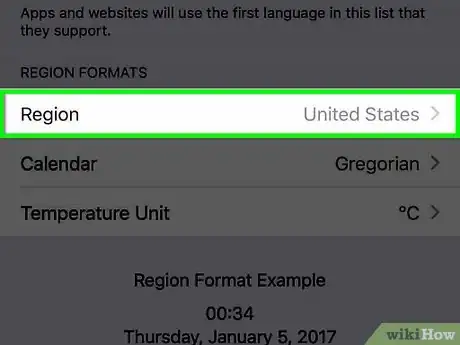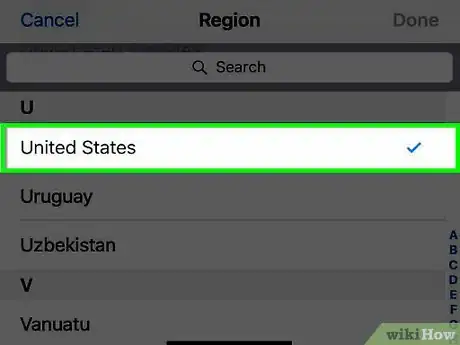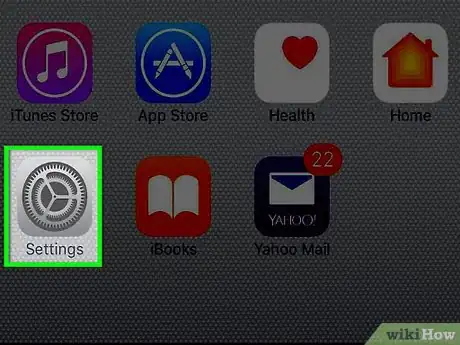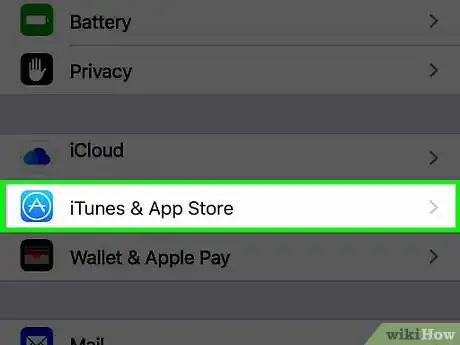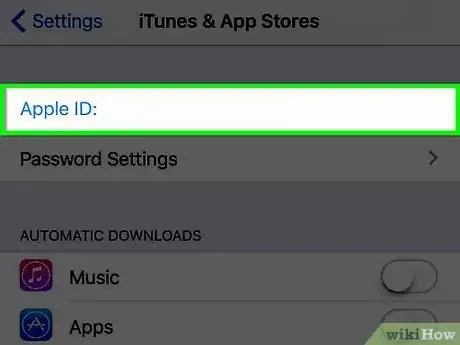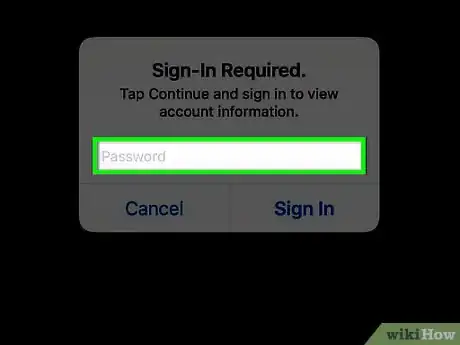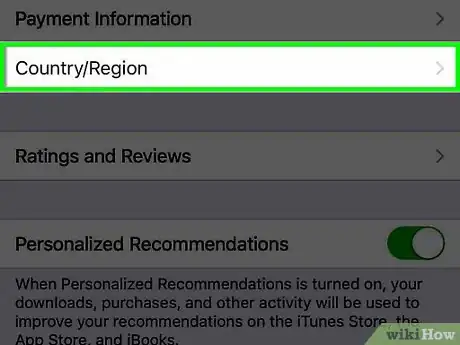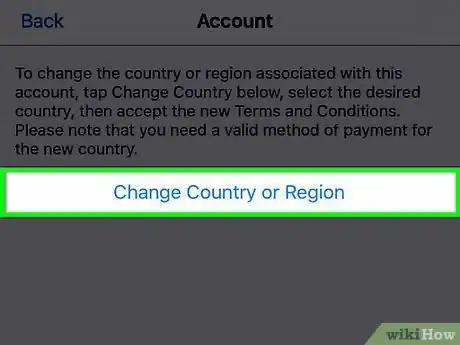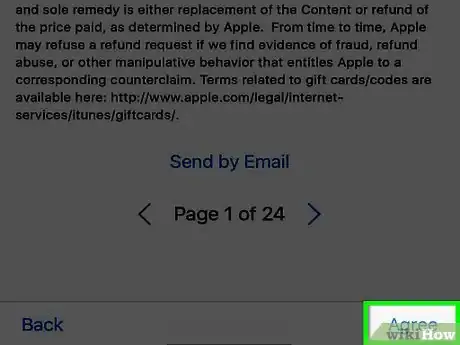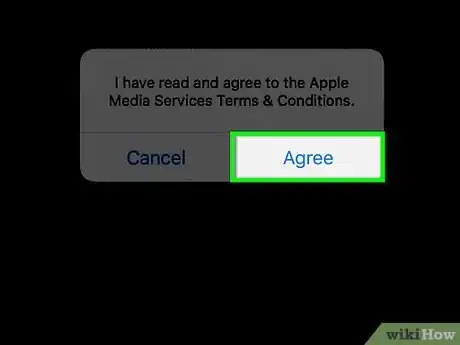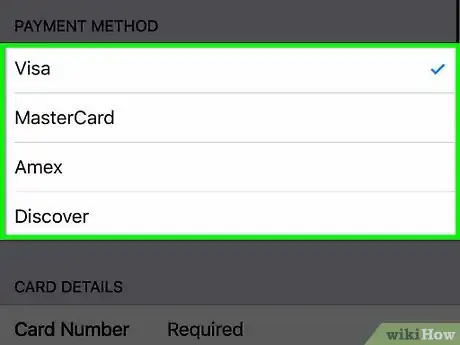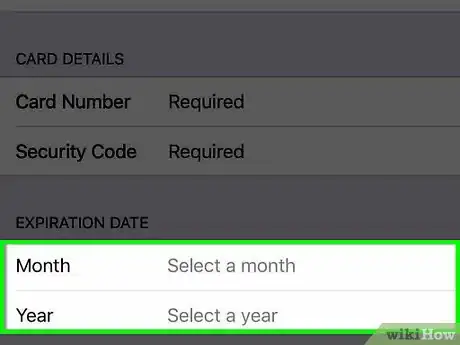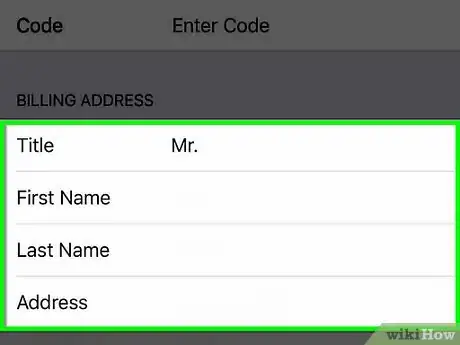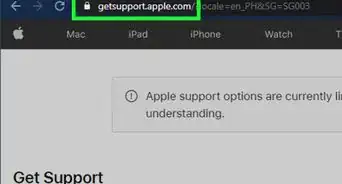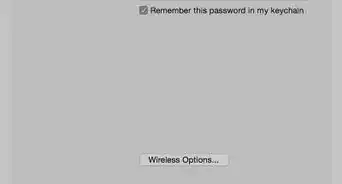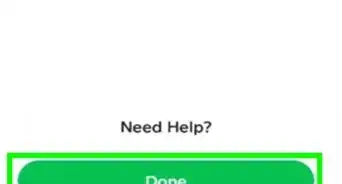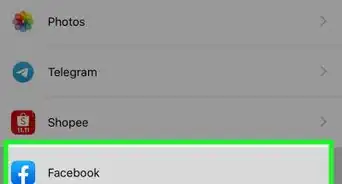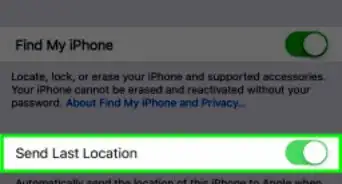X
This article was co-authored by Gonzalo Martinez. Gonzalo Martinez is the President of CleverTech, a tech repair business in San Jose, California founded in 2014. CleverTech LLC specializes in repairing Apple products. CleverTech pursues environmental responsibility by recycling aluminum, display assemblies, and the micro components on motherboards to reuse for future repairs. On average, they save 2 lbs - 3 lbs more electronic waste daily than the average computer repair store.
This article has been viewed 53,850 times.
To change your iPhone's region, tap the Settings app → tap General → tap Language & Region → tap Region → tap the region that you want to use.
Steps
Method 1
Method 1 of 2:
Changing Your iPhone Region
Method 2
Method 2 of 2:
Changing Your iTunes Store Region
-
1Tap the Settings app. If you want to change the region for your Apple ID, you can do so from the iTunes & App Stores option. Changing your Apple ID region requires a payment method and billing address in that region, and will affect the content that is available on the iTunes Store.
-
2Tap iTunes & App Stores.
-
3Tap your Apple ID. You'll see this at the top of the screen.
-
4Tap View Apple ID.
-
5Type your password if prompted.
-
6Tap Country/Region.
-
7Tap Change Country or Region.
-
8Tap the region you want to change to.
-
9Tap Agree for the region's user agreement.
-
10Tap Agree again to confirm.
-
11Tap the payment method you want to use. You must enter a valid payment method for the region you've selected.
-
12Type in your payment information.
-
13Type in your billing information. The billing address must be in the same region that you selected earlier.[4]
Advertisement
Community Q&A
-
QuestionMy billing information is different from the region I selected, how can I skip the payment method?
 Community AnswerYou don't have to! Just go to Settings and select the right region.
Community AnswerYou don't have to! Just go to Settings and select the right region. -
QuestionDo you pay a fee for this?
 TD96Community AnswerAbsolutely not. Changing the region for vacation overseas is totally free for iPhone users.
TD96Community AnswerAbsolutely not. Changing the region for vacation overseas is totally free for iPhone users.
Advertisement
References
- ↑ Gonzalo Martinez. Computer & Phone Repair Specialist. Expert Interview. 4 May 2021.
- ↑ Gonzalo Martinez. Computer & Phone Repair Specialist. Expert Interview. 4 May 2021.
- ↑ Gonzalo Martinez. Computer & Phone Repair Specialist. Expert Interview. 4 May 2021.
- ↑ https://support.apple.com/en-us/HT201389
About This Article
Advertisement