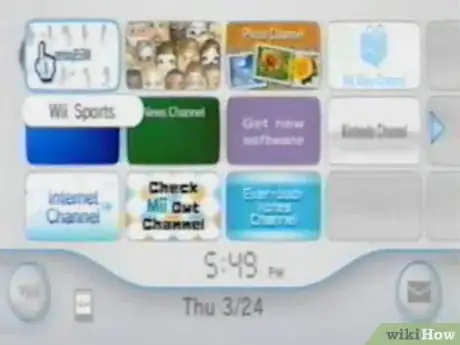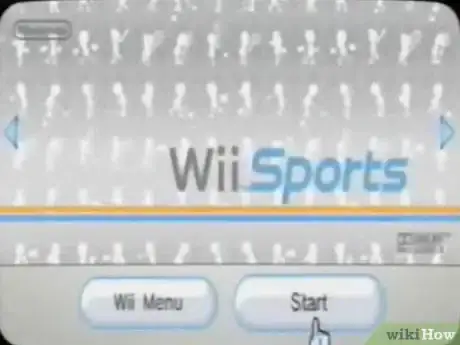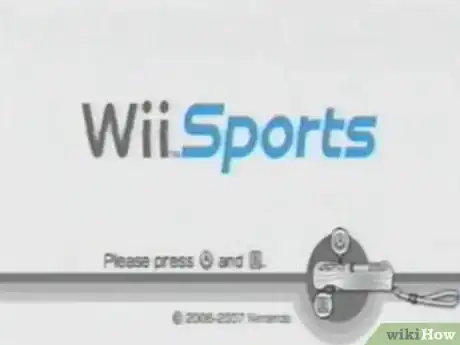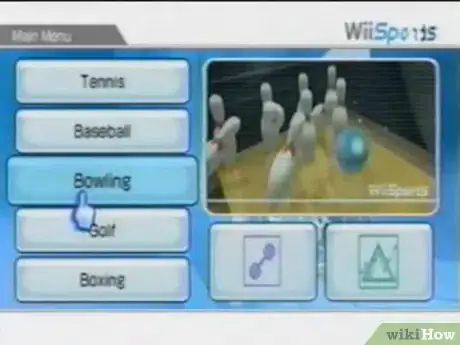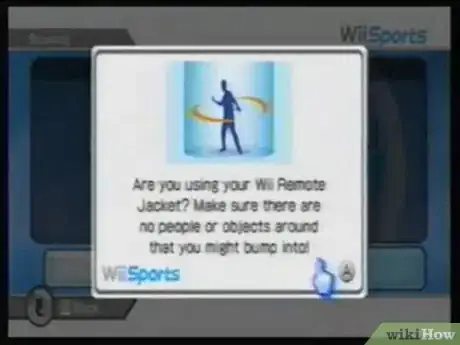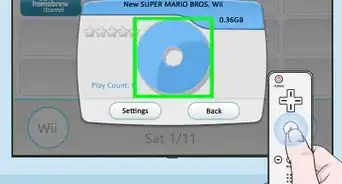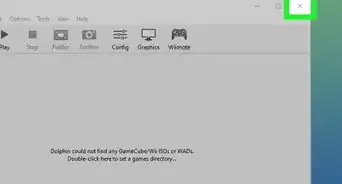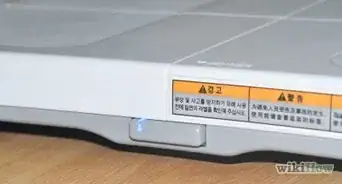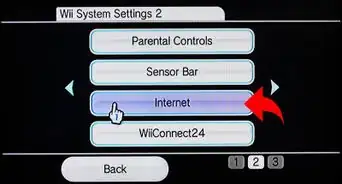X
wikiHow is a “wiki,” similar to Wikipedia, which means that many of our articles are co-written by multiple authors. To create this article, 23 people, some anonymous, worked to edit and improve it over time.
This article has been viewed 79,244 times.
Learn more...
Are you tired of the same old ball colour when bowling on Wii Sports? Well, you've come to the right place!
Steps
-
1Insert the Wii Sports game into your Wii.
-
2Press "Start" once you have set up your game.Advertisement
-
3Wait for the Wii Sports menu.
-
4Go down to Bowling, fill in all of the options and press OK.
-
5Press the A button once the warning appears!
-
6Press a direction on the D-Pad once the screen goes black to change the ball colour as follows:
- Up=Blue
- Right=Gold
- Down=Green
- Left=Red
Advertisement
Community Q&A
-
QuestionHow to get a bowling 300 in Wii sports?
 RealJammiesCommunity AnswerFor every single throw, you have to get a strike, or knock down every pin on the first throw of the frame.
RealJammiesCommunity AnswerFor every single throw, you have to get a strike, or knock down every pin on the first throw of the frame.
Advertisement
Warnings
- Make sure not to hit anybody or anything with the Wii or Wii remote.⧼thumbs_response⧽
Advertisement
Things You'll Need
- Wii console
- At least 1 Wii remote
- Wii Sports (a game available with the console)
About This Article
Advertisement