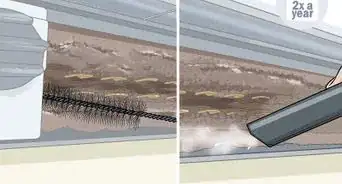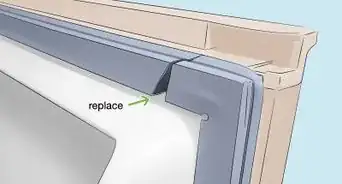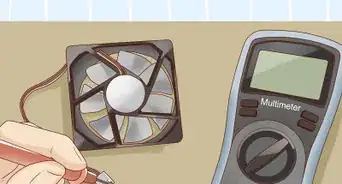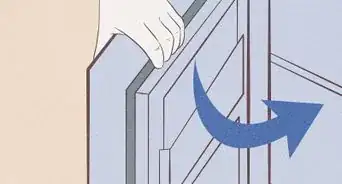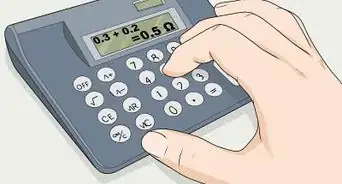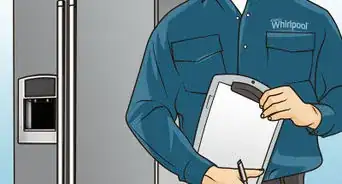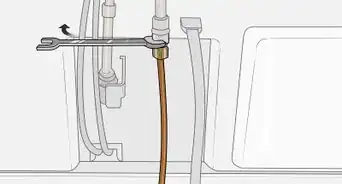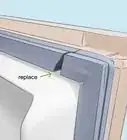This article was co-authored by Homer Flores and by wikiHow staff writer, Hunter Rising. Homer Flores is an Appliance Repair Specialist and Training Manager at PreFix, a home maintenance company out of Austin, Texas. With over 15 years of experience, Homer specializes in home improvement, remodeling, and construction. Homer’s dedication to the PreFix mission of providing hassle-free one-stop-shop service for home care, in addition to their completion of the Capital Factory and Techstars Accelerators, has contributed to their growth of service to over 50 zip codes throughout the greater Austin area.
There are 14 references cited in this article, which can be found at the bottom of the page.
This article has been viewed 298,296 times.
Refrigerators have filters to remove contaminants from your water and ice dispenser, but you need to replace them every 6 months to keep them fresh. Kenmore fridges either have a filter inside the fridge near the top of the machine, or they have the filter on the bottom underneath the doors. Both types of filter require a minimal amount of work, so just be sure you have a replacement filter that fits your fridge model!
Steps
Changing an Interior Water Filter
-
1Get a new filter that fits in your refrigerator model. Find the model number of your fridge on the inside wall of your fridge or in the user manual if you have it. When you get a new filter, make sure it’s compatible with the fridge you have or else it may not work or fit. You can either buy the same brand filter as your fridge or a third-party filter that fits in your model.[1]
- You can buy filters for your refrigerator either online or at an appliance store.
- Refrigerator filters usually cost between $25-30 USD.
-
2Locate the filter compartment inside your fridge. You don't even need your user manual for this, since it's almost always possible to predict the filter location based on your fridge's basic info:
- All smart fridges: Top left corner (sometimes behind the top shelf)[2]
- French door fridges (two fridge doors with a bottom freezer): In the fridge door, inside the lowest compartment[3]
- Side-by-side fridge/freezers (two full-length doors): For most models, in the top right corner.[4] For some (like the Kenmore 5175x series), check the base compartment.[5]
- If you don't see the filter compartment in any of these places, check for a small dial near the crisper drawers.
Advertisement -
3
-
4Twist the filter counterclockwise and pull it out. Grab the main body of the filter and spin it counterclockwise to loosen it. Rotate the filter by a quarter turn and carefully pull it toward you to take it out. If your filter doesn’t twist when you try to rotate it, then it may simply pull straight out of the compartment. Once you remove the filter, you can throw it away or recycle it.[8]
- Place a small hand towel underneath the filter since it may drip water when you remove it.[9]
-
5Take the seal off the end of the new filter. Take the new filter out of the box and locate the cap on one end. Pull the cap off of the new filter to expose the port that connects to your fridge. Some filters may also have a piece of foil covering the end as well. If your filter has foil, be sure to remove it before putting the filter back in your fridge.[10]
-
6Screw the new filter clockwise into the compartment. Feed the end of the filter with the port into the hole inside the filter compartment. Keep the filter horizontal so you can easily line up the threading to screw it in. Rotate the filter clockwise by a quarter turn to secure the filter in place. Once the filter is attached, close the compartment to seal it.[11]
- If your filter doesn’t screw in, then simply push the port into the end of the filter to secure it.
-
7Press the “Filter Reset” button if the light above it is yellow or red. When you change your filter, the “Filter Reset” button near your water dispenser may have a yellow or red light. Once the new filter is in place, hold the button down for about 3 seconds so your fridge detects the new filter. The light will either go out or it will turn a blue or green color.[12]
- The buttons may be on the inside of your fridge door if they aren’t in front.
- If the light doesn’t change colors, then try taking out the filter and putting it back in again.
Replacing a Filter on the Bottom of Your Fridge
-
1Buy a new filter that fits your refrigerator model. Check the model number on your fridge either in the user manual or on the inside of your fridge. Write the model number down so you don’t forget it. Look online or in appliance stores for filters that are compatible with your fridge, or else the filter won’t fit or work properly.[13]
- You can choose a filter made by Kenmore or you can buy a third-party filter as long as it fits your refrigerator.
- Filters cost about $30 USD each, but you may be able to save money by getting multiple at a time.
-
2Twist the dial on the bottom of the fridge counterclockwise to pull it out. Locate the filter dial attached to the grill underneath your fridge doors. Turn the dial counterclockwise by a quarter turn to unlock it from place and then pull the filter straight out of your fridge until it’s completely removed.[14]
- Lay a small hand towel underneath the filter compartment in case it drips water when you remove it.
Tip: If the filter doesn’t twist in either direction, the filter releases by pressing the button next to the dial. Press the button to disconnect the filter and pull it out to remove it.
-
3Slide the dial handle onto the new filter. See which way the dial slides on the end of your old filter, and push or pull the dial perpendicular to the filter to detach it. Line up the edges on the end of your new filter with the slot on the dial and slide it into place until it’s secure. You can throw away or recycle your old filter when you’re finished.[15]
- If the dial doesn’t slide off, try pulling the dial until it pops off the filter. Then push the dial onto the end of the new filter.
-
4Feed the new filter back into your fridge and turn it clockwise. Push the end of the filter that connects to your fridge into the filter compartment until it clicks into place. Rotate the dial clockwise by a quarter turn to lock it back in place. Once the filter is secure, you can use the water dispenser and ice cube maker in your fridge again.[16]
- Push the filter in until it secures itself if you pressed a button to remove the old one.
-
5Hold the “Filter Reset” button for 3 seconds if it has an orange or yellow light. Replacing the filter may cause an error in your fridge if it senses it was missing. Locate the “Filter Reset” button near your water dispenser and hold it down for 3 seconds. The light will change from yellow or orange to green or blue.[17]
- Modern fridges may have a touchscreen menu to reset the filter.
- If the light doesn’t change colors, then try removing the filter and putting it back in again.
Community Q&A
-
QuestionWhat do I do when the knob to install or take out the filter has separated from the filter? This happened when I was trying to take the old filter out.
 Community AnswerKeep pushing the left button while using a closed pair of scissors (or screwdriver) to gradually wedge out the old filter. The knob is very frustrating! You can then order a replacement knob and it's recommended that you consider getting at least another knob at the same time, as the little tab breaks off easily.
Community AnswerKeep pushing the left button while using a closed pair of scissors (or screwdriver) to gradually wedge out the old filter. The knob is very frustrating! You can then order a replacement knob and it's recommended that you consider getting at least another knob at the same time, as the little tab breaks off easily. -
QuestionWill the water work without a filter?
 Community AnswerIn most cases, yes. However, it may not be safe to drink if you are not using a filter.
Community AnswerIn most cases, yes. However, it may not be safe to drink if you are not using a filter. -
QuestionWhy will my filter light not turn off after I've replaced the filter?
 Community AnswerYou'll need to unplug the fridge for a full minute and let the sensor for the filter reset.
Community AnswerYou'll need to unplug the fridge for a full minute and let the sensor for the filter reset.
References
- ↑ https://youtu.be/zr0ZPIwCJ8Y?t=51
- ↑ https://www.kenmore.com/products/refrigeration/refrigerators/smart/
- ↑ https://i.sears.com/s/d/pdf/mp-tc/spinpdf/spin_prod_1031435512
- ↑ https://www.kenmore.com/products/refrigeration/refrigerators/side-by-side-refrigerators/
- ↑ https://i.sears.com/s/d/pdf/mp-tc/10130653/prod_17788856212
- ↑ Homer Flores. Appliance Repair Specialist. Expert Interview. 14 April 2021.
- ↑ https://youtu.be/Cj6QRMrEXmU?t=12
- ↑ https://youtu.be/Cj6QRMrEXmU?t=65
- ↑ Homer Flores. Appliance Repair Specialist. Expert Interview. 14 April 2021.
- ↑ https://youtu.be/Cj6QRMrEXmU?t=79
- ↑ https://youtu.be/Cj6QRMrEXmU?t=87
- ↑ https://www.manualslib.com/manual/593171/Kenmore-795-5101-Series.html?page=18
- ↑ https://youtu.be/zr0ZPIwCJ8Y?t=51
- ↑ https://youtu.be/4e7B_fxLUcs?t=64
- ↑ https://youtu.be/4e7B_fxLUcs?t=85
- ↑ https://youtu.be/4e7B_fxLUcs?t=105
- ↑ https://www.manualslib.com/manual/593171/Kenmore-795-5101-Series.html?page=18
About This Article
All you need to change a water filter in a Kenmore Refrigerator is a replacement that matches the model of your fridge. If the water filter is located on the interior, locate it in either one of the top corners of the fridge. Simply twist it counterclockwise to pull it out. Place the new filter into the compartment and twist it clockwise to tightly lock it in. Once the filter is replaced, hold down the “Filter Reset” button near the water dispenser for 3 seconds so that it can detect the change. For exterior water filters, find it within the grill below the doors. Twist the filter dial counterclockwise to remove it. Then, replace the old filter with the new one by sliding it into place until it feels secure. Place the filter back into the grill in the fridge and turn it clockwise to lock it in. Hold down the “Filter Reset” button for 3 seconds so that the fridge recognizes the replacement. For more information on changing a water filter in a Kenmore Refrigerator, like what to do with your old filter, read on.