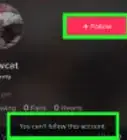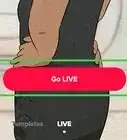Explore this Article
IN THIS ARTICLE
Other Sections
X
wikiHow is a “wiki,” similar to Wikipedia, which means that many of our articles are co-written by multiple authors. To create this article, volunteer authors worked to edit and improve it over time.
This article has been viewed 78,620 times.
Learn more...
You've made your best TikTok yet, but you forgot to put something in the caption! Unfortunately, there's no way to go back and edit your captions, but this is another method you can use to edit your TikTok video after it's been uploaded.
Steps
You Might Also Like
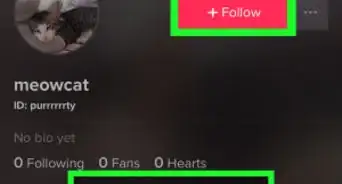
How to
Know if Someone Blocked You on TikTok
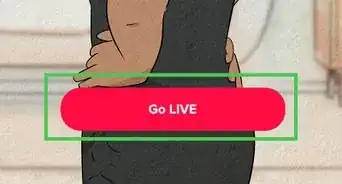 Can You Go Live on TikTok Without 1,000 Followers?
Can You Go Live on TikTok Without 1,000 Followers?
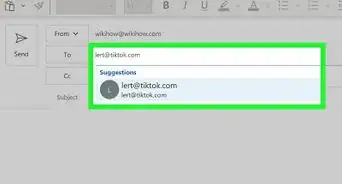
How to
Contact TikTok
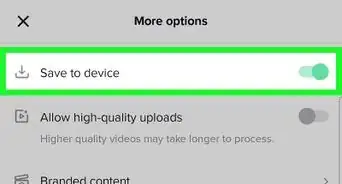 How to Find, Edit, and Save Drafts in TikTok
How to Find, Edit, and Save Drafts in TikTok

How to
Increase Your TikTok Followers

How to
Send Direct Messages on TikTok
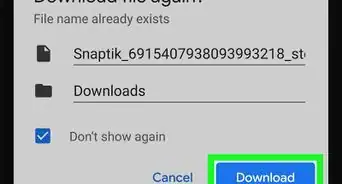
How to
Remove a Watermark on TikTok

How to
Become Popular on TikTok
 What Is a Pick Me Boy? Everything You Need to Know
What Is a Pick Me Boy? Everything You Need to Know
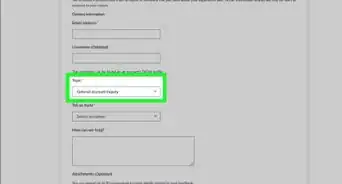
How to
Recover a TikTok Account
 How to Fix Age Protection on TikTok to See Restricted Content
How to Fix Age Protection on TikTok to See Restricted Content
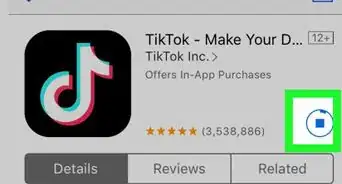
How to
Install TikTok
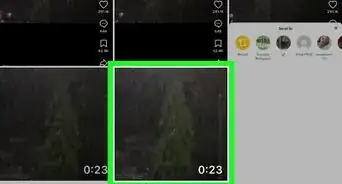 3 Easy Ways to Download TikTok Audio Sounds as MP3
3 Easy Ways to Download TikTok Audio Sounds as MP3
 100 Funny, Deep, Romantic & Spicy Put a Finger Down Questions
100 Funny, Deep, Romantic & Spicy Put a Finger Down Questions
Advertisement
About This Article
wikiHow is a “wiki,” similar to Wikipedia, which means that many of our articles are co-written by multiple authors. To create this article, volunteer authors worked to edit and improve it over time. This article has been viewed 78,620 times.
How helpful is this?
Co-authors: 5
Updated: June 6, 2022
Views: 78,620
Categories: Tik Tok
Advertisement