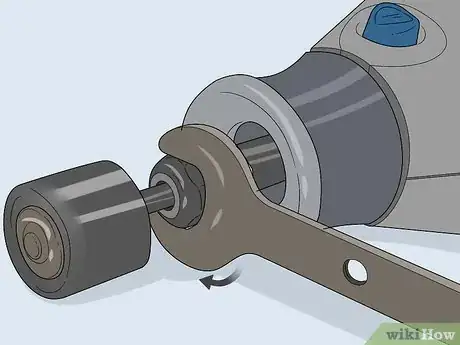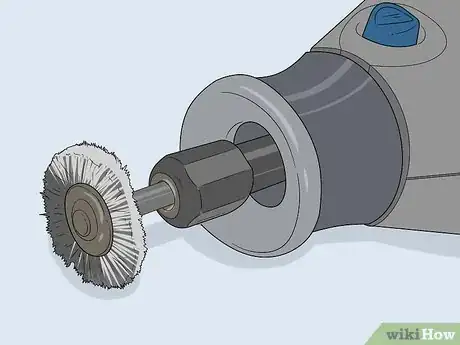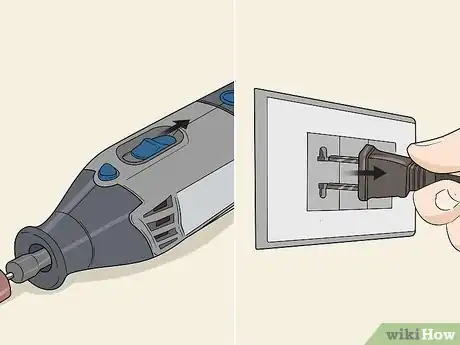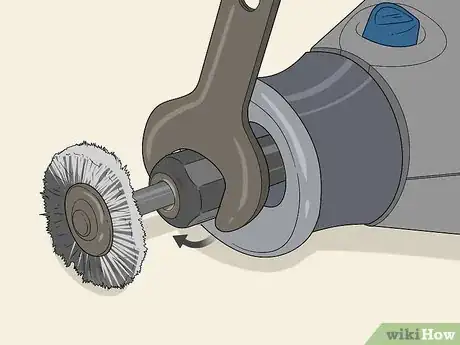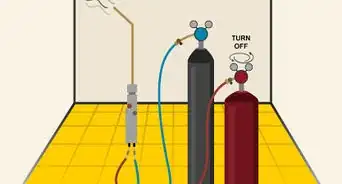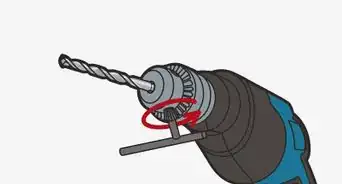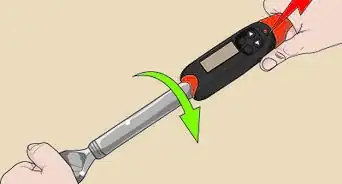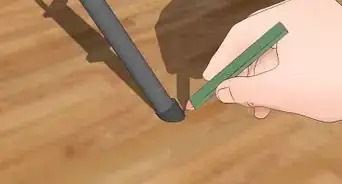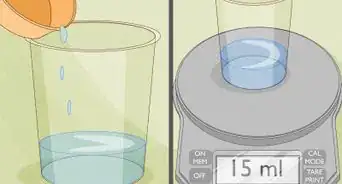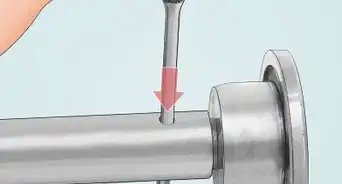This article was co-authored by Jacob Pischer. Jacob Pischer is a Home Improvement Specialist and the Owner of Helpful Badger, a home repair service in Portland, OR. With over four years of experience, Jacob specializes in a variety of handyman services including pressure washing, cleaning gutters, repairing drywall, fixing leaky plumbing fixtures, and repairing broken doors. Jacob studied at Madison Area Technical College and has a background in real estate investment.
There are 13 references cited in this article, which can be found at the bottom of the page.
This article has been viewed 156,563 times.
Changing the bit on a Dremel tool is similar to changing the bit on other rotary tools, like electric drills. You just need to know how to release and loosen the chuck nut properly, so you can swap out the bit, and then tighten it back up again. Sometimes, you will need to swap out the part that holds the bit, called the collet, so that you can put larger or smaller bits in your Dremel. Once you know how, it only takes a few minutes to adapt your Dremel tool to all your rotary tool projects!
Steps
Swapping the Bit on a Dremel
-
1Turn off and disconnect your Dremel from the power source. Unplug your Dremel tool from the outlet if you have a model with a cord. Take out the battery if you have a cordless model.[1]
- You should always do this first before working on any kind of power tool to make sure that you don’t accidentally turn it on. This will help prevent accidental injuries or damage to the tool.
-
2Press down and hold the button on the side of the Dremel near the chuck nut. The chuck nut is the outer metal part at the tip of the Dremel that holds the bit. Look for a small button on the side of the Dremel near the chuck nut and hold it down.[2]
- This button is a security lock that will allow you to loosen the chuck nut so you can replace the bit. It keeps the bit from just twisting freely.[3]
Advertisement -
3Use a wrench to turn the chuck nut counterclockwise to loosen it. Dremel tools come with a small wrench that fits the chuck nut perfectly, so it's best to use this.[4] However, you can use any other wrench that fits if you have lost the wrench that came with your Dremel.[5]
- You can just loosen the chuck nut with the wrench and use your fingers to unscrew it until you can pull the bit out.
-
4Remove the bit or head from the collet. The collet is the small metal part inside the chuck nut that actually holds the bit. Slide out whatever bit or head is attached to the Dremel currently and set it aside somewhere where you won’t lose it.[6]
- You can use all kinds of different bits with a Dremel tool for cutting, grinding, sanding, polishing, and other functions.
-
5Place the new bit you want to use in the collet. Loosen or tighten the chuck nut with your fingers to adjust the collet to the size of the new bit you want to put in. Slide in the new bit or head.[7]
- Collets come in different sizes; not all collets can hold all sizes of bits. If the bit you want to use is too big or small for the collet in your Dremel tool, then you will need to replace the collet.
-
6Tighten the chuck nut with a wrench to secure the new bit in place. Tighten the chuck nut with the Dremel tool wrench or whatever wrench you used to loosen the chuck nut. Your Dremel tool is now ready to use with the new bit.[8]
- Changing a Dremel bit is similar to changing any other drill bit. The way you release the chuck nut and loosen the collet may vary from tool to tool, but the general concept is the same.
Replacing the Collet in a Dremel
-
1Purchase a Dremel collet and nut kit. There are various kits available with different sizes of collets and replacement chuck nuts. Get a kit with collets that work with the bits you want to use.[9]
- If you aren’t sure what sizes you will need, you can purchase a kit labeled “miscellaneous” and you should have a variety that will work for many different sizes of bits.[10]
-
2Turn off your Dremel and disconnect it from any power sources. Take out the battery after you turn it off if you have a cordless model. Unplug your Dremel tool from the outlet if you have a model with a cord.[11]
- This is a general safety rule that you should apply when working on any kind of power tool! Disconnecting tools from power sources will help avoid accidental injuries or damage to the tools.
-
3Hold down the button and loosen the chuck nut with a wrench. Press and hold the release button on the side of the Dremel near the chuck nut. Use the Dremel wrench, or another small wrench, to turn the chuck nut counterclockwise to loosen it.[12]
- You just need to get the chuck nut loose with a twist of the wrench so you can finish unscrewing it with your fingers.
-
4Screw off the chuck with your fingers. Keep turning the chuck nut counterclockwise with your fingers until it comes all the way off. Set it aside where you won’t lose it.[13]
- If you want to replace the chuck nut with a new nut that came in your kit, then you can discard the old nut at this time.
-
5Use your fingertips to slide out the collet. The tip of the collet, the part that actually holds the bit, will now be exposed after you remove the chuck nut. Simply grab it between your fingers and slide it out, then set it aside.[14]
- The collet can just slip in and out, but if it has been sitting in the Dremel for a long time you might need to give it a little twist to get it to start sliding out.
-
6Slide in the new collet and screw the chuck nut back on. Select the size of collet that goes with the bit you want to use and slide it in. Screw the chuck nut on clockwise and tighten it with your wrench at the end.[15]
- Using different sizes of collets will allow you to adapt the bits you use to be more precise with your projects.
Expert Q&A
Did you know you can get premium answers for this article?
Unlock premium answers by supporting wikiHow
-
QuestionWhy is the Dremel bit spinning when I try to loosen it?
 Jacob PischerJacob Pischer is a Home Improvement Specialist and the Owner of Helpful Badger, a home repair service in Portland, OR. With over four years of experience, Jacob specializes in a variety of handyman services including pressure washing, cleaning gutters, repairing drywall, fixing leaky plumbing fixtures, and repairing broken doors. Jacob studied at Madison Area Technical College and has a background in real estate investment.
Jacob PischerJacob Pischer is a Home Improvement Specialist and the Owner of Helpful Badger, a home repair service in Portland, OR. With over four years of experience, Jacob specializes in a variety of handyman services including pressure washing, cleaning gutters, repairing drywall, fixing leaky plumbing fixtures, and repairing broken doors. Jacob studied at Madison Area Technical College and has a background in real estate investment.
Home Improvement Specialist
Warnings
- Always unplug and disconnect your Dremel from its power source before you change the bit or replace the collet. This will help you to avoid accidental injuries to yourself or damage to the Dremel tool.⧼thumbs_response⧽
References
- ↑ https://www.youtube.com/watch?v=DCalsrkynKo&feature=youtu.be&t=35
- ↑ https://www.youtube.com/watch?v=DCalsrkynKo&feature=youtu.be&t=80
- ↑ Jacob Pischer. Home Improvement Specialist. Expert Interview. 4 September 2020.
- ↑ Jacob Pischer. Home Improvement Specialist. Expert Interview. 4 September 2020.
- ↑ https://www.youtube.com/watch?v=DCalsrkynKo&feature=youtu.be&t=97
- ↑ https://www.youtube.com/watch?v=DCalsrkynKo&feature=youtu.be&t=107
- ↑ https://www.youtube.com/watch?v=DCalsrkynKo&feature=youtu.be&t=112
- ↑ https://www.youtube.com/watch?v=DCalsrkynKo&feature=youtu.be&t=120
- ↑ https://www.youtube.com/watch?v=mVb0vMdgq0s&feature=youtu.be&t=85
- ↑ https://www.quora.com/How-can-I-get-a-bit-for-that-is-too-small-for-the-coilet-on-a-Dremel-to-fit-anyway
- ↑ https://www.youtube.com/watch?v=DCalsrkynKo&feature=youtu.be&t=35
- ↑ https://www.youtube.com/watch?v=mVb0vMdgq0s&feature=youtu.be&t=145
- ↑ https://www.youtube.com/watch?v=mVb0vMdgq0s&feature=youtu.be&t=165
- ↑ https://www.youtube.com/watch?v=mVb0vMdgq0s&feature=youtu.be&t=177
- ↑ https://www.youtube.com/watch?v=mVb0vMdgq0s&feature=youtu.be&t=197