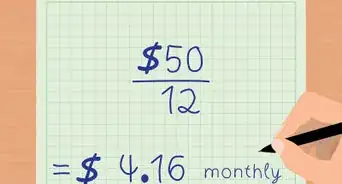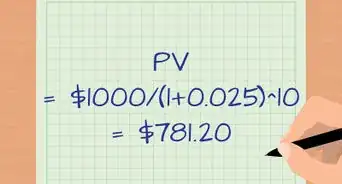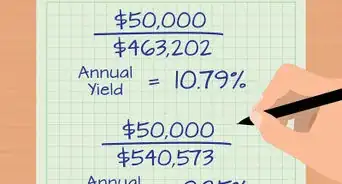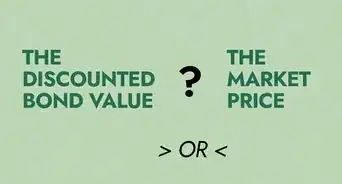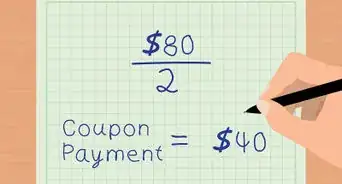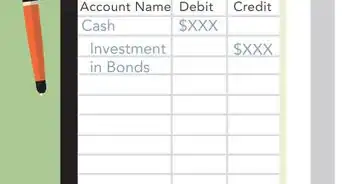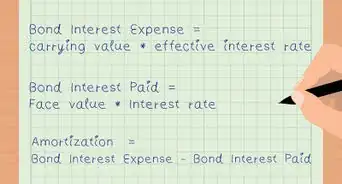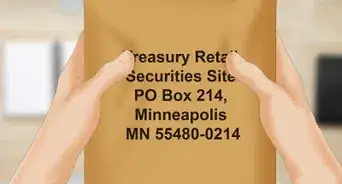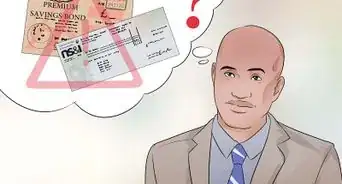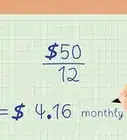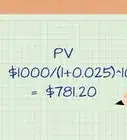This article was co-authored by Clinton M. Sandvick, JD, PhD. Clinton M. Sandvick worked as a civil litigator in California for over 7 years. He received his JD from the University of Wisconsin-Madison in 1998 and his PhD in American History from the University of Oregon in 2013.
This article has been viewed 65,488 times.
If you own a savings bond, you are allowed to designate either a co-owner or a beneficiary for the bond. A beneficiary is the named individual who will eventually receive the payoff from the bond. For EE bonds, you are allowed to change the beneficiary at any time, without any permission from or notification to the original beneficiary. All such changes are made online, whether your original bonds are on paper or in electronic form.
Steps
Creating a TreasuryDirect account
-
1Open a TreasuryDirect online account. The Treasury Department no longer issues EE bonds in paper form. Any transactions that you wish to make with EE bonds must be done electronically. That begins with opening a TreasuryDirect account at TreasuryDirect.gov.
- You are not required to transfer all EE paper bonds into electronic form, but if you want to change a beneficiary or make any other changes, you must do so.
-
2Access the TreasuryDirect website. TreasuryDirect is the site, managed by the U.S. Treasury Department, that allows you to manage your securities and make whatever changes you may need. To begin the process to change the beneficiary on your EE bonds, first access the website at https://www.treasurydirect.gov/RS/UN-AccountCreate.do.[1]
- Read the information on the screen, and select “Apply Now” at the bottom of the screen.
Advertisement -
3Set up your online account. First you need to identify whether you are creating this account as an individual, a business, or an estate. Several choices are listed, along with a brief definition of each. Make the selection of the one that best matches your situation.[2]
- After making your choice, select the “Submit” button at the bottom of the screen.
-
4Complete your personal information. The next screen will ask you to supply information identifying yourself. You will need to provide the following information:[3]
- name
- residential address
- email address
- social security or tax ID number
- driver’s license number
- banking information - specifically, you will need the name of your bank, your routing number, account number, and name on your account. The routing number and account number can be found at the bottom of a printed check, or call your bank and ask.
- When you finish, select “Submit” at the bottom of the screen.
-
5Verify your information and complete your account. After you have entered the information, you will have the opportunity to review and verify. Make sure that everything you have entered is accurate and complete. You cannot complete the process for creating an account with incomplete information.[4]
- When you complete the account, you will receive your private account number. Be sure to save this. You will need it to log in and manage your account in the future.
Converting Paper Bonds to Electronic Securities
-
1Notify TreasuryDirect that you want to change your bonds. After you have established your TreasuryDirect account, you need to notify them that you want to transfer your paper bonds to electronic form. Use the “Contact Us” link in your Treasury Direct account to send this message.
-
2Wait for a reply about your new electronic bonds. When TreasuryDirect receives your request, they will begin to prepare your account. You will receive a notice of this change by email.
-
3Access your TreasuryDirect account to make the conversion. You need to log in to your TreasuryDirect account and click the link for “My Converted Bonds” at the bottom of the Welcome page screen.
-
4Follow the instructions to convert your paper bonds to electronic. On the next screen, select the button for “Manage Direct,” and then “How to Convert my Paper Bonds.” This will direct you to a screen with complete instructions to make the change. Follow the instructions, and you will convert your bonds into electronic form.
- When you are ready to make this step, have your paper EE bonds with you for any necessary information.
- After you complete this conversion, you will no longer need to keep track of the paper copies of you EE bonds.
Making the Beneficiary Change
-
1Log in to your TreasuryDirect account. You can begin to log in to your TreasuryDirect account by visiting TreasuryDirect.gov. In the “Account Login” box in the top right corner, select “TreasuryDirect” from the drop down application menu. Then click on “Login.”[5]
-
2Enter your account number. You begin the login process by entering your account number. Be sure that you enter it completely and accurately. If you make a mistake in entering the number, you will not be able to access your TreasuryDirect account.[6]
- If you are using a computer that TreasuryDirect system recognizes as yours, because you have used it before, you will be able to proceed directly to your account.
- If you are using a computer to access TreasuryDirect for the first time, are on a public computer, or you have disabled the cookie recognition on your computer, then TreasuryDirect will not recognize your access. In this case, after you enter your account number, you will receive a note about a one-time passcode. This code will be sent to the email address that you used to establish your account. You will need to open your email, receive the passcode, and use it to complete logging in to your TreasuryDirect account. This is designed as a safety feature to protect your financial information. If you select the box labeled “Register your computer,” you will not need to repeat this process.
-
3Enter your password. Whether you use the one-time passcode or you enter your account directly on a registered computer, you will get to the screen to enter your password. This is the password that you established when you created your account. Do not confuse it with the one-time passcode. Enter your password using your mouse and the virtual keyboard that appears on the screen.[7]
-
4Review your account summary. After entering your password, you will be directed to your TreasuryDirect Account Summary. This screen contains a brief summary of your securities holdings, and a series of menu options along the top of the screen. To continue changing the beneficiary on your EE bonds, select “My Account” at the top.
-
5Follow the links to change your beneficiary. You are allowed to designate a new beneficiary for your EE bonds without any notification or permission from the initial beneficiary. Use your TreasuryDirect account to make this change.
Warnings
- Some information sites may refer you to federal Form 4000, the “Request to Reissue U.S. Savings Bonds,” as the way to change your beneficiary. This used to be the method, but the current procedure for EE bonds is through the TreasuryDirect website only.⧼thumbs_response⧽
References
- ↑ https://www.treasurydirect.gov/RS/UN-AccountCreate.do
- ↑ https://www.treasurydirect.gov/RS/RSGatewayRW
- ↑ https://www.treasurydirect.gov/RS/RSGatewayRW
- ↑ https://www.treasurydirect.gov/RS/RSGatewayRW
- ↑ http://www.treasurydirect.gov/
- ↑ http://www.treasurydirect.gov/go_to_login.htm
- ↑ http://www.treasurydirect.gov/go_to_login.htm