This article was co-authored by wikiHow staff writer, Jack Lloyd. Jack Lloyd is a Technology Writer and Editor for wikiHow. He has over two years of experience writing and editing technology-related articles. He is technology enthusiast and an English teacher.
This article has been viewed 2,204,087 times.
Learn more...
Do you want to make a phone call but keep your own phone number private? If you're using an iPhone or Android, you can make a quick settings change to keep your phone number hidden. And if you have a landline, you'll just need a blocking code—we'll even help you find yours! This wikiHow article guide will walk you through making private phone calls from your mobile phone or landline.
Steps
Using a Blocking Code Before Dialing
-
1
-
2Type *67. This code will work with virtually any North American provider.[1] Some other common blocking codes include the following:
- *67 - United States (except AT&T), Canada (landline), New Zealand (Vodafone phones)
- #31# - United States (AT&T phones), Australia (mobile)[2] , Albania, Argentina (mobile), Bulgaria (mobile), Denmark, Canada (mobile), France, Germany (some mobile providers), Greece (mobile), India (only after network unlock), Israel (mobile), Italy (mobile), Netherlands (KPN phones), South Africa (mobile), Spain (mobile), Sweden, Switzerland (mobile)
- *31# - Argentina (landline), Germany, Switzerland (landline)
- 1831 - Australia (landline)[3]
- 3651 - France (landline)
- *31* - Greece (landline), Iceland, Netherlands (most carriers), Romania, South Africa (Telkom phones)
- 133 - Hong Kong
- *43 - Israel (landline)
- *67# - Italy (landline)
- 184 - Japan
- 0197 - New Zealand (Telecom or Spark phones)
- 1167 - Rotary phones in North America
- *9# - Nepal (NTC prepaid/postpaid phones only)
- *32# - Pakistan (PTCL phones)
- *23 or *23# - South Korea
- 067 - Spain (landline)
- 141 - United Kingdom, Republic of Ireland
- If your phone is on a GSM network (e.g., most Androids), you can always dial #31# to block your caller ID.
Advertisement -
3Type the rest of the number you wish to dial. Typically, this will be 10 digits.
-
4Make your call. Unless you're calling 911 or an 800 number, your call recipient will not be able to see your phone number.
Figuring Out Your Blocking Code
-
1Open a search engine of your choice. If you can't get one of the standard blocking codes (e.g., #31#) to work, your country and carrier may have a specific code that isn't universally used.
-
2Search for "block code" followed by your phone model, country, and carrier information. For example: to find out the block code used on a Verizon iPhone in the United States, you'd type "united states verizon wireless iphone caller id block code" into a search engine.[4]
- If you're using a landline, type "landline" instead of "iPhone" (or similar).
- If you don't see any relevant results, vary your language by typing "block caller id" instead of "caller id block code" or something similar.
-
3Visit your carrier's website. They may have posted information here that will answer your question. Common carriers include the following:
- Verizon Wireless
- Sprint
- T-Mobile
- AT&T
- Vodafone
-
4Call your carrier. If you still can't find any information about your blocking code, call a carrier branch near you. You may have to wait for several hours before you can speak to a representative.
- You may also be able to ask your carrier to turn on permanent caller ID blocking, though there will likely be a fee for doing so.
Using Your Phone's Settings (iOS)
-
1Open your iPhone's Settings. This is the grey gear on the Home Screen.
- If you have a Verizon iPhone, you won't be able to use your phone's settings to disable caller ID.
-
2Scroll down and tap Phone. It's in the same section of apps as Messages and FaceTime.
-
3Tap Show My Caller ID. If your carrier doesn't support this feature (as in the case of Verizon phones), you won't see this option here.[5]
-
4Slide the Show My Caller ID switch left. It will turn white. From now on, the people you call won't be able to see your phone number.
Using Your Phone's Settings (Android)
-
1Open your Android's Phone app. This is the blue phone-shaped icon on the Home Screen or in the App Drawer.
- Some carriers don't support caller ID blocking. If you can't find the appropriate option inside the Phone app's settings, consider calling your carrier for more information.
-
2Tap ⋮. This is in the top right corner of your screen.
-
3Tap Settings. It's at the bottom of the drop-down menu that appears.[6]
-
4Tap Calls.
-
5Tap Additional Settings.
-
6Tap Caller ID. This will load the Caller ID settings.
-
7Select Hide Number. After a moment of loading, you should be back at the "Caller ID" menu. Your Android's phone number will no longer display for the people you call.
Community Q&A
-
QuestionDoes *67 work on an iPhone?
 wikiHow Staff EditorThis answer was written by one of our trained team of researchers who validated it for accuracy and comprehensiveness.
wikiHow Staff EditorThis answer was written by one of our trained team of researchers who validated it for accuracy and comprehensiveness.
Staff Answer wikiHow Staff EditorStaff AnswerYes, you can use this technique on an iPhone. Simply open the phone app, dial in *67, and dial out as you normally would.
wikiHow Staff EditorStaff AnswerYes, you can use this technique on an iPhone. Simply open the phone app, dial in *67, and dial out as you normally would. -
QuestionCan private calls be traced?
 wikiHow Staff EditorThis answer was written by one of our trained team of researchers who validated it for accuracy and comprehensiveness.
wikiHow Staff EditorThis answer was written by one of our trained team of researchers who validated it for accuracy and comprehensiveness.
Staff Answer wikiHow Staff EditorStaff AnswerIn most cases, yes. If you’re in the U.S., you can dial *57 after receiving a private call to trace the number. However, you should only use this option if you’re getting threatening or harassing calls from a private number. After tracing the call, you will need to contact your local law enforcement agency, and they can get the identifying information from the trace from your phone service provider. Your service provider won’t give you that information directly.
wikiHow Staff EditorStaff AnswerIn most cases, yes. If you’re in the U.S., you can dial *57 after receiving a private call to trace the number. However, you should only use this option if you’re getting threatening or harassing calls from a private number. After tracing the call, you will need to contact your local law enforcement agency, and they can get the identifying information from the trace from your phone service provider. Your service provider won’t give you that information directly. -
QuestionCan I call back a private number?
 wikiHow Staff EditorThis answer was written by one of our trained team of researchers who validated it for accuracy and comprehensiveness.
wikiHow Staff EditorThis answer was written by one of our trained team of researchers who validated it for accuracy and comprehensiveness.
Staff Answer wikiHow Staff EditorStaff AnswerThere are a couple possible ways to do this. If you’re on a landline, try dialing *69 to return the call. On a cell phone, use #69. This will only work with some providers, and you have to do it before anyone else calls you. In some cases, you may also be able to see the number on your phone service provider call logs when you sign into your account online.
wikiHow Staff EditorStaff AnswerThere are a couple possible ways to do this. If you’re on a landline, try dialing *69 to return the call. On a cell phone, use #69. This will only work with some providers, and you have to do it before anyone else calls you. In some cases, you may also be able to see the number on your phone service provider call logs when you sign into your account online.
Warnings
- If your recipient uses Anonymous Call Rejection while your caller ID is disabled, you'll need to dial *82 (US) or 1470 (UK) to temporarily disable your caller ID blocking before calling them.⧼thumbs_response⧽
References
- ↑ https://www.reference.com/technology/block-number-67-18c910ecae7811ce
- ↑ https://www.lifehacker.com.au/2013/10/how-to-hide-your-number-when-making-a-call/
- ↑ https://www.lifehacker.com.au/2013/10/how-to-hide-your-number-when-making-a-call/
- ↑ https://www.verizonwireless.com/support/caller-id-block-faqs/
- ↑ http://www.iclarified.com/40654/how-to-disable-caller-id-and-block-your-number-on-the-iphone-video
- ↑ https://www.youtube.com/watch?v=HksEBvn-2JI
About This Article
If you want to make a call while keeping your number private, there are a few different methods you can try. One of the easiest is to enter a blocking code before dialing the number you want to call. Start by opening your phone app, then punching in the code. If you’re in the U.S., the most common blocking code is *67. Another common blocking code is #31#, which works for Canada and several European countries as well as in India, Israel, and South Africa. It’s also the code you’ll need to use in the U.S. if you have phone service from AT&T. If you’re not sure which code is correct for you, do a search for blocking codes in your area or contact your phone carrier for more information. Once you’ve put in the right code for your region and service provider, dial the number you want to call as you usually would. The blocking code should hide your caller ID from the person receiving the call. However, be aware that 911 and 800 numbers will still be able to see your number. You can also mask your number using settings on your phone. If you’re using an iPhone, open Settings, then select Phone. Next, tap Show My Caller ID and toggle this option off. If you have an Android phone, open the phone app, then tap the menu button in the top right corner of the screen and select Settings from the dropdown menu. From there, choose Calls, then Additional Settings. Tap Caller ID and select Hide Number. Keep in mind that not all carriers offer the option to hide your number, so you may not see these settings on your phone. For tips on how to call privately using the phone settings on an iPhone or Android, read on!


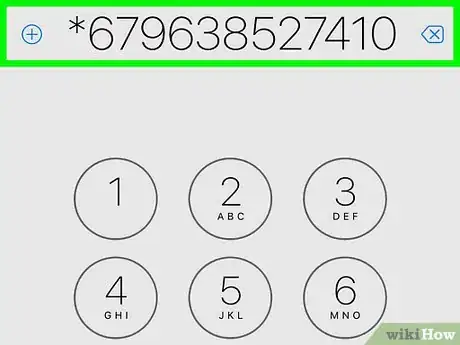

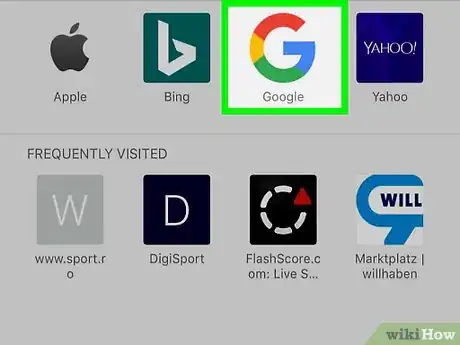
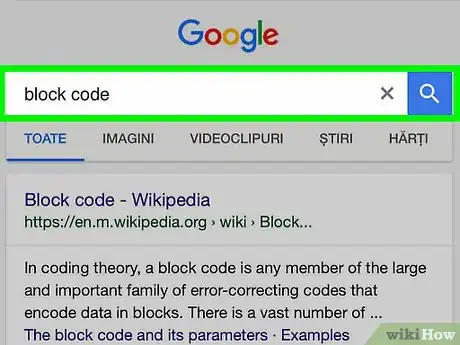

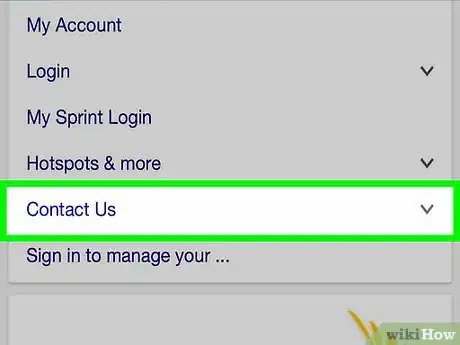


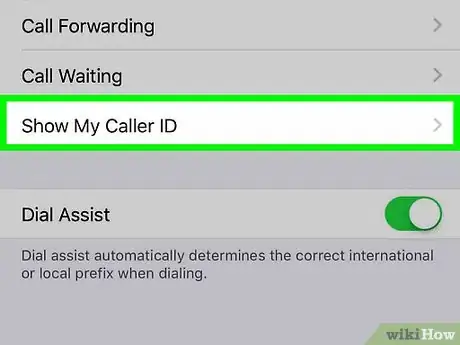
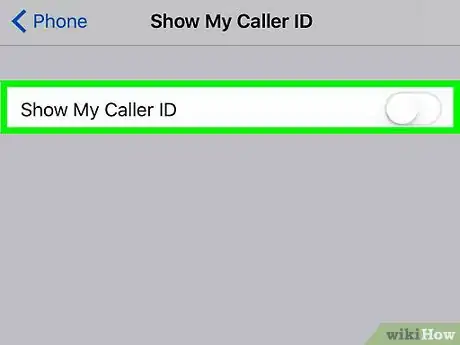
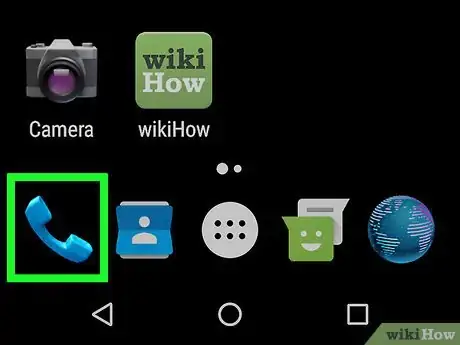
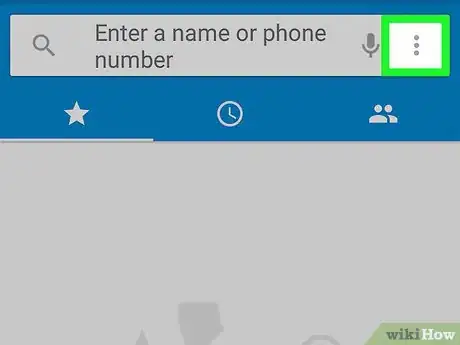
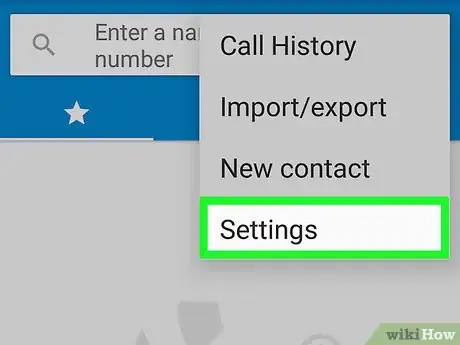
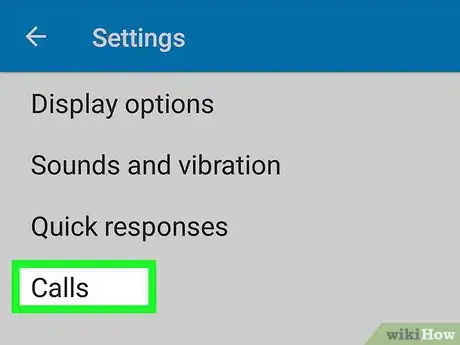
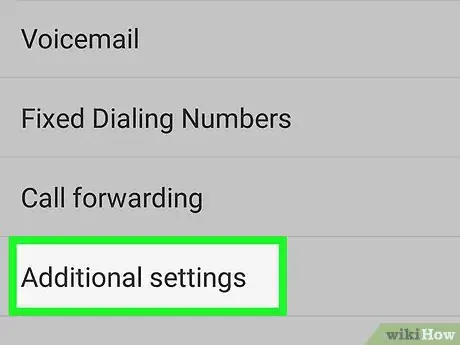
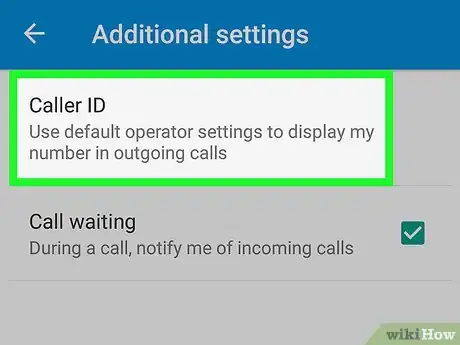
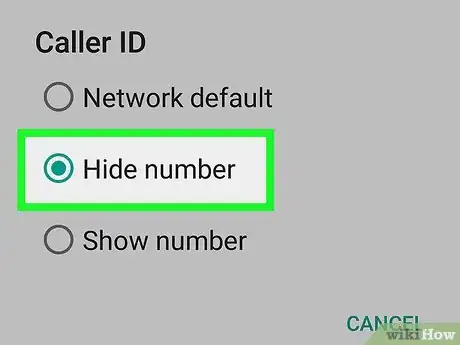
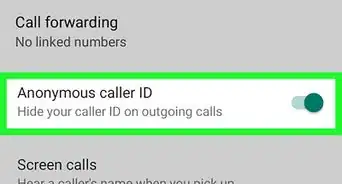
-Step-13.webp)

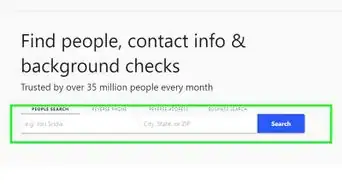


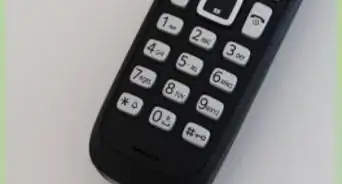
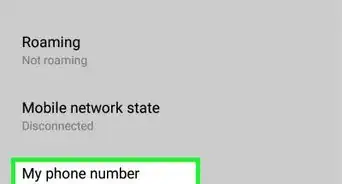



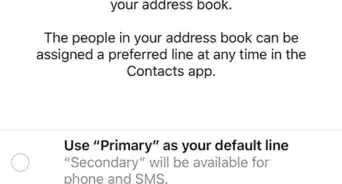










-Step-13.webp)




































