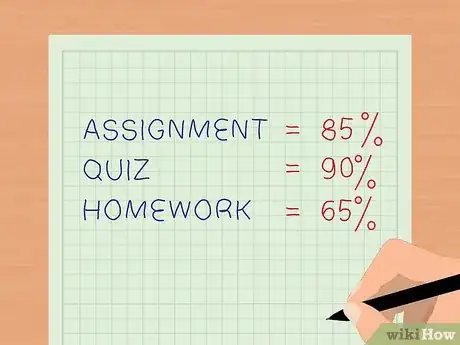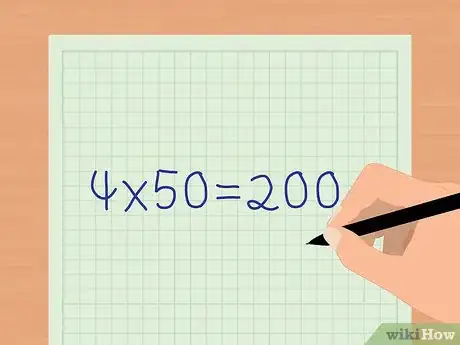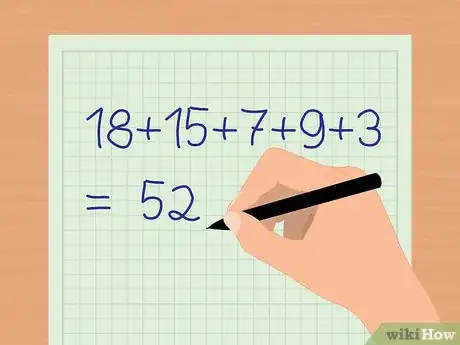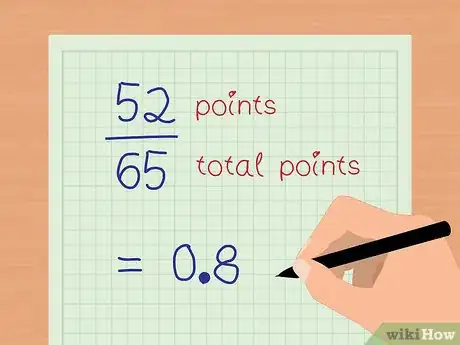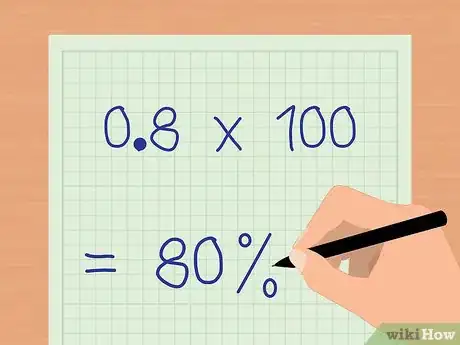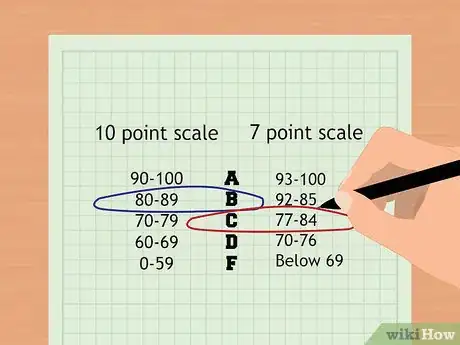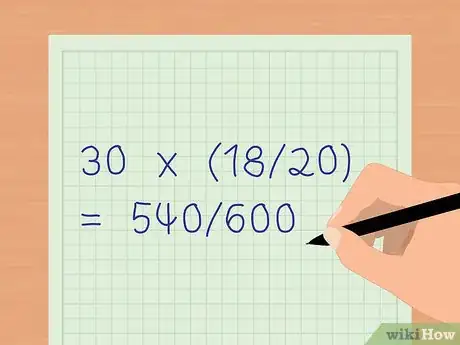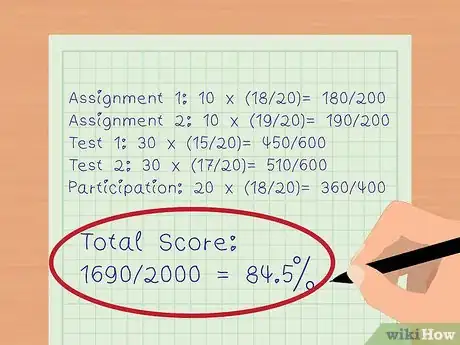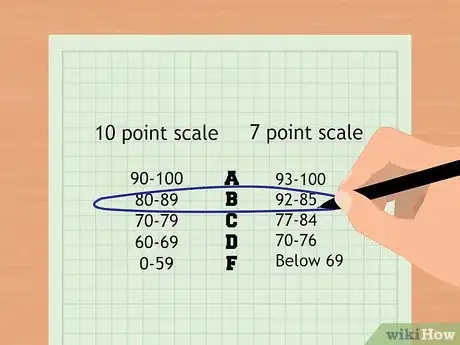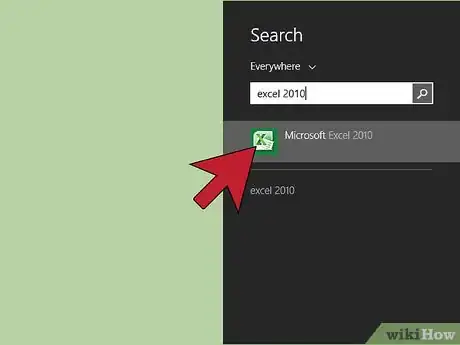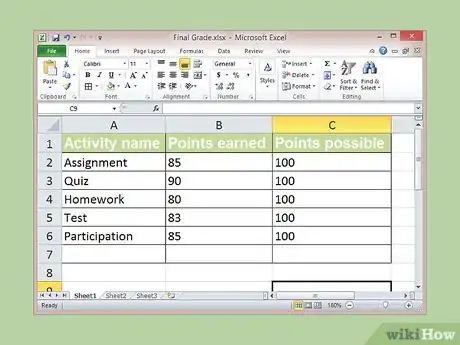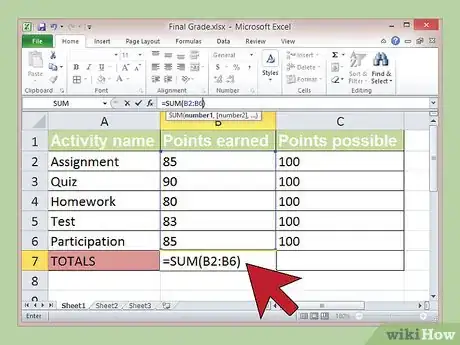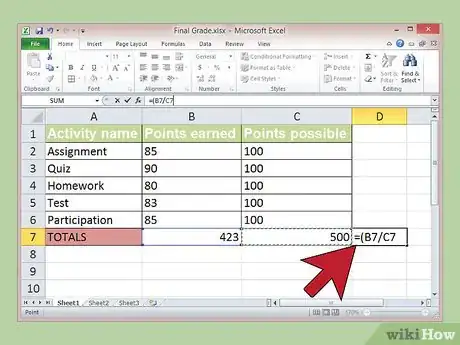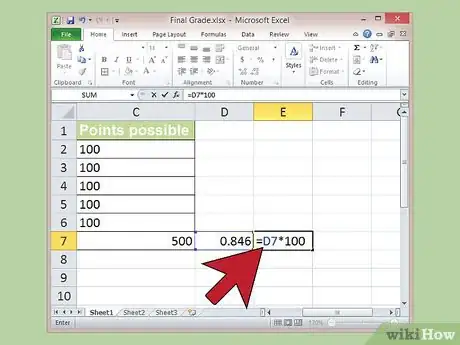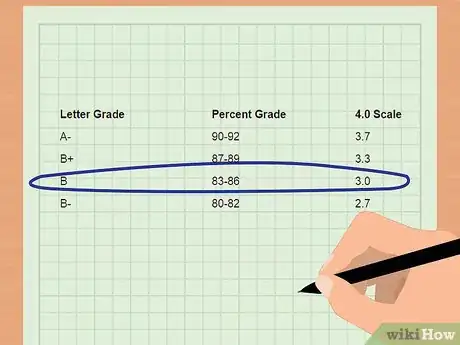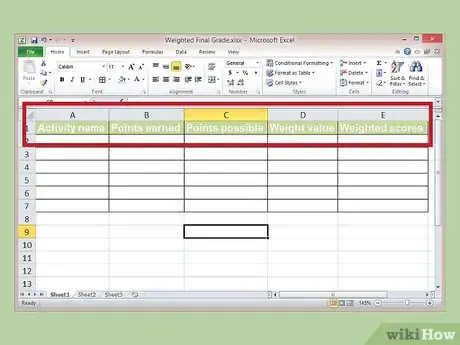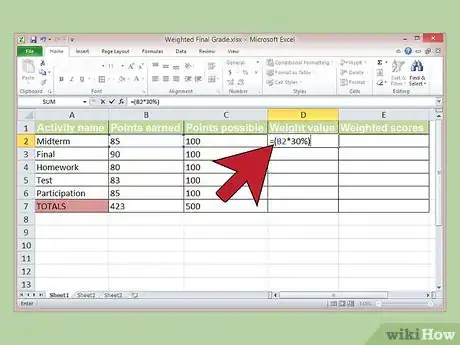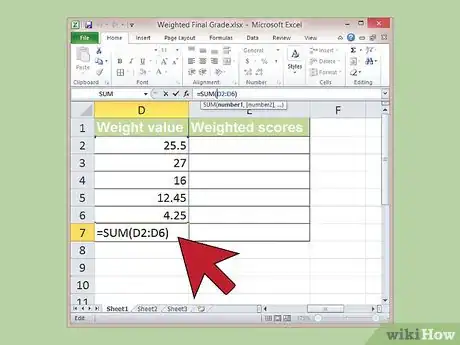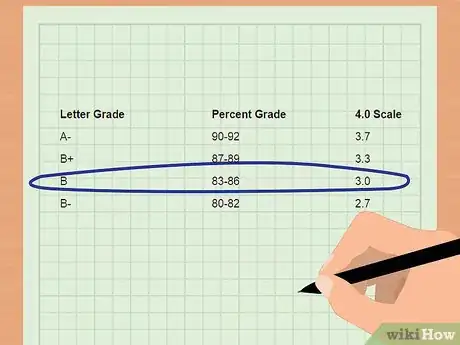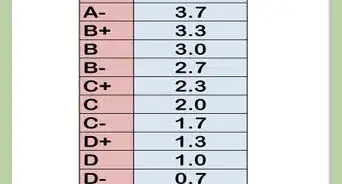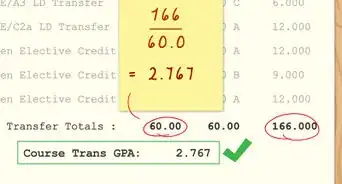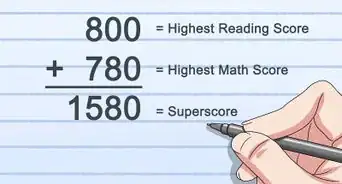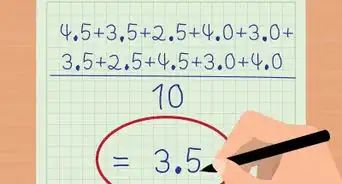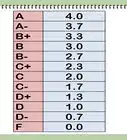This article was co-authored by Megan Morgan, PhD. Megan Morgan is a Graduate Program Academic Advisor in the School of Public & International Affairs at the University of Georgia. She earned her PhD in English from the University of Georgia in 2015.
There are 7 references cited in this article, which can be found at the bottom of the page.
This article has been viewed 441,141 times.
The method for calculating your final grade for a class depends on a number of variables. In order to carry out this task, you will need to understand how course assignments, tests, quizzes and participation grades are weighted when calculating your final grade. The best way to find this information is to consult the syllabus that your teacher or professor gave you. Once you have identified the number of assignments, the weighted value of each assignment, and your score on each assignment, calculating your final grade should be simple.
Steps
Calculating Your Non-Weighted Final Grade Manually
-
1Write out your scores. Find your scores from each assignment, quiz, homework, etc. throughout the term. Sometimes this will be collected for you online, such as in a system like Blackboard. Sometimes, you'll have to go through your graded work. Write them all in one column on a piece of paper to refer back to.
- If things like participation or discussion are included as percentages of your final grade, you may have to ask your teacher or professor what your grade on this part is.
-
2Write out the total possible points. Refer to the syllabus for the grading system. Teachers employ various systems to determine final grades, but two common systems are points and percentages. Either way, write out the total possible points in the second column next to the score you received.[1]
- In a points-based system, there is a maximum number of points you can earn in the class. Each assignment has a certain number of points assigned. For example, there may be 200 total points available in a course, split up into four assignments each worth a maximum of 50 points (4x50=200).
- In a percentage-based system, each assignment will be worth a certain percentage of your grade. These percentages add up to 100%. For example, you might have four assignments due, each worth 25% of the grade (4x25=100).
- Note that in these examples, each assignment is worth the same weight overall in your course, even though the numbers are different.
Advertisement -
3Add up both columns. Do this whether your assignments are graded on a percentage scale or some other total. Add up all the numbers for the first column and write the total at the bottom. Add up the numbers in the second column and write the total below.
- For example, say you have 5 graded course activities total. 2 of these activities were exams worth 20 points each. 2 of these activities were quizzes worth 10 points each. The final activity was an assignment worth 5 points.
- 20+20+10+10+5= 65. This is total number of points available in the class.
- Now add up your scores. Let us say you scored an 18/20 on your first exam, a 15/20 on your second exam, a 7/10 on your first quiz, a 9/10 on your second quiz, and 3/5 on the single assignment.
- 18+15+7+9+3= 52. This is the total number of points you earned in the class.
-
4Calculate your average grade. Now divide your total points earned by the total number of points available to get a percentage grade. In other words, divide the number you wrote below the first column by the number you wrote below the second column.
-
5Multiply the decimal number by 100. To get a grade that may look more recognizable to you, you need to convert the decimal to a percentage. Multiply the decimal times 100. Another way to do this is to shift the decimal point 2 spots to the right.
- 52/65= 0.8 or 80%
- To move the decimal point 2 places to the right, add some more zeroes, like this: 0.800. Now shift the decimal 2 spots. This gives you: 080.0. take away the leftover zeros, and you get 80. That means you scored an 80 in the class.
-
6Determine your letter grade or grade point equivalent (GPA). You'll need to understand your class grading scale to calculate your final grade. Some schools employ letter grades (ex. A, B, B-, etc...) while others use a point system (ex. 4.0, 3.5, 3.0, etc...). These scales all correspond with assigned percentages that work in relation to the total number of points that can be achieved in a class.
- These scales may also vary, depending on your school. For example, some schools may assign plus/minus grades, and some may not. Some may use a ten-point scale (e.g., anything between 90-100 is an A, anything between 80-89 is a B, etc.). Others may use a seven-point scale (e.g, 97-100=A, 93-96=A-, 91-92=B+, etc.). This may also vary depending on your professor's preferences.[2]
Calculating Your Weighted Final Grade Manually
-
1Identify how grades are weighted. This means that some grades make up a bigger percentage of your final grade. For example, your grade may be made up of 30% participation, 4 quizzes at 10% each, and a final exam at 30%. Figuring out how your participation grades and final exam affect your grade, when they are 3 times as important as each quiz grade, is the tricky part.
- Check your syllabus or ask your teacher how the grades are weighted.
- In high school, it's common for advanced classes, such as Advanced Placement classes, to be assigned more "quality points" than average classes. If you are trying to calculate your GPA, make sure you know how each course is weighted.[3]
-
2Multiply the weight percentage times your scores. To make it easier to organize, you might want to first write out your grades and the total points possible in separate columns. Then multiply each number times the amount it is weighted. Keep track of these numbers in a new column.[4]
- Example: If a final exam is worth 30% of your total grade and you received and 18/20, multiply 30 by 18/20. (30 x (18/20) = 540/600)
-
3Add up your new numbers. Once you have multiplied each score by its weighted percentage, add the total number of points you received and total points possible. Divide the sum of all your weighted points by the sum of all the by the total weighted number of points.[5]
- Example: Weight per assignment: Assignment 1= 10%, Assignment 2= 10%, Test 1= 30%, Test 2= 30%, Participation= 20%. Your Scores: Assignment 1= 18/20, Assignment 2= 19/20, Test 1= 15/20, Test 2= 17/20, Participation= 18/20.
- Assignment 1: 10 x (18/20)= 180/200
- Assignment 2: 10 x (19/20)= 190/200
- Test 1: 30 x (15/20)= 450/600
- Test 2: 30 x (17/20)= 510/600
- Participation: 20 x (18/20)= 360/400
- Total Score: (180+190+450+510+360) ÷ (200+200+600+600+400), or1690/2000 = 84.5%
-
4Compare the percentage score to the grading scale. Now that you have identified your final percentage grade, accounting for the weighted assignments, compare that percentage to your class grading scale. This will be, for example, A=93-100, B=85-92, etc.[6]
- It is common for teachers and professors to round scores up to the nearest percentage point. For example, your 84.5% will become 85% for the purposes of assigning a final grade.
Using a Spreadsheet to Calculate Your Non-Weighted Final Grade
-
1Set up a new spreadsheet. Open a new file in the spreadsheet application on your operating system. Type in a title over each column to stay organized. Use the first column to write the name of the activity. The second column should become the points you earned for the assignment. The third column will be the total points possible.
- For example, your columns might be: Activity name, Points earned, Points possible.
-
2Input your data. Write out each activity name in the first column. Then write each score in the second column. Write the total points possible in the third. If the grade is calculated on a basic percentage, that means the total possible points was 100.
-
3Add up columns 2 and 3. Write “TOTALS” below each activity name in the first column. Then tab over in that row one space to the right so that you are directly below the last grade you recorded. Write sum, then equals, then open parenthesis. It will look like this: “ =sum( “ then select the first score in the column above, and drag your cursor to cover every grade in the column. Release the mouse button, and close the parenthesis. It will look something like this: “ =sum(B2:B6) “[7]
- Repeat the sum=( method with the third column, the total points possible.
- You can alternately manually type out the range of cells you want to add up. For example, seeing that the values you want to add up are B2, B3, B4, B5, and B6, write out “ =sum(B2:B6) “
-
4Divide your total points by the class total points. Stay in this row and tab over to the fourth column. Write equals, open parenthesis: “ =( “ Then select the total points you earned over the semester, put in a forward slash, then select the total points possible over the term, and close the parenthesis: “ =(B7/C7) “
- Hit enter when you are done. The total should automatically show up.
-
5Convert the decimal point to a percentage. This is also easily done in a spread sheet. Tab over to the next column. Type in equals, open parenthesis, select decimal grade average you just calculated, then type in an asterisk, type 100, and then close parenthesis. It will look something like this: “ =(D7*100) “
- Hit enter for the score to show up.
-
6Compare your “Final Percentage Grade” to your class grading scale. Now that you know your total percentage for all the weighted activities, compare that percentage to your course grading scale to identify the letter (ex. A, B-, D+, etc…). If it is a number scale (3.75, 2.5, 1.0, etc…) you should multiply the decimal total by the perfect score.
- For example, if your decimal average was .82, and you are graded on a 4 point scale (as GPAs are), multiply the decimal by 4. This will give you your grade on a 4 point scale.
Using a Spreadsheet to Calculate Your Weighted Final Grade
-
1Set up a new spreadsheet. Open a new file in the spreadsheet application on your operating system. Type in a title over each column to stay organized. Use the first column to write the name of the activity. The second column should become the points you earned for the assignment. The third column will be the total points possible.
- For example, your columns might be: Activity name, Points earned, Points possible, Weight value, Weighted scores.
- Input your data. At this stage you can only enter the activity name, points earned, points possible, and weight value.
-
2Multiply your scores by the weight value. This will give you the percentage of your total grade each score is worth. For example, if the grade of your midterm exam that was 30% of your final score was an 87, you would enter open parenthesis, select the cell with the midterm score, asterisk, and 30%. Written out, this looks like “ =(B2*30%) “[8]
-
3Total your weighted grades. Pick a cell you want to display your final weighted score. Do the same sum function as we have before. Type equals, sum, open parenthesis, pick the range of cells with your scores, close parenthesis, and press enter. Written out, it will look somewhat like “ =sum(B2:B6) “
-
4Compare your “Final Percentage Grade” to your class grading scale. Now that you know your total percentage for all the weighted activities, compare that percentage to your course grading scale to identify the letter (ex. A, B-, D+, etc…) or number grade (3.75, 2.5, 1.0, etc…) you will receive for the class.
Things You'll Need
- A calculator
- A pen/pencil
- Paper
- Computer
- Spreadsheet application
References
- ↑ http://www.uccs.edu/Documents/fye/How%20to%20Calculate%20Your%20Grade%20in%20a%20Class.pdf
- ↑ http://www.ecu.edu/cs-acad/fsonline/customcf/committee/ad/SampleScales.pdf
- ↑ http://edglossary.org/weighted-grades/
- ↑ https://sciencing.com/calculate-weighted-class-grades-7769891.html
- ↑ https://sciencing.com/calculate-weighted-class-grades-7769891.html
- ↑ https://sciencing.com/calculate-weighted-class-grades-7769891.html
- ↑ http://www.excel-easy.com/functions.html
- ↑ http://www.excel-easy.com/functions.html
- ↑ http://nces.ed.gov/nationsreportcard/hsts/howgpa.aspx
About This Article
To calculate your final grade, start by finding out whether grades are determined by a point system or if the grades are weighted. To find this out, look on your syllabus or ask your teacher or professor. If grades are based on a point system, add up all of the points you have earned on every assignment and divide that by the total number of points in the class. For example, if you have earned 780 points and the class has a total of 1000 points, that means you have a 78% in the class. For advice from our PhD reviewer on how to calculate your weighted grades in a class, keep reading!