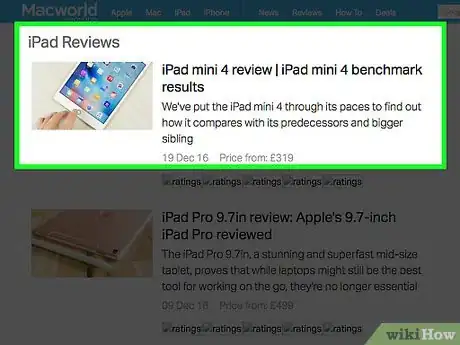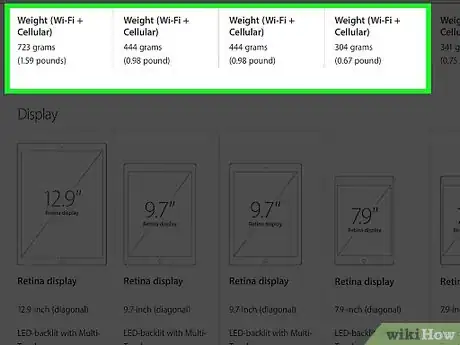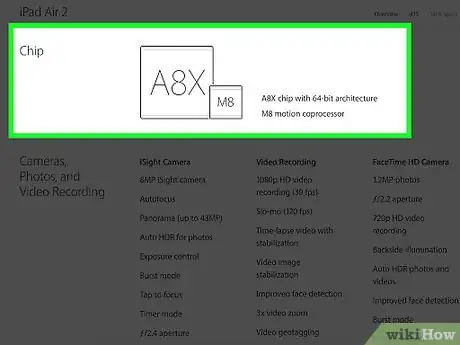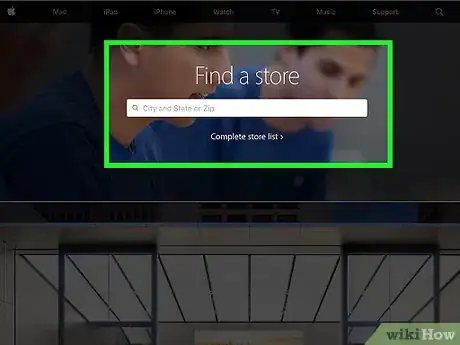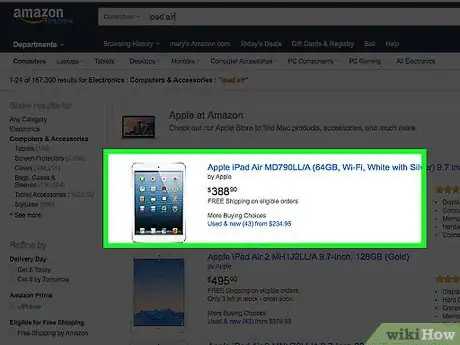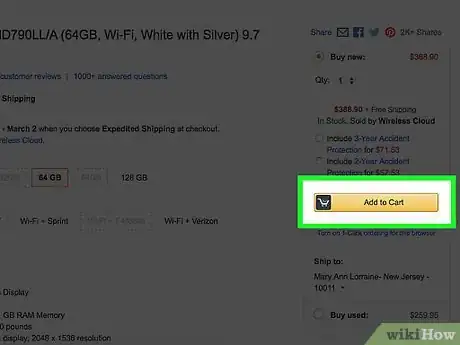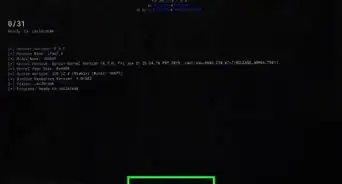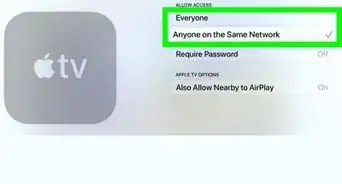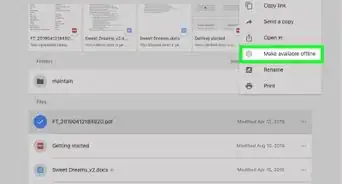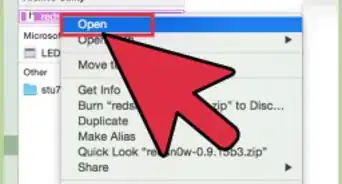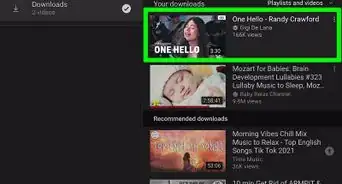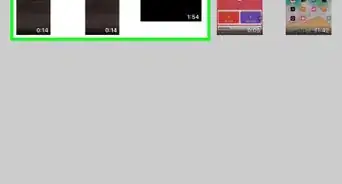This article was co-authored by Gonzalo Martinez and by wikiHow staff writer, Jack Lloyd. Gonzalo Martinez is the President of CleverTech, a tech repair business in San Jose, California founded in 2014. CleverTech LLC specializes in repairing Apple products. CleverTech pursues environmental responsibility by recycling aluminum, display assemblies, and the micro components on motherboards to reuse for future repairs. On average, they save 2 lbs - 3 lbs more electronic waste daily than the average computer repair store.
This article has been viewed 79,048 times.
This wikiHow teaches you how to decide on and purchase the iPad that best suits your needs.
Steps
Deciding on an iPad Model
-
1Consider your ideal iPad. Most iPads' storage ranges from 16 gigabytes to 128 gigabytes (though some models, such as the iPad Pro, support up to 256 gigabytes). Similarly, most iPads on the market will support cellular data, meaning you can add the iPad to your cellphone plan and use the data from the pertinent account to access the internet in areas without wi-fi. Other aspects you'll want to consider include the following:
- Size - iPad screens vary from 7.9 inches across to a whopping 12.9 inches across.
- Performance - Smaller iPads, such as the iPad Mini, won't be able to process large amounts of data the same way a heftier iPad Air or iPad Pro can.
- Price - iPads aren't cheap. If you're on a budget, you'll probably want to opt for an older model (e.g., one of the original iPads). Alternatively, you can buy a newer iPad Mini and sacrifice some of the performance of a larger iPad.
-
2Compare the different iPad models. With your ideal criteria in mind, consider the aspects of the following tablets:[1]
- iPads 1, 2, 3, and 4 - The original iPads (commonly referred to as the "iPad 1/2/3/4") are no longer in factory production as of January 2017, but you can usually find them for a discounted price on Amazon, eBay, and Craigslist.[2]
- iPad Minis 1, 2, 3, and 4 - The iPad Mini line of tablets have a smaller, 7.9 inch display (as opposed to the traditional 9.7 inch display). The iPad Minis 2, 3, and 4 come equipped with high-definition Retina displays.
- iPad Air 1 and 2 - The Air series of iPads is a continuation of the original iPad line. They have 9.7 inch Retina displays as well as upgraded processors from the iPad Mini series.
- iPad Pro (9.7 inch and 12.9 inch) - The iPad Pro line is geared towards optimal performance, making them both the fastest-operating and the most expensive iPads on the market. Both the 9.7 inch and the 12.9 inch models have Retina displays, though the 9.7 inch model is the only iPad that can record video in 4K definition.
Advertisement -
3Decide if you need cellular service. The iPad 3 and all subsequent models of iPad have cellular counterparts, though they tend to be slightly more expensive. Cellular service means that you will be able to connect to the internet as long as you have a cellular signal. If you want cellular service, you will need to sign up for a data plan with a carrier that supports the iPad.[3]
- All iPads have wi-fi capabilities, which allow you to connect to any wireless network that you have the password for. Purchasing an iPad with cellular capabilities does not mean you'll lose wi-fi capabilities.
-
4Think about storage. Most models have several different storage options available, which is the main feature that dictates the prices of the iPad. Most iPads released up until late 2012 (iPad 3 and iPad Mini) come in 16, 32, and 64 gigabyte varieties. iPads released since then come in 16, 32, 64, and 128 gigabyte varieties.
- The iPad Pro comes in 32, 64, 128, and 256 gigabyte varieties.
-
5Consider processing power. If you intend to run a lot of high-end apps (e.g., photo-editing software), you'll want to stay away from the original generation of iPads and the iPad Mini series--while the processors in these models aren't subpar by any means, the iPad Air and iPad Pro lines are built specifically for performance.
-
6Decide on a color. Most iPads are available in Silver/White or Gray/Black.
- If you don't like your iPad's color, you can always purchase a case for it.
Purchasing the iPad
-
1Test your preferred iPads out in person. To do this, visit your local Apple Store or electronics retailer to give a few different iPads a quick spin. This will give you an idea about things like the screen size difference between the iPad and the iPad Mini, the speed and size difference between the iPad Mini and iPad Air, and the graphical rendering differences between iPad Pro models.
-
2Consider buying a used iPad. Brand-new iPads are prohibitively expensive, but you can check places like Craigslist or eBay for used tablets.
- Make sure you check out the iPad in person if at all possible before committing to the sale.
-
3Check for deals online. Online retailers may be able to offer a better deal than physical retailers, though you may have to do some digging. Ensure that the retailer is legitimate and that you are actually purchasing a new iPad. Some online retailers don't make it obvious that you are buying a used product.
- Amazon is a good place to search for a new iPad, but make sure you verify the dealer before purchasing. If they have negative reviews or little history on the site, you may end up not getting what you paid for.
- You can browse iPads on Amazon here.
-
4Buy your iPad. Once you've settled on a model, all that's left to do is make the payment!
Expert Q&A
-
QuestionWhat should you look for in a used iPad?
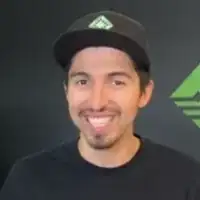 Gonzalo MartinezGonzalo Martinez is the President of CleverTech, a tech repair business in San Jose, California founded in 2014. CleverTech LLC specializes in repairing Apple products. CleverTech pursues environmental responsibility by recycling aluminum, display assemblies, and the micro components on motherboards to reuse for future repairs. On average, they save 2 lbs - 3 lbs more electronic waste daily than the average computer repair store.
Gonzalo MartinezGonzalo Martinez is the President of CleverTech, a tech repair business in San Jose, California founded in 2014. CleverTech LLC specializes in repairing Apple products. CleverTech pursues environmental responsibility by recycling aluminum, display assemblies, and the micro components on motherboards to reuse for future repairs. On average, they save 2 lbs - 3 lbs more electronic waste daily than the average computer repair store.
Computer & Phone Repair Specialist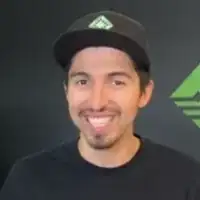 Check the battery! iPads are solidly built, and there aren’t any recalls on them, but you should keep in mind the battery and how well it performs. You can use various applications to verify the health of the battery on an iPad.
Check the battery! iPads are solidly built, and there aren’t any recalls on them, but you should keep in mind the battery and how well it performs. You can use various applications to verify the health of the battery on an iPad. -
QuestionHow do I make an iCloud account?
 Community AnswerYou go on the Apple website and make an Apple ID. Once you do, you will automatically be given an iCloud account. Just sign in with your Apple ID.
Community AnswerYou go on the Apple website and make an Apple ID. Once you do, you will automatically be given an iCloud account. Just sign in with your Apple ID. -
QuestionCan I sell my iPad 1 as an ancient specimen so I can make thousands of dollars?
 Community AnswerUnfortunately, no. First generation iPads have become obsolete and outdated; no one's willing to buy one anymore. I found a 16GB one at Walmart for $70. They're not in development because they're so outdated by todays specs.
Community AnswerUnfortunately, no. First generation iPads have become obsolete and outdated; no one's willing to buy one anymore. I found a 16GB one at Walmart for $70. They're not in development because they're so outdated by todays specs.
Warnings
- Never leave your iPad unattended.⧼thumbs_response⧽
- iPads, like most Apple devices, are fragile. Take care not to drop or bump your iPad.⧼thumbs_response⧽
References
About This Article
To buy an iPad, you should go with one of the newer generation models, like the iPad Air or Pro, if you want to use high-end apps that require a lot of processing power. You should also consider a newer model if you think you'll use a lot of storage since the older models don't come with as many gigabytes. However, if you just want an iPad for casual use, you might want to get an older model or an iPad mini instead, which will be cheaper. Some of the older models are no longer sold by Apple, but you can find them for a discounted price on websites like Amazon, eBay, and Craigslist. For tips on how to shop and find the best deals for iPads, scroll down!