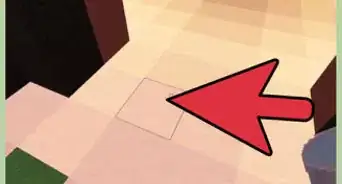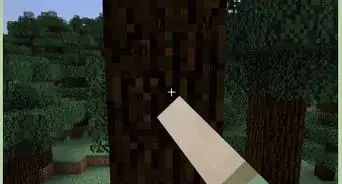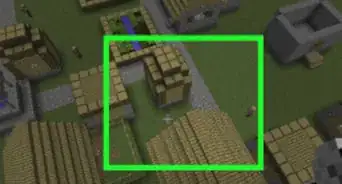wikiHow is a “wiki,” similar to Wikipedia, which means that many of our articles are co-written by multiple authors. To create this article, 34 people, some anonymous, worked to edit and improve it over time.
This article has been viewed 167,165 times.
Learn more...
Minecraft creations on the Creative Mode have always fascinated us. The internet is full of wonders created in this game, and even you would have tried creating one, thinking, "I'll make it big this time!". But somehow, you end up with a mud house. Here are some things to keep in mind while creating your own city in Minecraft.
Steps
Community Q&A
-
QuestionWhat types of buildings should I build in my city?
 Community AnswerStart with shops, hotels, and restaurants. Then add some residential and commercial buildings.
Community AnswerStart with shops, hotels, and restaurants. Then add some residential and commercial buildings. -
QuestionHow big should a city block be?
 Community AnswerAs big as you want! A city block should be unique in its own way. The only thing you should remember is to keep with your style.
Community AnswerAs big as you want! A city block should be unique in its own way. The only thing you should remember is to keep with your style. -
QuestionWhat would be a good size for the roads?
 Reuben RatliffCommunity AnswerIt depends on the use of the road. For footpaths, alleys, and trails use 3x-5x. For larger foot-traffic or some horse/pig traffic use 5x-9x. Avenues running traffic in 2 directions are always good, in the center you can add decorations, perhaps a small canal for gondolas for full submersion into your city. Avenues work great in larger cities, 5-7 blocks each way with a 5-9 median work the best. Remember 1 block is about 3 feet cubed, a general traffic lane IRL is approx. 9 wide or 3 blocks.
Reuben RatliffCommunity AnswerIt depends on the use of the road. For footpaths, alleys, and trails use 3x-5x. For larger foot-traffic or some horse/pig traffic use 5x-9x. Avenues running traffic in 2 directions are always good, in the center you can add decorations, perhaps a small canal for gondolas for full submersion into your city. Avenues work great in larger cities, 5-7 blocks each way with a 5-9 median work the best. Remember 1 block is about 3 feet cubed, a general traffic lane IRL is approx. 9 wide or 3 blocks.
Warnings
- When you are in survival make sure you have it on peaceful to make sure that you don't get killed by any mobs.⧼thumbs_response⧽
- If you can, refrain from making tall, wooden buildings. Lightning is a real possibility.⧼thumbs_response⧽
- If your city is just in the making, turn off multiplayer to prevent vandalism.⧼thumbs_response⧽
About This Article
1. Plan your city.
2. Select a biome.
3. Flatten the terrain.
4. Assemble a building team.
5. Start construction.
6. Save your work regularly.