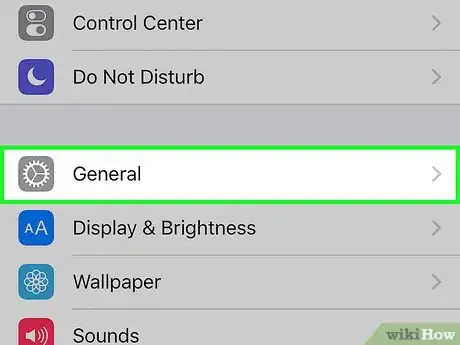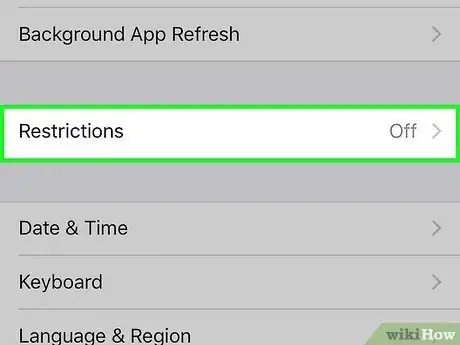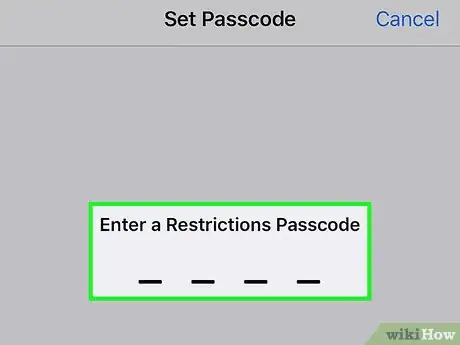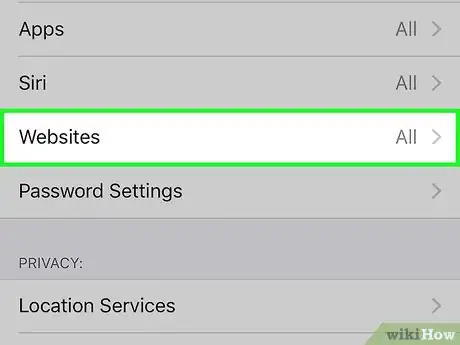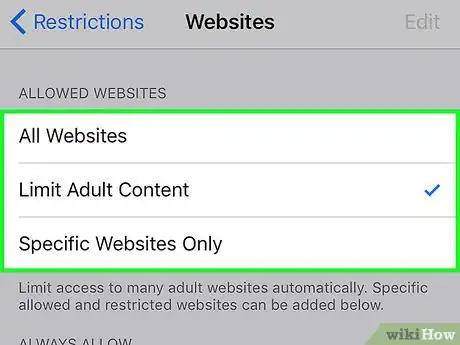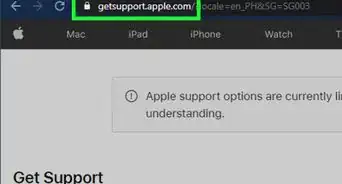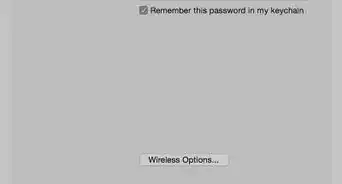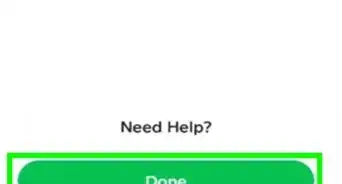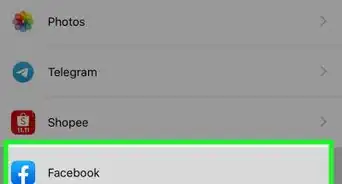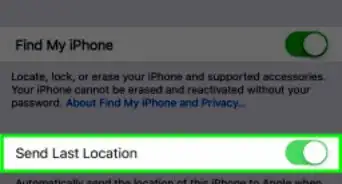This article was co-authored by wikiHow Staff. Our trained team of editors and researchers validate articles for accuracy and comprehensiveness. wikiHow's Content Management Team carefully monitors the work from our editorial staff to ensure that each article is backed by trusted research and meets our high quality standards.
The wikiHow Tech Team also followed the article's instructions and verified that they work.
This article has been viewed 29,618 times.
Learn more...
This wikiHow teaches you how to block content that is inappropriate for younger users from being opened on your iPhone.
Steps
-
1Open your iPhone's Settings. It's a gray app on your home screen with an image of gears (⚙️).
-
2Tap General. It's near the top of the menu, next to a gray gear (⚙️) icon.Advertisement
-
3Scroll down and tap Restrictions. It's a stand-alone section near the middle of the menu.
- If you've already enabled Restrictions, enter your passcode.
-
4Tap Enable Restrictions. It's at the top of the page.
- If the button reads "Disable Restrictions", you've already turned them on and there is no need to press it.
-
5Enter a passcode. Type and confirm a four-digit passcode when prompted.
-
6Scroll down and tap Websites. It's near the bottom of the "Allowed Content" section.
-
7Set content restrictions. Tap one of the restriction levels to limit the content that can be opened on your iPhone.
- All Websites allows unrestricted access to any website.
-
Limit Adult Content automatically restricts sites and searches to a maturity level that is equivalent to a "PG"-rated movie. Adult sites and mature search terms are blocked.
- Tap Add a Website... under "Always Allow" or "Never Allow" to permit or prevent the opening of specific websites.
- Specific Websites Only allows you to restrict the websites available on your iPhone to those you select. In addition to the listed sites in the menu, you can add your own by tapping Add a Website... at the bottom of the screen.
About This Article
1. Open Settings.
2. Tap General.
3. Tap Restrictions.
4. Tap Enable Restrictions.
5. Enter a passcode.
6. Tap Websites.
7. Set content restrictions.