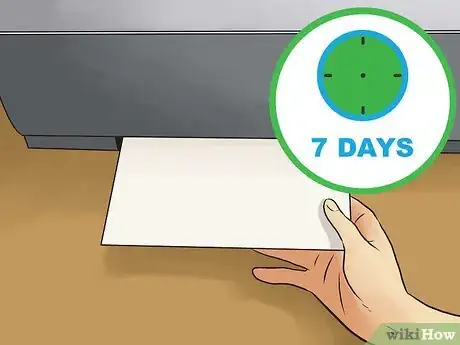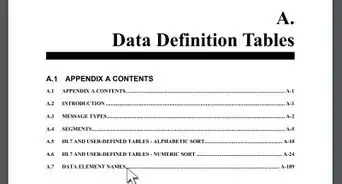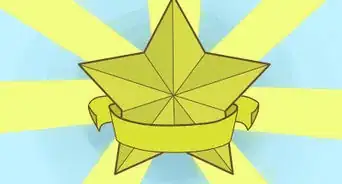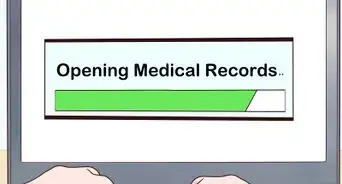This article was co-authored by wikiHow Staff. Our trained team of editors and researchers validate articles for accuracy and comprehensiveness. wikiHow's Content Management Team carefully monitors the work from our editorial staff to ensure that each article is backed by trusted research and meets our high quality standards.
There are 18 references cited in this article, which can be found at the bottom of the page.
This article has been viewed 31,032 times.
Learn more...
To become a Medicare provider in the state of California, you must complete an application online at the website for the United States Department of Health and Human Services. The online application process is known as the Provider Enrollment, Chain, and Ownership System (PECOS) and is currently the only way to apply to become a Medicare provider in the United States. Your application for enrollment is then reviewed and processed by a California Medicare Administrative Contractor (MAC), who will notify you regarding your official status as a Medicare provider, typically within 60 days of submitting the application.[1] The process takes time, but the care you provide those patients who are Medicare beneficiaries is essential to making California and its residents healthy, happy, and productive citizens.
Steps
Determining Your Eligibility as a Medicare Provider
-
1Learn the types of Medicare. Any physician or non-physician medical care or supply provider who offers services or goods necessary for the physical and mental health of those who receive Medicare coverage are eligible to apply as providers. Depending on the type of goods or services you offer, the application process includes a number of steps to ensure eligibility. It’s important to review the various types Medicare coverage and how your clinic, practice, hospital, home health, or medical equipment provider fits into each part.
- Part A, or hospital Medicare, includes hospital treatments, long-term care facilities, home health, and hospice.
- Part B, or medical treatment Medicare, covers doctor services, preventive care, medical equipment, any outpatient procedures, lab testing, x-rays, clinical and outpatient mental health services, and other similar treatments.
- Part C is Medicare coverage offered by private insurance providers. Those eligible for Medicare can opt for the Part C plan and pay additional coverage fees, if they want to expand the services and providers included in their treatment plans.
- Part D covers prescription drugs.[2]
-
2Complete additional paperwork for specialty care or suppliers. Durable Medical Equipment Prosthetics/Orthotics, and Supplies (DMEPOS) suppliers and Home Health and Hospice providers are required to provide extra information or apply through different agencies than the other Medicare coverage areas. Before submitting your application, make sure you don’t offer any of the services that may be included in these two areas.
- DMEPOS suppliers will need to complete additional criteria to be considered in compliance with the Clinical Laboratory Improvement Amendments (CLIA) in order to qualify to bill Medicare for the goods provided.[3]
- Home Health and Hospice providers will need to complete additional forms and documentation for vehicles and other items. These will be added to the PECOS application, when you identify as a Home Health or Hospice provider.
- Additionally, Home Health and Hospice providers will receive Medicare provider approval through a different set of MACs than those that cover the other parts of Medicare.[4]
Advertisement -
3Establish your eligibility as a Medicare provider. Medicare recognizes a variety of medical providers and suppliers as necessary to meet the health needs of its beneficiaries. Medicare relies on state licensing regulations to practice medicine to determine eligibility. In order to be approved as a Medicare provider or supplier, you will need to meet licensure regulations and legal authorizations to practice within the state of California, your county, city, and other local
- If you work as part of a clinic or hospital, your facility will need to be an approved Medicare provider prior to your application to accept Medicare individually.
- You will need to be licensed to practice medicine and meet all state and local medical certifications as an individual and organization.[5]
Applying as a National Medicare Provider
-
1Register with the National Plan & Provider Enumeration System (NPPES). You’ll need to create a user ID that will be used to obtain your National Provider Identifier, and this same log in information will be used to log into the Provider Enrollment, Chain, and Ownership Systems (PECOS) website where you will apply to become a Medicare provider. The process is simple, but once you’ve chosen a user ID, it cannot be changed. Carefully evaluate the information before finalizing.[6]
-
2Obtain your National Provider Identifier (NPI). Once your user name is set up in the NPPES system, you’ll need to request this provider number. Depending on the type of medical care you provide, you will need to obtain an individual, organizational, or both types of NPI before you can apply as a Medicare provider.
- Type 1 NPIs are required for individuals applying to accept Medicare coverage.
- Type 2 NPIs are necessary for organizations, and these have to be obtained prior to any individual providers receiving approval as a member of the organization.
- Both types of NPI are necessary if you are a sole proprietor of a medical facility.[7]
-
3Apply online through the Provider Enrollment, Chain, and Ownership System (PECOS). You must be a federally approved Medicare provider in order to receive approval to accept Medicare payment in the state of California. The process is set up as a clearly defined question and answer application. You can also find checklists for each type of Medicare provider and supplier provided by the Centers for Medicare & Medicaid Services (CMS). If you have questions throughout the application process, CMS representative can be reached to provide assistance via email or phone.[8]
-
4Include all necessary documents. Make sure you have included all the necessary documentation to ensure your application is processed promptly. The Medicare application process can take three months or longer, and each time you need to submit additional documents, the processing time resets. Luckily, the PECOS system will walk you through each step of the process and what forms and documents are needed for each.
- Written confirmation from the Internal Revenue Service that provides your tax ID number and legal business name. For non-profits, a letter of determination from the IRS is required. If you’ve formed a Limited Liability Company (LLC) you’ll need an IRS letter confirming that the business entity is not considered separate from the individual for tax purposes.
- Any final adverse action documentation from legal cases against you or the practice you work for.
- Include banking information as necessary if you have an agreement with a bank to cover pending Medicare payments.
- Copies of Clinical Laboratory Improvement Amendments and Federal Drug Administration certifications and approval documents for each location, provider, and supplier, including Drug Enforcement Administration numbers when necessary.[9]
-
5Respond quickly to requests for additional information. If you do miss something, you will be contacted by CMS. Return additional information as quickly as possible to ensure your application process is completed in a reasonable time frame. You should receive emails directly, if additional information is needed, but you can also check the status of your application online through the PECOS system.[10]
-
6Pay the associated fee. Before exiting the PECOS system, you will need to pay an application fee. As of 2017, the cost was $560, but the fee is adjusted annually. Funds from the application fee are used by Medicare to finance ongoing improvement efforts to ensure the integrity of the Medicare system for beneficiaries.[11]
-
7File Electronic Data Interchange (EDI) forms. In accordance with the Administrative Simplification Compliance Act (ASCA), Medicare claims should almost always be filed electronically. Some providers have been given exceptions, but this happens very infrequently. EDI is the system through which Medicare providers are able to directly submit claims. Prior to being approved by the state of California Medicare Administrative Contractors, you will need to have completed the process of registering with EDI.[12]
Receiving Approval as a California Medicare Provider
-
1Ensure PECOS documentation is sent to the appropriate California Medicare Administrative Contractor (MAC). In order to expedite the Medicare provider enrollment process, CMS has entrusted jurisdiction of their providers in specific geographic regions to a number of private medical care insurers. Once your Medicare application is approved by CMS, they should directly submit the documentation to your MAC. You can also check your progress on the PECOS system. In California, Noridian and National Government Services are the MACs who will approve your application.[13]
-
2Send supporting documents to the California MAC. You will be prompted to print out a certification statement within the PECOS online application system, and you will need to sign and send the statement along with a copy of your California clinical license to the appropriate MAC. You must send the documents to the California MAC within 7 days of completing the PECOS application to be considered for approval as a Medicare provider.[16]
-
3Respond to requests for additional documentation. Even though the CMS has already submitted your application with a recommendation for approval, your MAC may require additional documents or information to complete the application process. As is the case with document requests from CMS, the more quickly you’re able to respond to these requests, the more quickly your application process will continue. You may be requested to send IRS documentation, proof of identity, licenses, or other information deemed necessary by the MAC to determine your eligibility.[17]
-
4Pass site visits as required. If you are applying as a Medicare provider on behalf of a clinic, hospital, long term care or other medical facility, or as a sole proprietor, a site visit is required. Site visits are conducted through the National Site Visit Contractor. All site inspectors for Medicare providers in the US will be employed by MSM Security Services, LLC or their subsidiaries Computer Evidence Specialists, LLC and Health Integrity, LLC.
- Site inspectors will present valid ID from one of these three companies at the time of inspection.
- Failure to cooperate with the site inspectors may lead to rejection or revocation of Medicare provider status.
- A site visit is not required for DMEPOS suppliers as they will already be meeting the additional CLIA qualification.[18]
-
5Wait for your MAC to send your approval letter. Within 45 to 90 days, you will receive electronic verification from the appropriate MAC letting you know whether your application was accepted or rejected. If you have been approved as a Medicare provider, you will receive a Provider Transaction Access Number (PTAN). Your individual PTAN will be associated with your NPI number, and allow you to access enrollment documentation and otherwise authenticate yourself within the Medicare system.[19]
-
6Enroll in Electronic Fund Transfer (EFT) for Medicare. In addition to requiring documentation to be filed electronically, the ASCA also pays out Medicare claims electronically. Once you have been approved as a Medicare provider by your MAC, complete the EFT form included in their packet. If you did not receive the EFT form, contact your MAC right away.[20]
References
- ↑ https://www.cms.gov/Outreach-and-Education/Medicare-Learning-Network-MLN/MLNProducts/downloads/Quick_Reference_New_Provider.pdf
- ↑ https://www.medicareinteractive.org/get-answers/introduction-to-medicare/explaining-medicare/what-does-medicare-cover-parts-a-b-c-and-d
- ↑ https://www.cms.gov/Regulations-and-Guidance/Legislation/CLIA/index.html?redirect=/clia/
- ↑ https://www.cms.gov/Medicare/Provider-Enrollment-and-Certification/CertificationandComplianc/HHAs.html
- ↑ http://www.mbc.ca.gov/
- ↑ https://nppes.cms.hhs.gov/NPPES/StaticForward.do?forward=static.application.tips
- ↑ https://nppes.cms.hhs.gov/NPPES/
- ↑ https://pecos.cms.hhs.gov/pecos/help-main/checklists.jsp
- ↑ https://www.cms.gov/Medicare/CMS-Forms/CMS-Forms/downloads/cms855i.pdf
- ↑ https://www.cms.gov/Medicare/Provider-Enrollment-and-Certification/MedicareProviderSupEnroll/downloads/OrganizationGettingStarted.pdf
- ↑ https://www.cms.gov/Medicare/Provider-Enrollment-and-Certification/MedicareProviderSupEnroll/MedicareApplicationFee.html
- ↑ https://www.cms.gov/Medicare/Billing/ElectronicBillingEDITrans/EDISupport.html
- ↑ https://www.cms.gov/Medicare/Medicare-Contracting/Medicare-Administrative-Contractors/What-is-a-MAC.html
- ↑ https://med.noridianmedicare.com/
- ↑ https://www.ngsmedicare.com/ngs/portal/ngsmedicare/newngs/home-lob/pages/enrollment-pageset/
- ↑ https://www.cms.gov/Medicare/Medicare-Contracting/Medicare-Administrative-Contractors/What-is-a-MAC.html
- ↑ https://www.cms.gov/Medicare/Provider-Enrollment-and-Certification/MedicareProviderSupEnroll/downloads/OrganizationGettingStarted.pdf
- ↑ https://www.cms.gov/Medicare/Provider-Enrollment-and-Certification/MedicareProviderSupEnroll/NationalSiteVisitContractor.html
- ↑ https://www.cms.gov/Outreach-and-Education/Medicare-Learning-Network-MLN/MLNMattersArticles/downloads/SE1216.pdf
- ↑ https://www.cms.gov/Medicare/Billing/ElectronicBillingEDITrans/EFT.html