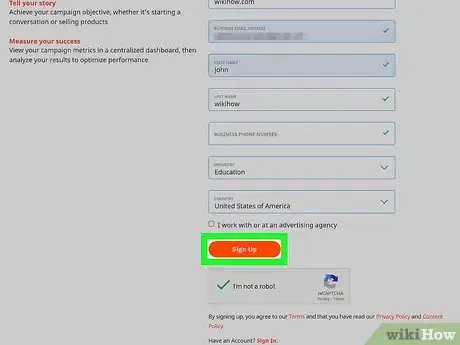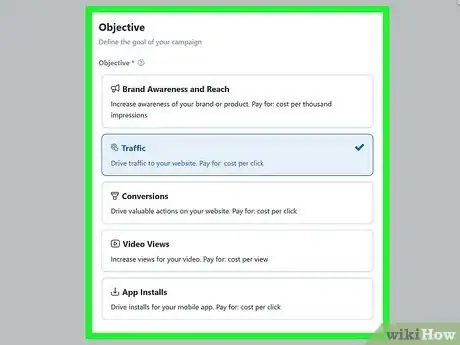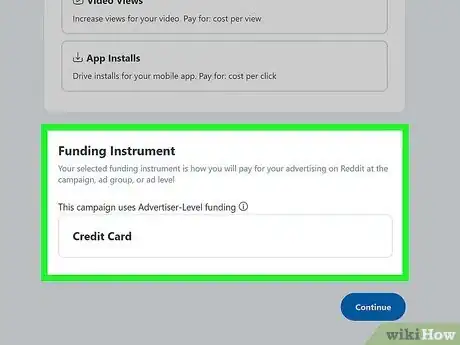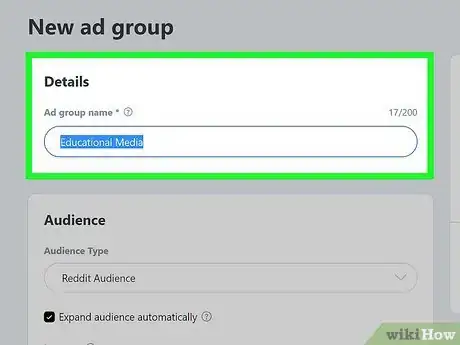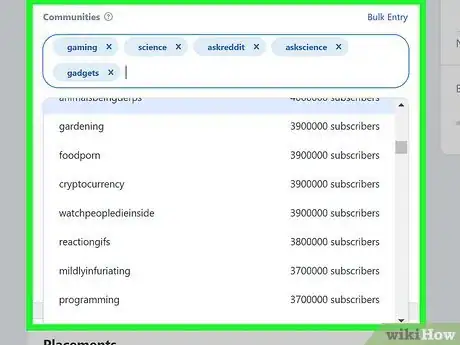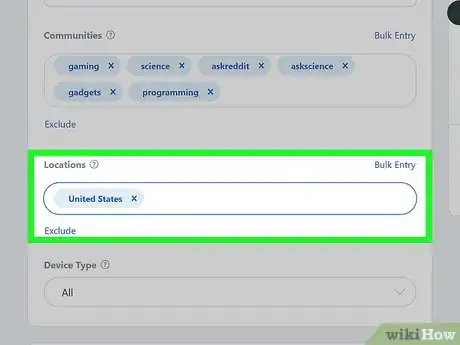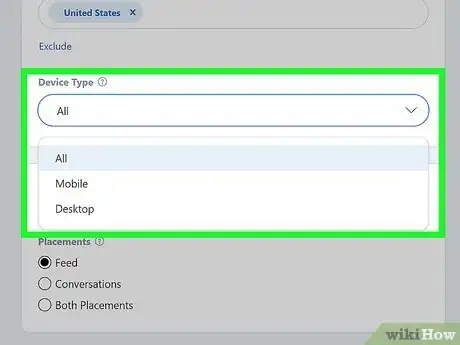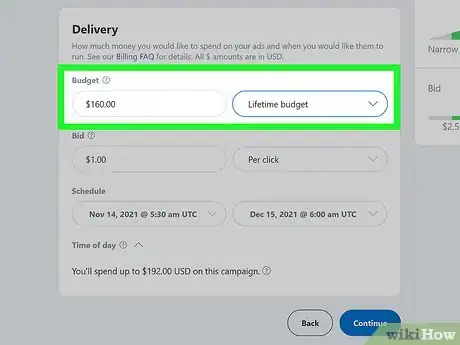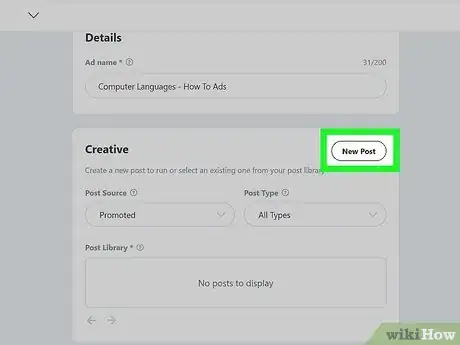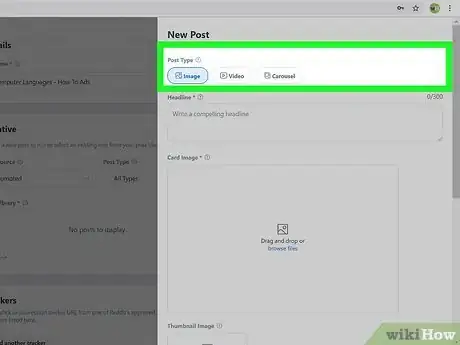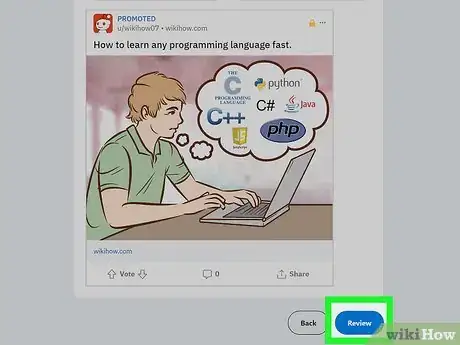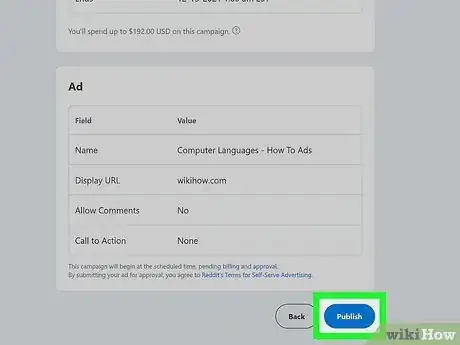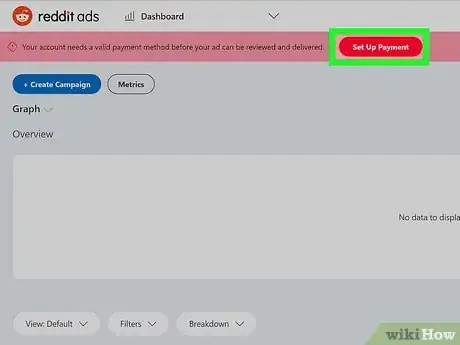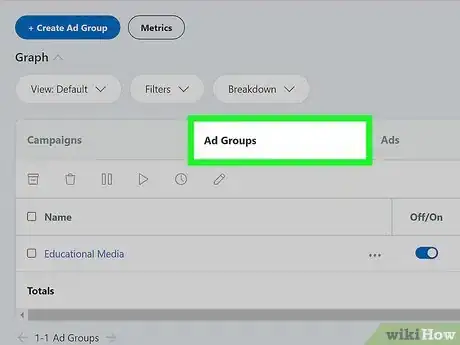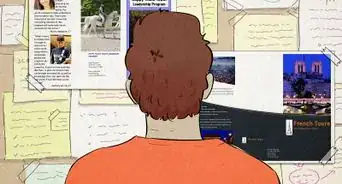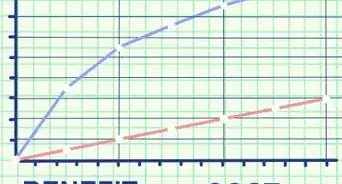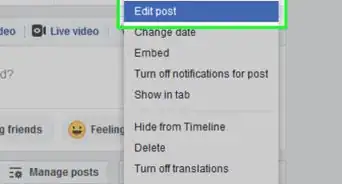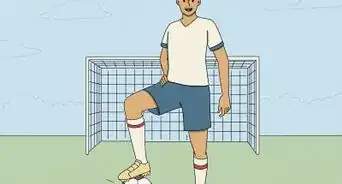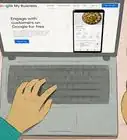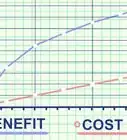This article was co-authored by wikiHow staff writer, Sam Browning. Sam Browning is an Emerging Technology Writer for wikiHow. Sam has not only written countless step-by-step articles for social media and tech, but he also has experience writing instructional articles on technology for Davidson College and reviewing video games. He is currently pursuing a degree in English with a minor in Digital Studies at Davidson.
This article has been viewed 5,719 times.
Learn more...
Almost all large websites now offer some form of advertising system, and Reddit is no exception. The interest-based communities that constitute Reddit are especially useful for marketing campaigns, making it much easier to show ads to more applicable audiences. This wikiHow article will teach you how to create targeted ad campaigns on Reddit.
Steps
Creating an Ad Campaign
-
1Open the Reddit advertising page and click Advertise on Reddit. Use your browser to visit the Reddit advertising page, then click the Advertise on Reddit button in the top right of the screen.
-
2Fill in the required information on the next screen and click Sign Up. Input things like the username and password for the account which will appear on your ads, your company name, and more, then click the orange Sign Up button to get started.
- Required fields are marked with an orange dot on the far right.
Advertisement -
3Name your campaign. Type the name of your campaign in the “Name” box at the top of the screen.
-
4Select an objective for your campaign. Choose between Brand Awareness and Reach, Traffic, Conversions, Video Views, and App Installs as goals for your ad campaign.
- If you choose to focus on brand awareness, you pay per every thousand impressions. An impression occurs each time your ad is displayed on a person’s computer.
- If you choose website traffic, actions on your website, or app installs, you pay per click.
- Lastly, if you choose video views, you pay per view.
-
5Choose a funding method. Your “funding instrument”, as Reddit calls it, will be the way in which you pay for your ads.
Creating an Ad Group
-
1Choose a name for your ad group. Name your ad group by typing your selection into the textbox titled “Details” at the top of your screen.
-
2Select your audience type. Using the first dropdown in the “Audience” section, choose whether you would like to target Reddit Audience or Pixel Retargeting.
- Reddit Audience shows users ads based on their location, interests, communities, and device type, whereas Pixel Retargeting focuses on attracting users who have already visited your site.
-
3Specify the interests of your audience. In the “Interests” sub-section, click the checkbox next to each interest you are targeting.
- Each interest category contains several subcategories. For even more specificity, click the dropdown arrow next to each option, then check each subcategory you would like to target.
- Alternatively, click the checkbox for the overarching interest category, then click the trashcan icon next to each unwanted subcategory.
-
4Choose specific communities to target or avoid. Begin typing in the name of the community you want your ad to reach in the “Communities” textbox, then select it from the dropdown list.
- Consider checking redditlist for popular, active, and growing communities to maximize your exposure.
- To select communities to be excluded, click the blue Exclude text and follow the same instructions as above.
- To enter a number of target communities or communities to be avoided at once, click the blue Bulk Entry text, then enter the names of each subreddit on separate lines in either the “Include” or “Exclude” box.
-
5Identify locations in which you want your ad to be shown. If you would like to show your ad to users from specific regions, follow the instructions in the previous step for the “Locations” box.
-
6Select a device type, a specific device within that category, and a minimum and maximum operating system version. You can choose to further narrow those who see your advertisement by targeting a device type, such as Mobile or Desktop, a type of device in those categories, such as iOS or Android, and a range of operating system versions your user can be running.
-
7Set your ads to display on the Feed, in Conversations, or both. In the “Placements” section, choose Feed for your ad to show up as users scroll through their Home, Popular, or community feed, choose Conversations for your ad to show up in specific threads, or choose Both Placements to advertise in each location.
-
8Specify a daily or lifetime budget for your ads. Under the “Delivery” heading, use the dropdown menu in the “Budget” section to indicate either a Daily budget or a Lifetime budget. In the textbox to the left, write your budget for the specified option.
- Your budget per day must be at least $5/USD.[1]
- Because Reddit uses an auction-based advertising system in which your bid, targeting, and creativity help or hurt the frequency at which your ad is displayed, your ad group may under-deliver and therefore not use its entire budget.
-
9Input the maximum price you will pay for the specified interaction type. Type a “bid” value that represents the most you will pay for interaction with your ad as determined by the objective you set for your campaign.
- When targeting the US, the UK, and/or Canada, you must allocate a minimum of $3.50/USD for campaigns priced per thousand impressions, $0.10/USD for campaigns priced per click, or $0.01/USD for campaigns priced per view.
- When targeting other countries, Reddit requires a minimum bid of $1.00/USD for impression-based campaigns, $0.05/USD for click-based campaigns, or $0.01/USD for view-based campaigns.
- Your bid is one of the tools which Reddit’s auction-based system will take into account to determine the frequency with which your ad is shown.
-
10Set a schedule for your advertisement to run on. Click the bubble next to Run continuously starting today or Set campaign start and end dates to either run your campaign indefinitely or in a certain time frame.
- If you choose to set a date range for your campaign, dropdown menus will appear where you can adjust the start and end date.
- You can also set specific times of day during which your campaign will run by clicking the dropdown arrow next to “Time of day”, then clicking the desired boxes corresponding to specific times on specific days of the week.
- Alternatively, to quickly select a time range, hold your mouse down and drag along the desired boxes.
Creating an Ad
-
1Name your ad. In the textbox labeled “Details”, type in the desired name for your ad.
-
2Click New Post to create your ad. The New Post button can be found at the top of the “Creative” textbox.
-
3Indicate the type of post you are creating. Click Video, Image, Carousel, or Text to shape the content of your sponsored post.
- For the dimensions and specifications of each type of auction ad, read this Reddit Ads help page.
-
4Customize your post, then click Submit. In the fields provided, include headlines, images, URLs, and more as dictated by your post type, then save your ad with the blue Submit button.
- Your customization options will vary depending on the type of post you have selected, so consider looking at the available content for each type before deciding which one to use.
- Images and videos can be uploaded by either dragging and dropping a file into the appropriate box or clicking the box, then selecting the desired file in the window that appears.
- If you would like users to be able to comment on your ad, scroll to the bottom of the “New Post” sidebar, then click the Allow comments checkbox.
- To promote a post that was previously created on the Reddit account in use, select Organic under “Post Source”, then look through your “Post Library” using the arrows in the bottom left.
-
5Track interaction with your post by adding a third-party tracker (optional). In the “Trackers” section, consider implementing a click or impression tracker by clicking Add another tracker, then selecting the Event Type you would like to track and entering the tracker URL.
- For detailed information on how to set up third party trackers and which trackers are currently Reddit-approved, visit this page.
-
6Preview your ad, then click Review. Toggle between platforms and view modes to ensure you are content with the different ways your ad will be displayed. Once you are satisfied, click the blue Review button.
-
7Review your selections, then click Publish. Go over the selections you have made on the “Review” page, then move on by clicking the blue Publish button.
Finalizing Your Ad Campaign
-
1Click Set Up Payment and input your payment information. Click the red Set Up Payment button at the top of the screen, fill in your credit card information and billing address, then click the blue Save button.
-
2Press Metrics and customize your dashboard (optional). Click the white Metrics button at the top left of the page, then select the analytics and details you would like to see for each category listed on the left. Save your changes by clicking the blue Apply button.
-
3Create additional ads in an ad group under the Ad Groups tab (optional). If you would like to include more than one ad in an ad group, you can create more ads to be shown by selecting the Ad Groups tab, then clicking the three dots on the desired ad group. From there, click the New Ad button and follow the steps in the method above.
References
About This Article
1. Set up your advertising account through the Reddit advertising page.
2. Choose a name, objective, and funding method for your ad campaign.
3. Create an ad group by choosing a name and selecting an audience type.
4. Consider improving the targeting of your ad group by indicating audience interests, communities you want to reach, locations you want your ad to be shown, and more.
5. Set a display location, budget, and schedule for your ad group.
6. Name and create an ad with the New Post button.
7. Review and publish your ad, then add a payment method with the Set Up Payment button.
8. Customize your dashboard with Metrics and create additional ads in the Ad Groups tab.