X
wikiHow is a “wiki,” similar to Wikipedia, which means that many of our articles are co-written by multiple authors. To create this article, 22 people, some anonymous, worked to edit and improve it over time.
This article has been viewed 82,055 times.
Learn more...
On The Sims 3, sometimes it's just easier to adopt a child rather than conceive one yourself as unlike trying for a baby, there's no three-day waiting period. This may be because of commitment issues in your Sims, a lack of relationship, because your Sims are in a same-sex relationship, or just because you're impatient for your Sim to get pregnant and give birth. Adoption is easy and simple, and you'll know how after reading this article!
Steps
-
1Locate your Sims cell phone. Every Sim you have/create from the age of a child and upwards will have their own cell phone, free-of-charge. This can be located when clicking on your Sims and the Cell Phone button or going to your Sims inventory and clicking on the image of a cell phone.
-
2Call for services. This is an option which is given to you on your cell phone. When you click on the option, wait until your Sim finishes talking and then a tab should appear. The tab should have various options from ordering a pizza to calling the police. For this article you will want to choose Adopt a Child which is simple and free.Advertisement
-
3Fill out the simple form. Here is where you will need to select an age and gender. You can choose from a baby, a toddler and a child. Babies need more care and attention whilst toddlers more independence, but still require feeding and nappy changes like babies do. Children are completely independent.
-
4Set up a room. You'll need to set up a bedroom for the new baby, toddler or child. The bedroom should be fairly big so that you can fit all the necessary furniture inside. For a baby and toddler you'll need a crib for them to sleep in, some toys for their fun, a high chair to feed them in and possibly a potty chair too. Children only need a bed to sleep in and toys for fun.
-
5Decide on a name. When the baby arrives a Sim will give it to you in a basket whilst a toddler is held and a child will walk into the house on their own. From there you will need to decide on a name for the new family member. After naming your child you are done. Make sure the new member fits in well!
Advertisement
Community Q&A
-
QuestionIs the adoption process in Sims 3 the same on a tablet and a computer?
 Community AnswerIt depends on the device. For example, on Android you currently can't have babies at all. If you're on iOS, The Sims 3 Ambitions offers the ability to adopt a baby. On PC, you can have babies and adopt.
Community AnswerIt depends on the device. For example, on Android you currently can't have babies at all. If you're on iOS, The Sims 3 Ambitions offers the ability to adopt a baby. On PC, you can have babies and adopt. -
QuestionHow do I adopt a child on Sims Pets 3?
 Community AnswerIt is same for every expansion pack. Use a phone and choose "call for services" - just like in this tutorial.
Community AnswerIt is same for every expansion pack. Use a phone and choose "call for services" - just like in this tutorial. -
QuestionWhere is the baby after you adopt it from the agency?
 Community AnswerIt should come in a basket when the social worker/adoption person comes inside.
Community AnswerIt should come in a basket when the social worker/adoption person comes inside.
Advertisement
Warnings
- If you do not take care of the baby it will be taken away by social services and you won't be able to adopt for a long time.⧼thumbs_response⧽
Advertisement
Things You'll Need
- The Sims 3 base game
- PC or Mac
About This Article
Advertisement

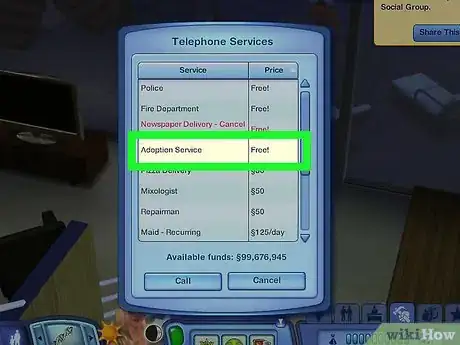
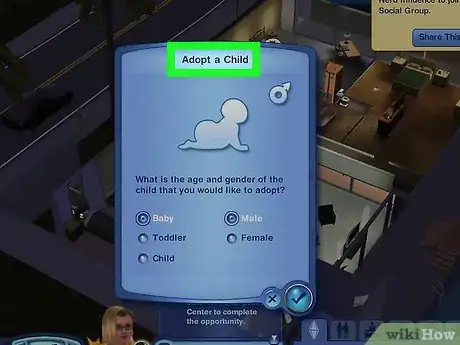

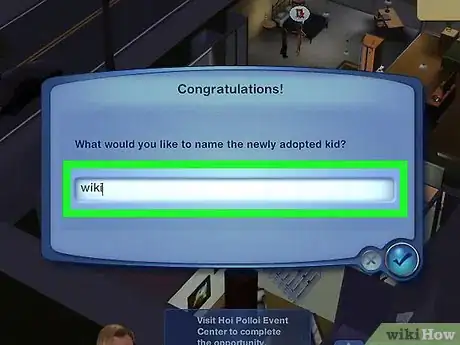

-Step-16.webp)




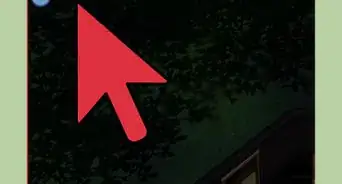

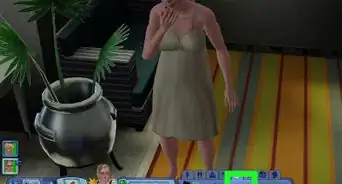


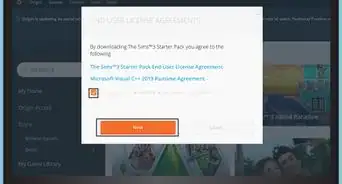

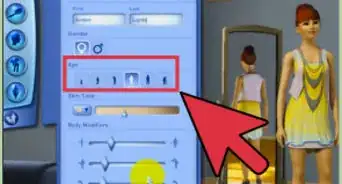







-Step-16.webp)





































