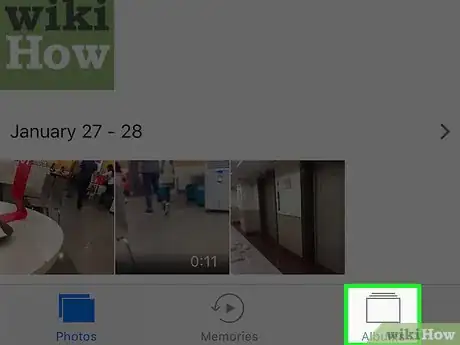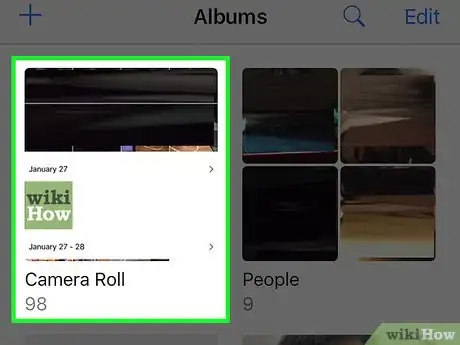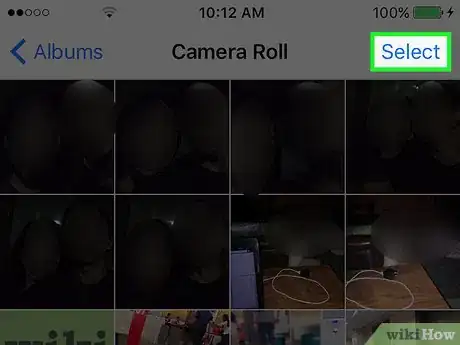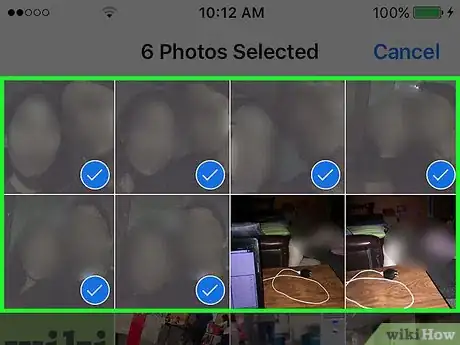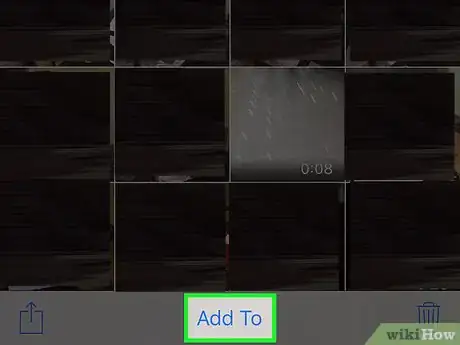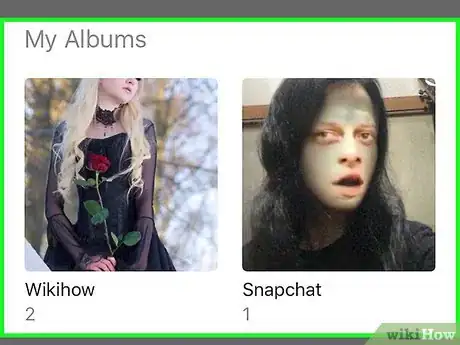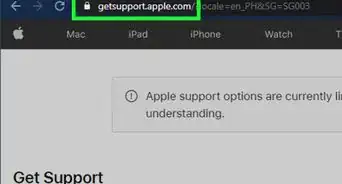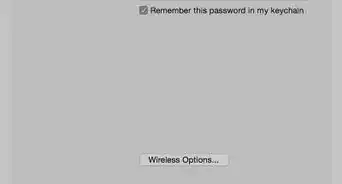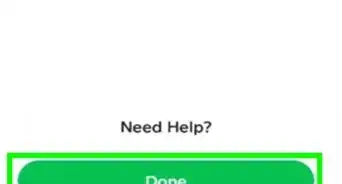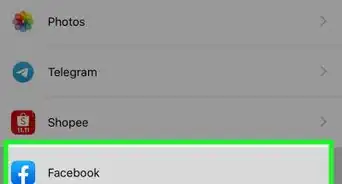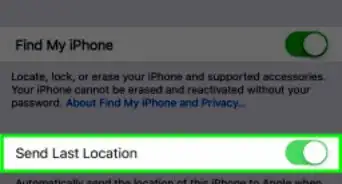X
This article was co-authored by wikiHow staff writer, Jack Lloyd. Jack Lloyd is a Technology Writer and Editor for wikiHow. He has over two years of experience writing and editing technology-related articles. He is technology enthusiast and an English teacher.
The wikiHow Tech Team also followed the article's instructions and verified that they work.
This article has been viewed 24,756 times.
Learn more...
This wikiHow teaches you how to copy a photo from a default iPhone photo album to a custom-made album.
Steps
Community Q&A
-
QuestionHow can I locate/access photos received by text/email on my iPhone 4?
 Community AnswerGo to your email. Press "inbox," and you should be able to see them if you slide the screen downwards. It should load and show you what you want to see.
Community AnswerGo to your email. Press "inbox," and you should be able to see them if you slide the screen downwards. It should load and show you what you want to see.
Advertisement
Warnings
- Deleting a photo from "All Photos" will also remove it from any custom albums.⧼thumbs_response⧽
Advertisement
About This Article
Article SummaryX
1. Open Photos.
2. Tap Albums in the bottom right corner.
3. Tap All Photos.
4. Tap Select.
5. Tap each photo you want to add to an album.
6. Tap Add To.
7. Scroll down and tap an album.
Did this summary help you?
Advertisement