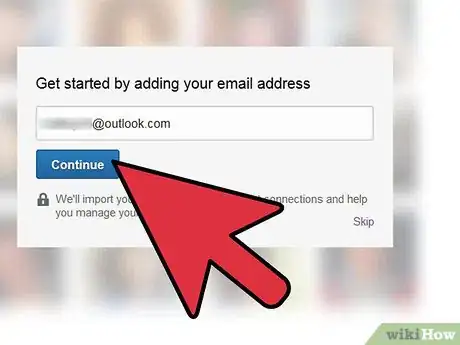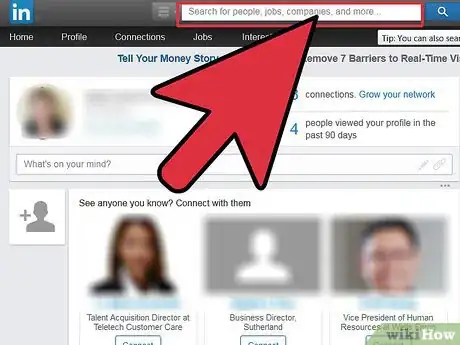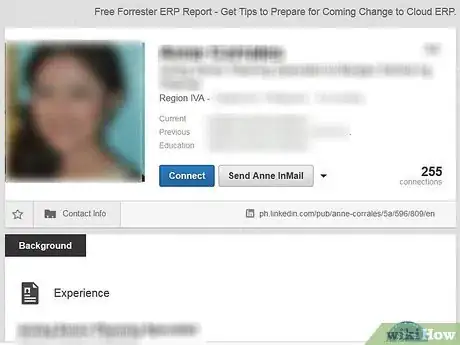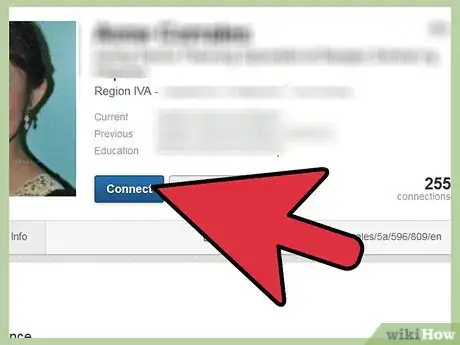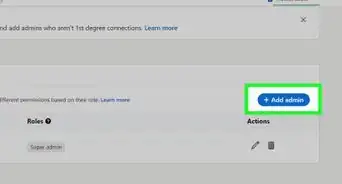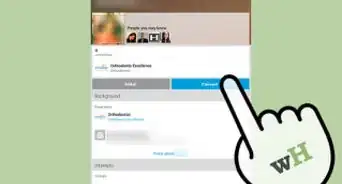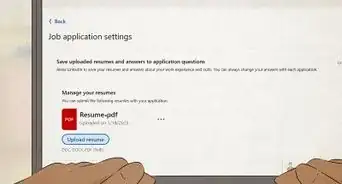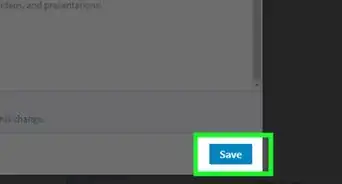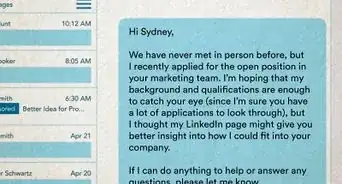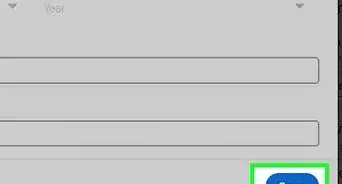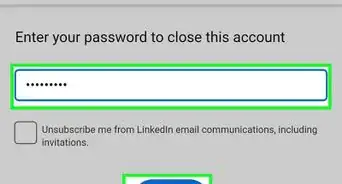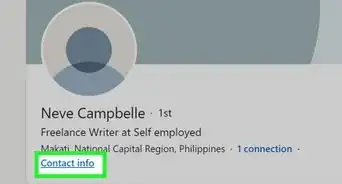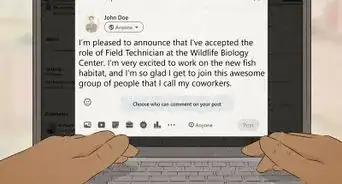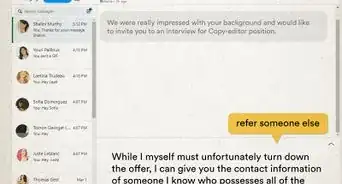This article was co-authored by Melody Godfred, JD. Melody Godfred is a Career Coach, Entrepreneur, and Founder of Write In Color, a full-service resume and career development company that specializes in developing compelling personal narratives and brands. With over ten years of experience, Melody has worked with clients at entertainment and media companies including Apple, Disney, Fox, Netflix, Riot Games, Viacom, and Warner Bros, among others. The Muse invited Melody and Write In Color to serve as one of its 30 trusted career counselors (out of 3,000) to provide one-on-one coaching and resume services to the platform's more than four million active users. Melody earned a JD from Loyola Marymount University and BS from the University of Southern California.
This article has been viewed 27,274 times.
If you have a profile on LinkedIn, then you are, in some way or another, a professional writer. You’re probably looking for positive professional connections as well. You want to be specific with who you add so you know your work will get positive exposure and feedback that will help you grow. There are a few ways to add connections on LinkedIn, such as searching your email contacts. Once you have your connections, you will be set up for success!
Steps
Adding Connections Using E-Mail Contacts
-
1Log in to your LinkedIn account. Head to www.LinkedIn.com using your browser and log in using your username and password. After logging in, you will be directed to the site’s home page.
-
2Enter your e-mail address. Look for the box that says “Quickly grow your professional network” and enter your e-mail address there. This will let you search through the professional contacts in your e-mail address book to see if they currently have a LinkedIn.Advertisement
-
3Add connections. To add those in your contacts who have a LinkedIn account as connections just check the box next to the name and select the blue “Add to connections” box to confirm your selection.
- The more connections you have, the more reputable your profile is going to look.[1]
Adding Connections by Searching LinkedIn
-
1Log in to your LinkedIn account. Head to www.LinkedIn.com using your browser and log in using your username and password. After logging in, you will be directed to the site’s home page.
-
2Search for the person you’d like to add. Use the search bar at the top of the LinkedIn home page and type in the person’s name.
- You can also search by company name and more.
- A drop-down list will appear with everyone who fits the criteria you entered. It will start with the people you are already connected to and then break it down by groups.
-
3Select the person or company you are looking for. Just click on their name and their profile will load.
-
4Connect with that person or company. Beside that person’s or company’s profile picture is a blue box with the word “Connect.” Click on it.
- You will be directed to a new page; this new page will ask you some questions before you send the invite. It will give you a list of options where you can select how you know the person you are trying to connect to. Click on the bubble that most applies to how you know them. You can also include a personal note that the person will see when you are trying to connect to them.
Expert Q&A
Did you know you can get expert answers for this article?
Unlock expert answers by supporting wikiHow
-
QuestionWho should you add as connections on LinkedIn?
 Melody Godfred, JDMelody Godfred is a Career Coach, Entrepreneur, and Founder of Write In Color, a full-service resume and career development company that specializes in developing compelling personal narratives and brands. With over ten years of experience, Melody has worked with clients at entertainment and media companies including Apple, Disney, Fox, Netflix, Riot Games, Viacom, and Warner Bros, among others. The Muse invited Melody and Write In Color to serve as one of its 30 trusted career counselors (out of 3,000) to provide one-on-one coaching and resume services to the platform's more than four million active users. Melody earned a JD from Loyola Marymount University and BS from the University of Southern California.
Melody Godfred, JDMelody Godfred is a Career Coach, Entrepreneur, and Founder of Write In Color, a full-service resume and career development company that specializes in developing compelling personal narratives and brands. With over ten years of experience, Melody has worked with clients at entertainment and media companies including Apple, Disney, Fox, Netflix, Riot Games, Viacom, and Warner Bros, among others. The Muse invited Melody and Write In Color to serve as one of its 30 trusted career counselors (out of 3,000) to provide one-on-one coaching and resume services to the platform's more than four million active users. Melody earned a JD from Loyola Marymount University and BS from the University of Southern California.
Career Coach
-
QuestionWhere can I find people to connect with on LinkedIn?
 Melody Godfred, JDMelody Godfred is a Career Coach, Entrepreneur, and Founder of Write In Color, a full-service resume and career development company that specializes in developing compelling personal narratives and brands. With over ten years of experience, Melody has worked with clients at entertainment and media companies including Apple, Disney, Fox, Netflix, Riot Games, Viacom, and Warner Bros, among others. The Muse invited Melody and Write In Color to serve as one of its 30 trusted career counselors (out of 3,000) to provide one-on-one coaching and resume services to the platform's more than four million active users. Melody earned a JD from Loyola Marymount University and BS from the University of Southern California.
Melody Godfred, JDMelody Godfred is a Career Coach, Entrepreneur, and Founder of Write In Color, a full-service resume and career development company that specializes in developing compelling personal narratives and brands. With over ten years of experience, Melody has worked with clients at entertainment and media companies including Apple, Disney, Fox, Netflix, Riot Games, Viacom, and Warner Bros, among others. The Muse invited Melody and Write In Color to serve as one of its 30 trusted career counselors (out of 3,000) to provide one-on-one coaching and resume services to the platform's more than four million active users. Melody earned a JD from Loyola Marymount University and BS from the University of Southern California.
Career Coach
References
- ↑ Melody Godfred, JD. Career Coach. Expert Interview. 29 April 2020.