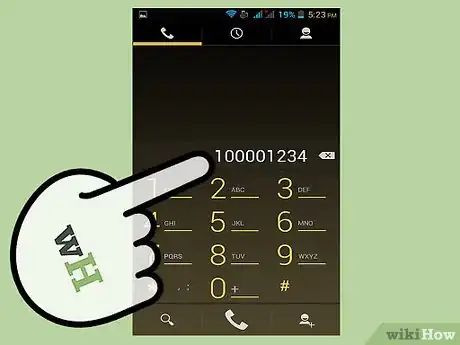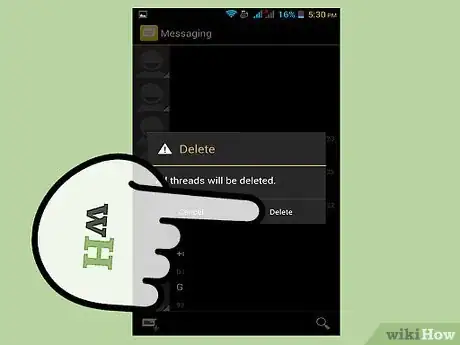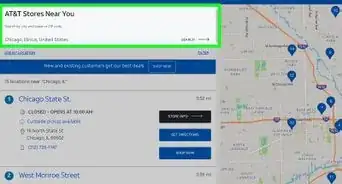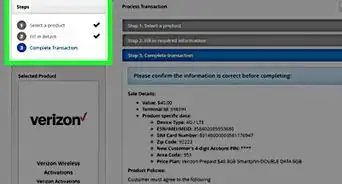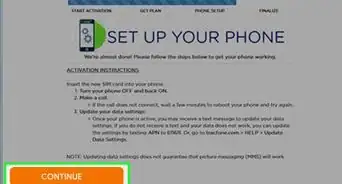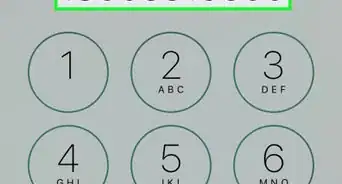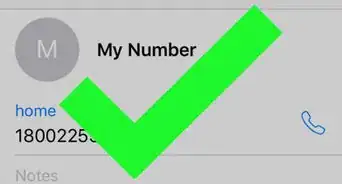This article was co-authored by wikiHow Staff. Our trained team of editors and researchers validate articles for accuracy and comprehensiveness. wikiHow's Content Management Team carefully monitors the work from our editorial staff to ensure that each article is backed by trusted research and meets our high quality standards.
This article has been viewed 365,011 times.
Learn more...
Voicemail is automatically included with your T-Mobile cell phone plan and will enable callers to leave messages for you if you are unable to answer your phone. To activate your voicemail, press and hold the “1” key to dial your voicemail and follow the prompts on your phone to enter a security code and setup a greeting. You can change your greeting later if you want, by dialing your voicemail and pressing “*”, “3”, and “2” to record a new one. The activation only needs to be performed once to begin receiving voicemail.
Steps
Activating Your Voicemail
-
1Press and hold the "1" key on your T-Mobile phone. This will automatically dial the voicemail number for your account.
- If this method does not work, you can also dial "123" from your handset to access the voicemail servers.
-
2Enter your security code when prompted. By default, the password is set to the last four digits of your mobile number.[1]Advertisement
-
3Enter a new security code for your voicemail when prompted. The security code can be 4-7 digits long. You will need to enter this code any time you call your voicemail, so make sure it is memorable.
- You can also disable the security code prompt when you call your voicemail from your phone by dialing #PWO# (#796#), and pressing send.
-
4Record your personal voicemail greeting when prompted. Your personal greeting is what the caller hears when they are sent to your voicemail. Press “#” when you are finished recording and it will be played back for you to for confirmation.
- If you want, you can also opt to skip this step and use a standard greeting
-
5Test your voicemail. Make a test call to your number from another cell phone or landline phone to determine if you have successfully activated your T-Mobile voicemail.
Changing Your VoiceMail Greeting
-
1Press and hold the “1” key on your mobile phone. You will automatically be connected to your voicemail.
-
2Press the “*” key at the main menu. This will take you to a list of mailbox settings.
-
3Press the “3” key. This will take you to Greetings menu.
-
4Press the “2” key. This will allow you to record a new greeting. Your current greeting will play before you record your new one.
-
5Record your new greeting. Wait for the prompt to begin recording and then speak clearly into the microphone.
-
6Press “#” to finish recording. Your new recording will playback for you.
- If you are unsatisfied, you can press “2” again to record a new one.
-
7Press “1” to confirm the new greeting. Your greeting will be set and you will be taken back to the menu.[2]
Troubleshooting
-
1Check your phone’s signal. Dialing voicemail requires cell signal like any other call. If reception is poor you may have trouble connecting to your mailbox.
-
2Test alternate voicemail contacts. If you are having trouble connecting to your voicemail by pressing and holding “1”, you can also dial “123” or “1-805-637-7249”.
- If these methods work, but holding “1” does not, then your voicemail feature may have been set up incorrectly by T-Mobile and you should contact them for support.[3]
-
3Dial “##004#” to reset call forwarding. If you find that unanswered calls aren’t being redirected to your voicemail, you can enter this button combo and press “Send” to reset forwarding.[4]
- Your phone may need to be reset for the changes to take effect.
-
4Delete text messages if you are not receiving voicemail notifications. If text messaging is functioning and your phone is up to date, you can try to delete all of your text messages, then reset your phone. Leave a test voicemail to check that notifications are now working.[5]
Community Q&A
-
QuestionDoes the voicemail come through as "read only," or can I listen to the voicemail that was sent to me?
 WRMCommunity AnswerVoicemails are audio recordings and can be listened to.
WRMCommunity AnswerVoicemails are audio recordings and can be listened to. -
QuestionWhen someone leaves me a message on my voicemail, my phone doesn't show I have a message. What am I doing wrong?
 WRMCommunity AnswerIf you are receiving voicemails but not being notified, try to delete all text messages, then reset the phone to reset the notifications. If you're still having issues, contact T-Mobile support.
WRMCommunity AnswerIf you are receiving voicemails but not being notified, try to delete all text messages, then reset the phone to reset the notifications. If you're still having issues, contact T-Mobile support. -
QuestionHow do I set up a temporary voicemail notice indicating I am on vacation?
 WRMCommunity AnswerThere is no temporary notice that can be set for a certain length of time. You have to change your greeting by accessing the option from your voicemail menu, then change it back when you return.
WRMCommunity AnswerThere is no temporary notice that can be set for a certain length of time. You have to change your greeting by accessing the option from your voicemail menu, then change it back when you return.