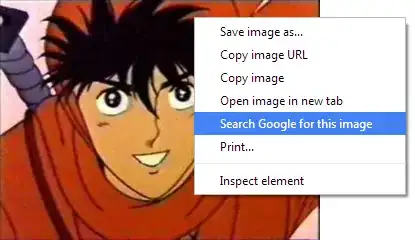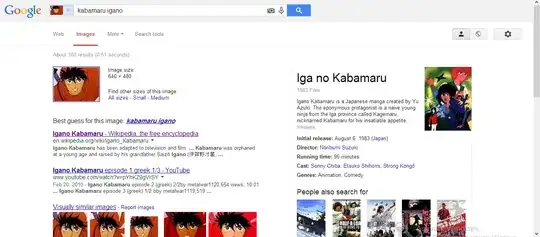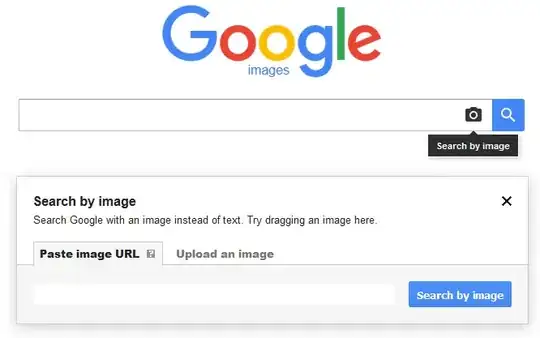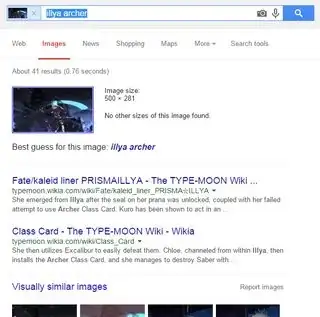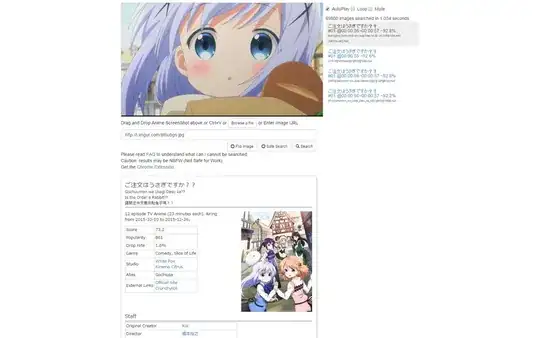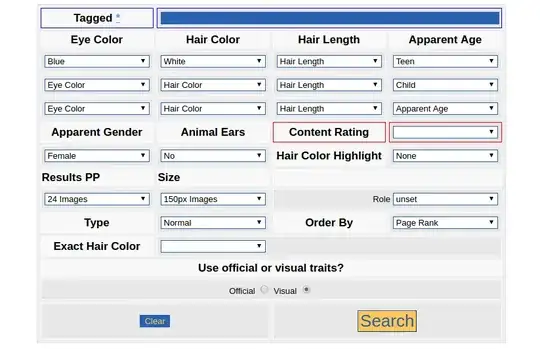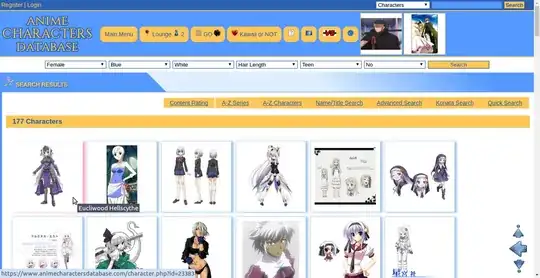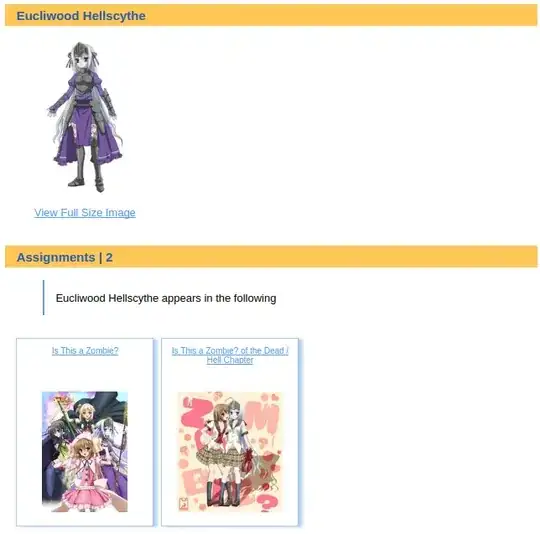So I see an image that I believe is from either an anime or a manga. What are some ways that I can go about finding what series it's from?
Try these options:
- Google reverse image search (browser built-in support and plugins)
- Other reverse image search engines: TinEye, SauceNao, iqdb
- Search engine tailored to searching anime by screenshots
- Search for an anime or manga character
- Technique: Cropping the image
- Animated GIF: Picking the right frame
Note: Please note that as of May 9, 2016, ALL identification-request questions are now off-topic. Therefore, you can't ask an identification request question on this site.
However, such questions are still welcome in our main chat for users with at least 20 rep (globally on StackExchange).
Protip: If you are using Google Image Search in a non-English language, change your language to English or just use Google NCR for better, more accurate results.